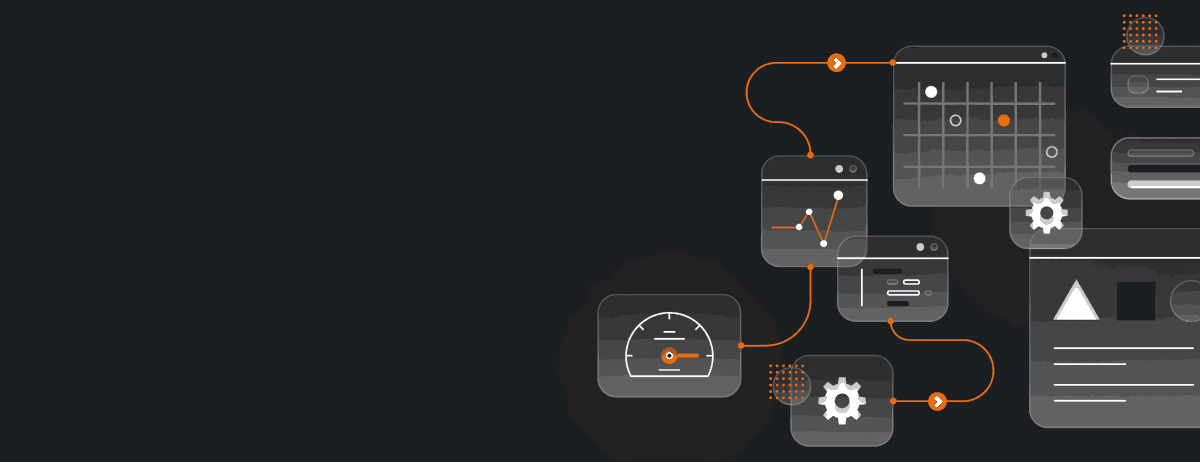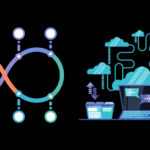Risk management in Azure DevOps is the unsung hero that turns project uncertainty into a strategic opportunity.
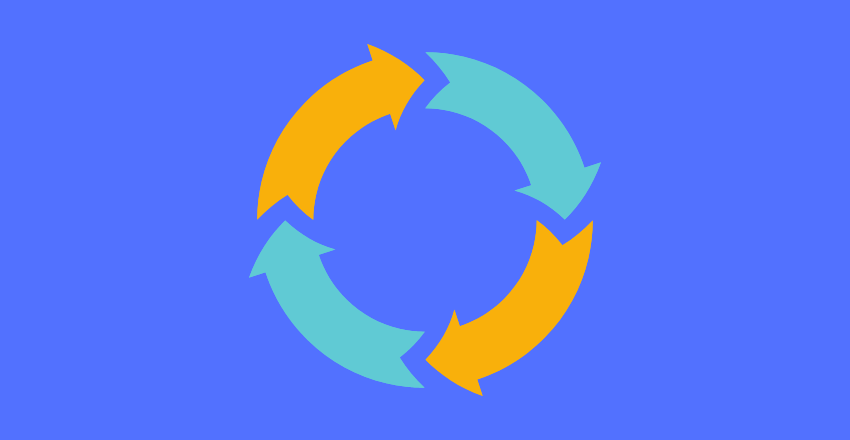
Today, we’re going on an exciting journey into Azure DevOps, focusing on risk management. Strap yourself in because we’re about to decode every aspect of this critical component. Let’s get started!
1. Embracing Azure DevOps for Risk Management
First, let’s understand why Azure DevOps is pivotal for risk management. Now, Azure DevOps is not just another platform. It’s a complete solution that integrates every phase of your software development lifecycle, from planning to deployment.
In this integrated approach, risks aren’t just obstacles. They’re opportunities to learn, improve, and innovate. Azure DevOps provides several tools to manage risks effectively, reducing the potential negative impacts and enhancing the product’s reliability and security.
2. Understanding Azure DevOps Risk Register
Let’s unravel the first tool in our arsenal – the Azure DevOps Risk Register. In its essence, the Azure DevOps Risk Register is a comprehensive list of potential risks that might impact your project, ranked by their severity and potential impact.
A centralized place to identify and track risks promotes an open conversation about potential problems. It allows you to devise strategies to mitigate them preemptively. In this way, the Risk Register becomes your first line of defense against project derailment.
3. Navigating Azure DevOps Risk Work Items
As we progress, it’s time to demystify the following tool in our journey – the Azure DevOps Risk Work Items. In Azure DevOps, a Risk Work Item is a unique tool to record, track, and manage risks. It includes fields to assign the item, set its priority, and track its status and history.
Risk Work Items provide a clear, detailed picture of each risk, including its impact, severity, and the measures taken to control it. This information at your fingertips allows for strategic planning and more informed decision-making.
4. Decoding the DevOps Risk and Control Matrix
Have you ever wished for a crystal ball that could forecast the possible risks in your DevOps lifecycle? The DevOps Risk and Control Matrix is as close as you can get! It’s a blueprint that identifies potential risks in every stage of your DevOps lifecycle, presenting measures to control them.
The matrix bridges operations, development, and security teams, fostering communication and collaboration. With a shared understanding of risk areas, teams can work together more effectively to minimize them.
5. Bugs vs. Issues in Azure DevOps: What’s the Difference?
At this juncture, let’s clarify the difference between bugs and issues in Azure DevOps. A bug is a specific issue related to code or software failure, while an issue is a broader term that includes any problem that impedes the project’s progress.
Understanding the difference between these two terms is vital. It helps ensure accurate categorization, enabling you to efficiently manage and address problems.
6. Unveiling the Essence of Risk Management in DevOps
By now, you’re probably wondering, “But what exactly is risk management in DevOps?” It involves identifying, assessing, and prioritizing risks related to software development and IT operations.
In DevOps, risk management isn’t an afterthought. It’s a core aspect of the culture, embedded right into the DNA of the entire lifecycle. This proactive approach to risk management significantly enhances the overall quality and reliability of the delivered product.
7. Leveraging Azure DevOps for Issue Tracking
![]()
Next, let’s explore how Azure DevOps aids in issue tracking. Azure DevOps provides an intuitive platform for **issue tracking**, enabling you to log, assign, and monitor the progress of all issues.
A practical issue-tracking system fosters an environment of responsiveness, empowering you to address problems promptly. The result? A dramatic boost in the quality of your deliverables.
8. Making the Most of Azure DevOps Bug Tracking Dashboard
Let’s now turn our attention to the Azure DevOps Bug Tracking Dashboard. This handy tool offers a bird’s eye view of all bugs, providing insights into their status, trends, and impact.
To use the dashboard effectively, it’s crucial to log all bugs as ‘Bug’ work items. With this practice in place, the dashboard becomes your go-to tool for in-depth analysis, enabling quicker resolution of bugs.
9. Identifying Bugs in Azure DevOps
Lastly, let’s address an essential question – “How do I find bugs in Azure DevOps?” Head to your project’s boards and use the search bar at the top to look for bugs. You can even filter the search based on various properties like the assignee, sprint, status, etc.
Remember, the sooner you identify a bug, the easier it is to fix. Proactive bug detection is a cornerstone of high-quality software delivery.
And there you have it – a comprehensive guide to risk management in Azure DevOps. With the right tools and practices, risk management becomes less of a chore and more of an opportunity for continuous improvement and innovation. Keep exploring, keep learning, and here’s to managing risks like a pro!
Risk Management in Azure DevOps: Frequently Asked Questions

I’ve seen firsthand the immense benefits of Azure DevOps in managing risks.
Let’s address some commonly asked questions with code samples and expert tips. Here we go!
1. How can I create a custom risk work item type in Azure DevOps?
Azure DevOps allows you to create a custom work item type for managing risks.
Code Sample
witadmin createtype /collection:CollectionURL /p:Project /f:"Directory\Risk.xml"Pro Tip: Always define a custom type for managing risks separately. It will give you better visibility and control over potential risks and their management.
2. How can I link a risk work item to other work items?
Linking a risk to other work items can provide context and promote better coordination.
Code Sample
# Using the REST API
POST https://dev.azure.com/{organization}/{project}/_apis/wit/workitems/${id}/relations?api-version=6.0
# Request Body
{
"op": "add",
"path": "/relations/-",
"value": {
"rel": "System.LinkTypes.Dependency-forward",
"url": "https://dev.azure.com/{organization}/{project}/_apis/wit/workItems/{id}",
"attributes": {
"comment": "Making a new link for the dependency"
}
}
}Pro Tip: Linking risks to tasks or bugs can streamline risk mitigation and help you track mitigation strategies’ progression.
3. How can I track the progress of risk mitigation strategies in Azure DevOps?
Azure DevOps allows you to track the progress of risk mitigation strategies through queries and dashboards.
Code Sample
# Sample WIQL (Work Item Query Language) for tracking risk progress
SELECT
[System.Id],
[System.WorkItemType],
[System.Title],
[System.AssignedTo],
[System.State],
[System.Tags]
FROM workitems
WHERE
[System.TeamProject] = @project
AND [System.WorkItemType] = 'Risk'
AND [System.State] <> 'Closed'
ORDER BY [System.Id]Pro Tip: Regularly review the progress of your risks to ensure mitigation strategies are working as expected.
4. How do I automate risk identification in Azure DevOps?
Azure DevOps, in conjunction with Azure Monitor, can help automate risk identification.
Code Sample
# Sample Azure Monitor Alert Rule Creation
PUT https://management.azure.com/subscriptions/{subscriptionId}/resourceGroups/{resourceGroupName}/providers/microsoft.insights/metricalerts/{ruleName}?api-version=2018-03-01
# Request Body
{
"location": "global",
"tags": {},
"properties": {
"description": "High CPU utilization",
"severity": 3,
"enabled": true,
"scopes": [
"/subscriptions/{subscriptionId}/resourceGroups/{resourceGroupName}/providers/Microsoft.Compute/virtualMachines/{vmName}"
],
# More configuration here
}
}Pro Tip: Use Azure Monitor’s alerting mechanism to automatically identify potential risks like high resource utilization, failures, etc., and create work items for the same in Azure DevOps.
5. How can I prioritize risks in Azure DevOps?
You can prioritize risks in Azure DevOps by setting up custom fields like “Risk Score” or “Impact” and sorting your risks based on these.
Pro Tip: Prioritizing risks
based on their impact and probability helps in efficient resource allocation for risk mitigation.
6. How can I ensure risk transparency in Azure DevOps?
Use dashboards to ensure risk transparency. You can create custom widgets to display risks based on their priority, status, or other properties.
Pro Tip: Regularly share the dashboard with all stakeholders to ensure everyone understands the risk landscape.
7. How can I use Azure Boards for risk management?
Azure Boards provide a collaborative space to track and manage risks effectively.
Pro Tip: Use the Boards to create a “Risk Backlog.” This allows regular reviews, discussions, and updates on each risk item.
Remember, Azure DevOps is a powerful tool, but how you leverage it makes all the difference. With the right strategies and practices, you can significantly reduce and manage risks in your DevOps lifecycle.
8. What’s Azure DevOps Risk Register?
Let’s start with the basics. Have you ever wondered, “What is Azure DevOps Risk Register?”
In simple terms, an Azure DevOps Risk Register is a centralized platform where all the potential project risks are documented and managed. It enables teams to track risks, their impact, and the required actions to mitigate them. The register is an efficient way to overview all the risks and is a crucial part of project management.
Azure DevOps provides built-in mechanisms to create a risk register. It becomes an integral part of the development process, encouraging teams to confront and control risks rather than avoiding them. This increases the project’s chance of success and reduces nasty surprises.
9. How Can I Create a Risk in Azure DevOps?
So now that you know about Azure DevOps Risk Register, a question may arise: “How to create a risk in Azure DevOps?”
Creating a risk is as simple as creating a work item. Click the ‘+ New’ button on your Azure DevOps board and select the ‘Risk’ work item type. Fill in all necessary fields such as title, description, risk level, and assignee. Congratulations, you’ve just created your first risk!
Don’t forget that communication is key in risk management. Discuss it with your team when you add risk, keeping everyone in the loop. It ensures everyone is on the same page and that risks are appropriately addressed.
10. What’s an Azure DevOps Risk Work Item?
Did you ask, “What is an Azure DevOps Risk Work Item?”
In Azure DevOps, a Risk Work Item is a work item used to record and track risks in the project. Like other work items, a Risk Work Item includes fields for assigning the item, setting priority, and tracking status and history.
A Risk Work Item provides the mechanism to manage risks within the project’s standard workflow.
Understanding the risk work item is essential as it enables you to evaluate each risk’s potential impact and devise a strategy to control it. These risk work items allow you to keep a finger on your project’s pulse and make necessary adjustments as you move along.
11. What’s DevOps Risk and Control Matrix?
“What is a DevOps Risk and Control Matrix?” is an essential question that might be running through your mind.
A DevOps Risk and Control Matrix is a framework that helps you manage and mitigate the potential risks in your DevOps pipeline. It’s a sort of roadmap that identifies potential risks in every stage of the DevOps lifecycle and proposes countermeasures to control them.
This matrix is vital in bridging the communication gap between the operations, development, and security teams. It provides a shared understanding of risk areas, enabling teams to work together effectively in mitigating them.
12. How is an Issue Different from a Bug in Azure DevOps?
Let’s tackle an intriguing question, “What is the difference between a bug and an issue in Azure DevOps?”
An issue in Azure DevOps is a broad term encompassing any problem preventing a project from progressing as expected. On the other
hand, a bug is a specific type of issue related to code or software failure. In other words, all bugs are issues, but not all issues are bugs.
Knowing the difference helps you correctly categorize problems and address them most efficiently. Proper categorization also enhances reporting accuracy and aids in developing more efficient solutions.
13. What’s Risk Management in DevOps?
“Risk management in DevOps” – ever wondered what that exactly means?
In the context of DevOps, risk management involves identifying, assessing, and prioritizing risks related to software development and IT operations. This could include anything from code vulnerabilities to system failures to operational inefficiencies.
The goal is to proactively manage potential pitfalls, minimizing their impact on delivering high-quality software. The beauty of risk management in DevOps is that it gets embedded into the culture, fostering an environment where teams continuously identify and manage risks.
14. How Can I Use Azure DevOps for Issue Tracking?
The critical question is, “How do I use Azure DevOps for issue tracking?”
Azure DevOps issue tracking is a godsend tool that helps you track work, manage backlog, and plan sprints in your project. You can create issue work items, assign them to team members, update their status, and link them to other work items for better organization.
An effective issue-tracking system allows you to be responsive to problems and bugs, ultimately improving the quality of your deliverables.
15. How Do I Use the Azure DevOps Bug Tracking Dashboard?
“How do I use Azure DevOps bug tracking dashboard?” you might ask.
The Azure DevOps Bug Tracking Dashboard is a powerful tool to visualize and track bugs in your projects. It provides insights into bugs’ status, trends, and impact, helping you make informed decisions.
To use this dashboard, you must ensure your team logs bugs as ‘Bug’ work items. Once bugs are logged, they’ll automatically reflect in the dashboard, which can be used for in-depth analysis and faster resolution.
16. How Do I Find Bugs in Azure DevOps?
And last but not least, let’s answer the burning question, “How do I find bugs in Azure DevOps?”
Finding bugs in Azure DevOps is as easy as pie. Go to your project’s boards and use the search bar at the top to search for bugs. You can even use filters to search for specific bugs based on their properties, such as the assignee, sprint, status, etc.
Remember, bug detection is a proactive task. The sooner you identify a bug, the easier it is to fix, saving you valuable time and resources.
That’s it, folks! We’ve covered a lot of ground, haven’t we? As we conclude about risk management in Azure DevOps, remember that risk management is not a one-time task but an ongoing process. And Azure DevOps equips you with the tools to master it.
Noah is an accomplished technical author specializing in Operations and DevOps, driven by a passion ignited during his tenure at eBay in 2000. With over two decades of experience, Noah shares his transformative knowledge and insights with the community.
Residing in a charming London townhouse, he finds inspiration in the vibrant energy of the city. From his cozy writing den, overlooking bustling streets, Noah immerses himself in the evolving landscape of software development, operations, and technology. Noah’s impressive professional journey includes key roles at IBM and Microsoft, enriching his understanding of software development and operations.
Driven by insatiable curiosity, Noah stays at the forefront of technological advancements, exploring emerging trends in Operations and DevOps. Through engaging publications, he empowers professionals to navigate the complexities of development operations with confidence.
With experience, passion, and a commitment to excellence, Noah is a trusted voice in the Operations and DevOps community. Dedicated to unlocking the potential of this dynamic field, he inspires others to embrace its transformative power.