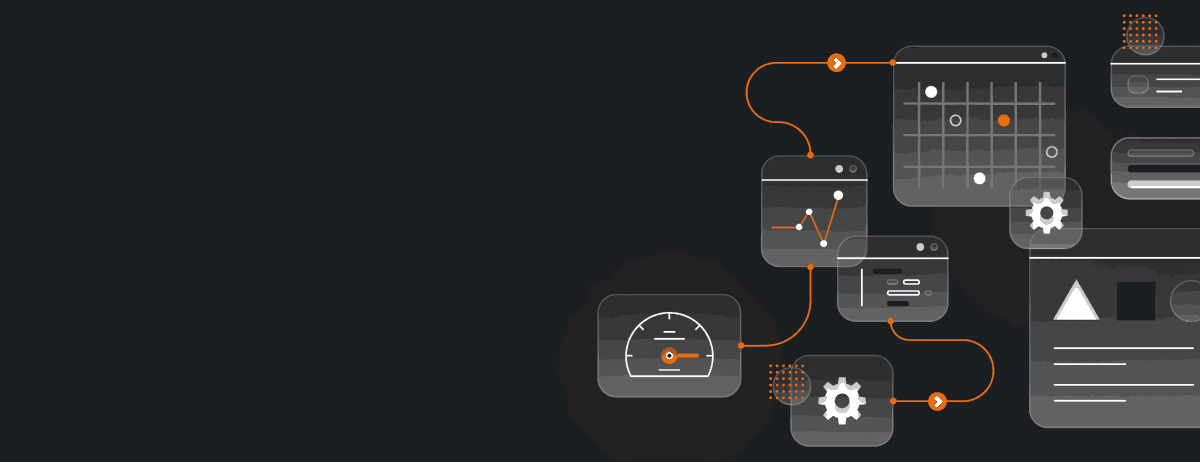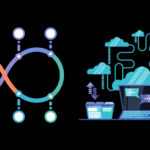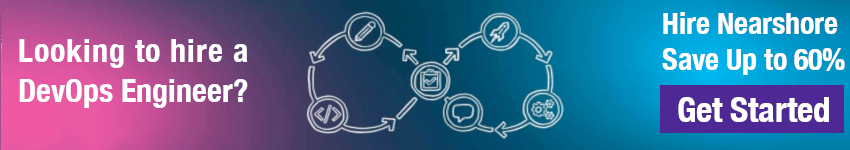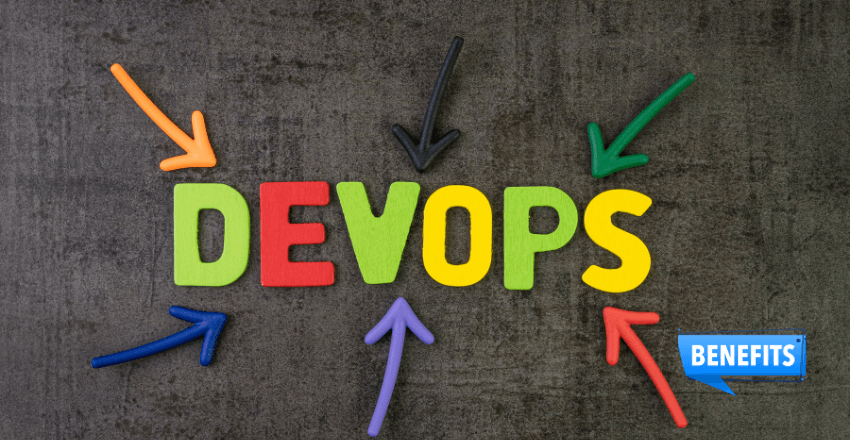
DevOps benefits organizations by merging development and operations, resulting in faster deployment, improved collaboration, and enhanced software quality.
In today’s fast-paced business environment, organizations must be able to quickly adapt to market changes and customer expectations. DevOps, a methodology that incorporates software development and IT operations practices, has emerged as a solution for managing these challenges.
By improving collaboration, communication, and automation, organizations can reap numerous benefits from implementing DevOps in their IT operations.
Key Takeaways:
- DevOps has emerged as a solution for managing the challenges of today’s fast-paced business environment.
- Implementing DevOps can result in streamlined processes, better collaboration and communication, enhanced software quality and stability, optimized system performance and scalability, faster time to market, improved risk management and security, and increased employee satisfaction and retention.
Streamline Processes for Enhanced Efficiency
One of the primary benefits of implementing DevOps is the ability to streamline processes for enhanced efficiency in IT operations. DevOps methodologies prioritize automation and collaboration to reduce manual errors and increase the speed of software delivery.
By automating repetitive tasks, such as testing or deployment, DevOps teams can focus on higher-level tasks that require human expertise. This can result in a reduction of errors and significantly increase the efficiency of software delivery.
Code or configuration automation plays a crucial role in streamlining processes and reducing manual errors. Automation tools can take over manual tasks such as updating software components, running tests, and configuring servers, freeing up time for development and operations teams to focus on more complex tasks.
Example: Automating Deployment Processes
Let’s consider deployment processes as an example. In traditional IT operations, deploying new code or software updates can be a time-consuming and error-prone process.
With DevOps, teams can utilize continuous integration and continuous deployment (CI/CD) frameworks to automate the deployment process.
For instance, a development team can configure code repositories to trigger builds, tests, and deployments automatically. This means that as soon as a code change is submitted, automated tests run to check the quality of the code, and if the tests pass, the code is automatically deployed to the production environment.
Automating deployment processes with CI/CD significantly reduces the risk of human error and increases the speed of software delivery, ultimately leading to increased efficiency and productivity in IT operations.
Foster Collaboration and Communication
One of the key benefits of implementing DevOps is that it fosters collaboration and communication among development and operations teams. By breaking down traditional silos and bringing these teams together, DevOps enables a more agile and efficient approach to software development and IT operations.
This improved collaboration leads to better communication between teams, allowing for quicker identification and resolution of issues. As a result, deployment times are shortened, and productivity is enhanced, leading to a better overall value proposition for the business.
“Bringing development and operations teams together is at the heart of DevOps. By fostering collaboration and communication, we’re able to work more efficiently and ultimately deliver better products and services to our customers,”
The benefits of this collaboration are evident in industry trends, as more and more businesses adopt DevOps principles to stay ahead of the competition.
Enhance Quality and Stability of Software Releases
One of the key benefits of implementing DevOps is the enhancement of software quality and stability. By incorporating continuous integration and continuous deployment (CI/CD) frameworks, DevOps teams can ensure that code changes are rigorously tested and reviewed before being released into production. This approach significantly reduces the risk of introducing errors or bugs into the system.
Adopting a DevOps approach also helps to identify and address software defects earlier in the development cycle. With automated testing and integration, code errors can be caught and fixed quickly, reducing the need for time-consuming manual testing and rework. This results in shorter development cycles, faster time to market, and ultimately, happier customers.
Moreover, DevOps methodologies support a more stable production environment since the code and configuration changes are continually tested and deployed in small increments. This incremental approach reduces the risk of system failures and allows for faster recovery in case of any issues.
Continuous Integration and Continuous Deployment (CI/CD) in DevOps
CI/CD refers to the automated process of integrating code changes and then deploying them to the production environment. This process is critical for achieving the goals of DevOps by promoting early detection of issues and ensuring that code is always in the deployable state.
The process typically involves multiple stages of automated testing, including unit tests, integration tests, and functional tests, before code changes are merged into the main branch. Once the code has been successfully tested, it can be deployed to the production environment using automated scripts or deployment tools.
| DevOps Benefits | DevOps Impacts |
|---|---|
| Enhanced software quality and stability | Lower risk of introducing errors or bugs into the system |
| Shorter development cycles | Faster time to market |
| More stable production environment | Reduced risk of system failures |
Optimize Performance and Scalability

One of the key benefits of implementing DevOps in IT operations is the ability to optimize the performance and scalability of IT systems. With DevOps practices, teams can proactively monitor system health, identify bottlenecks, and improve overall system efficiency.
Continuous monitoring using performance monitoring tools can help teams track system usage, detect potential issues, and identify patterns that can be used to optimize performance. By monitoring system response times, resource utilization, and network traffic, teams can identify issues before they impact end-users.
DevOps teams can also optimize system scalability by leveraging cloud computing resources and scaling infrastructure to meet changing demand. Infrastructure as code (IaC) can be used to define infrastructure requirements, ensuring consistency and repeatability when deploying new resources.
| Benefits of optimizing performance and scalability with DevOps | Impacts of not optimizing performance and scalability without DevOps |
|---|---|
|
|
Optimizing performance and scalability with DevOps practices leads to increased system efficiency, reduced costs, and improved customer satisfaction.
Code example
To optimize performance and scalability in a DevOps environment, implementing Infrastructure as Code (IaC) using tools like Terraform is a great example. IaC allows you to manage and provision your infrastructure through code, which enhances consistency, repeatability, and scalability. Below is an example of how you can use Terraform to create a scalable and high-performance cloud infrastructure on AWS.
Pre-requisites:
- Terraform installed on your system.
- AWS account and AWS CLI configured with necessary permissions.
Terraform Configuration Example:
This example will create an auto-scaling group of EC2 instances behind a load balancer in AWS. This setup is scalable and can adjust according to the load, ensuring optimal performance.
Create a file named main.tf and add the following configuration:
provider "aws" {
region = "us-west-2"
}
resource "aws_vpc" "main" {
cidr_block = "10.0.0.0/16"
}
resource "aws_subnet" "example" {
vpc_id = aws_vpc.main.id
cidr_block = "10.0.1.0/24"
}
resource "aws_security_group" "instance" {
name = "terraform-example-instance"
vpc_id = aws_vpc.main.id
ingress {
from_port = 80
to_port = 80
protocol = "tcp"
cidr_blocks = ["0.0.0.0/0"]
}
}
resource "aws_launch_configuration" "example" {
name_prefix = "terraform-example-config-"
image_id = "ami-0c55b159cbfafe1f0" # Update with a valid AMI ID for your region
instance_type = "t2.micro"
lifecycle {
create_before_destroy = true
}
}
resource "aws_autoscaling_group" "example" {
launch_configuration = aws_launch_configuration.example.id
vpc_zone_identifier = [aws_subnet.example.id]
min_size = 1
max_size = 3
tag {
key = "Name"
value = "terraform-example-instance"
propagate_at_launch = true
}
}
resource "aws_elb" "example" {
name = "terraform-example-elb"
availability_zones = ["us-west-2a"]
listener {
instance_port = 80
instance_protocol = "http"
lb_port = 80
lb_protocol = "http"
}
health_check {
healthy_threshold = 2
unhealthy_threshold = 2
timeout = 3
target = "HTTP:80/"
interval = 30
}
instances = aws_autoscaling_group.example.*.id
cross_zone_load_balancing = true
idle_timeout = 400
connection_draining = true
connection_draining_timeout = 400
security_groups = [aws_security_group.instance.id]
}
Explanation:
- AWS Provider: Configures the AWS provider for Terraform.
- VPC and Subnet: Sets up a VPC and a subnet for the infrastructure.
- Security Group: Defines a security group to allow HTTP traffic.
- Launch Configuration: Specifies the configuration for the EC2 instances that will be launched.
- Auto Scaling Group: Creates an auto-scaling group that automatically adjusts the number of EC2 instances.
- Elastic Load Balancer (ELB): Sets up an ELB to distribute incoming traffic across the EC2 instances in the auto-scaling group.
Deployment Steps:
- Save the above code in a file named
main.tf. - Run
terraform initto initialize Terraform and download the necessary plugins. - Run
terraform planto preview the infrastructure changes. - Execute
terraform applyto create the infrastructure on AWS.
This Terraform setup helps in creating a scalable and high-performance environment. The auto-scaling group ensures that the number of instances scales based on demand, optimizing resource usage and maintaining performance. The load balancer distributes traffic, enhancing the system’s ability to handle peak loads efficiently.
By using Terraform for IaC, you achieve consistency in infrastructure deployment and make it repeatable and scalable, aligning perfectly with DevOps practices for optimizing performance and scalability.
Improve Risk Management and Security

DevOps is not only focused on speed and efficiency but also on security and risk management. This is essential when developing applications in today’s world where data breaches, cyber attacks, and other threats are increasingly becoming common.
Implementing DevOps practices can help identify and address security issues early on in the development process. This is done through the use of infrastructure as code, which allows teams to track and manage changes to their infrastructure and ensure that it is secure and compliant.
Furthermore, DevOps practices incorporate security testing tools into the development process to minimize security vulnerabilities. This approach helps to identify security issues early on in the development cycle so that they can be addressed before they become a bigger problem.
By adopting DevOps, organizations can develop and release software with confidence, knowing that it has been developed with security in mind. This not only helps to reduce the risk of security breaches and other risks but also helps to ensure compliance with industry standards and regulations.
Code Example
To improve risk management and security in a DevOps environment, incorporating security testing tools into the continuous integration/continuous delivery (CI/CD) pipeline is crucial. Here, I’ll provide an example of how to integrate a security testing tool, such as OWASP ZAP (Zed Attack Proxy), into a Jenkins CI/CD pipeline for automated security testing of web applications.
Pre-requisites:
- Jenkins server with the OWASP ZAP plugin installed.
- A web application to be tested for security vulnerabilities.
Jenkins Pipeline Integration with OWASP ZAP:
Create a Jenkinsfile (Jenkinsfile) that defines the pipeline stages, including security testing with OWASP ZAP:
pipeline {
agent any
stages {
stage('Checkout') {
steps {
git url: 'https://your-git-repository-url.git', branch: 'main'
}
}
stage('Build') {
steps {
sh 'mvn clean package'
}
}
stage('Security Testing with OWASP ZAP') {
steps {
script {
zapHome = tool 'OWASP-ZAP-2.9.0' // Replace with your ZAP version
def zapOptions = [
'-config api.disablekey=true',
'-host 0.0.0.0',
'-port 8090'
]
zapStart(zapHome: zapHome, zapOptions: zapOptions)
def zapScanTarget = 'http://yourwebapplication.com' // Replace with your web application URL
zapSpider(zapHost: 'localhost', zapPort: 8090, target: zapScanTarget)
zapActiveScan(zapHost: 'localhost', zapPort: 8090, target: zapScanTarget, recursive: true)
def reportName = "zapReport-${new Date().format('yyyyMMddHHmmss')}"
zapArchive(zapHost: 'localhost', zapPort: 8090, format: 'HTML', reportName: reportName)
}
}
}
// Other stages like deployment can be added here
}
post {
always {
zapStop(zapHost: 'localhost', zapPort: 8090)
echo 'Pipeline execution complete!'
}
}
}
Explanation:
- Checkout Stage: Checks out the source code from the Git repository.
- Build Stage: Builds the application using Maven. This can be customized based on your build tool.
- Security Testing Stage:
- Starts OWASP ZAP.
- Performs a ZAP Spider scan followed by an Active Scan on the specified web application URL.
- Archives the ZAP report in HTML format.
- Post Stage: Ensures that ZAP is stopped after the pipeline execution is complete.
Integration Steps:
- Place this Jenkinsfile in your web application’s repository.
- Configure a Jenkins pipeline job to use this Jenkinsfile.
- Ensure that the OWASP ZAP plugin is installed and configured correctly in Jenkins.
- Run the pipeline in Jenkins to conduct automated security testing.
By integrating OWASP ZAP into the CI/CD pipeline, you enable automated security scanning of your web applications. This approach helps in identifying security vulnerabilities early in the development cycle, thereby improving risk management and ensuring that the software is developed with security best practices. It also aligns with DevOps principles by embedding security testing into the continuous integration process.
Boost Employee Satisfaction and Retention
In addition to the tangible benefits of DevOps, there are also significant advantages to employee satisfaction and retention. By fostering a collaborative and agile work culture, DevOps promotes a sense of ownership and accountability among team members, leading to increased job satisfaction.
Moreover, implementing DevOps methodologies can create opportunities for cross-functional training and skill development, enhancing employee value and contributing to a sense of career growth. By prioritizing employee growth and development, organizations can create a sense of loyalty and investment among their team members, leading to reduced turnover rates and higher retention rates.
Effective management of team dynamics is essential to successful DevOps implementation. Clear communication, well-defined goals and incentives, and a focus on collaboration can help build trust and foster a positive and productive work environment. By prioritizing these factors, organizations can maximize the benefits of DevOps while building a strong team culture.
The Full Potential of DevOps
DevOps is more than just a methodology; it is a culture shift that enables organizations to realize numerous benefits. By implementing DevOps practices, businesses can streamline their processes, foster collaboration and communication, enhance software quality and stability, optimize performance and scalability, reduce time to market, improve risk management and security, and boost employee satisfaction and retention.
The impacts of implementing DevOps are far-reaching, from improving customer satisfaction to gaining a competitive edge in the market. However, embracing DevOps requires commitment and a willingness to embrace change. It is important for organizations to recognize that DevOps is not a one-size-fits-all solution but can be adapted to suit their specific needs.
To successfully implement DevOps, businesses must prioritize communication, collaboration, and continuous improvement. By breaking down silos between development and operations teams and encouraging an agile mindset, organizations can create an environment that fosters innovation and growth.
The benefits of implementing DevOps are clear, and businesses that embrace this culture shift can optimize their IT operations and achieve greater success. It is time for organizations to unlock the full potential of DevOps and embrace the benefits it can offer.
External Resources
FAQ
FAQ 1: How Does DevOps Improve Deployment Frequency?
Question: How does adopting DevOps practices benefit the frequency of software deployments?
Answer: DevOps enables more frequent and reliable deployments through continuous integration and continuous deployment (CI/CD) pipelines. Automation in these pipelines ensures consistent and rapid deployment of applications.
Code Sample: Jenkins Pipeline for Continuous Deployment
pipeline {
agent any
stages {
stage('Build') {
steps {
sh 'echo "Building application..."'
// Add build commands here
}
}
stage('Test') {
steps {
sh 'echo "Running tests..."'
// Add test commands here
}
}
stage('Deploy') {
steps {
sh 'echo "Deploying application..."'
// Add deployment commands here
}
}
}
}This Jenkinsfile demonstrates a basic CI/CD pipeline with build, test, and deploy stages, embodying the DevOps principle of frequent and automated deployment.
FAQ 2: How Does DevOps Enhance Collaboration Between Teams?
Question: What are the benefits of DevOps in terms of team collaboration?
Answer: DevOps fosters better collaboration between development and operations teams, leading to more efficient problem-solving and faster delivery times.
Code Sample: Ansible Playbook for Team Collaboration
- name: Update web servers
hosts: webservers
tasks:
- name: Install the latest version of Apache
yum:
name: httpd
state: latest
- name: Start Apache service
service:
name: httpd
state: startedThis Ansible playbook exemplifies how infrastructure code can be version-controlled and shared among team members, enhancing collaboration and consistency.
FAQ 3: Can DevOps Reduce Time-to-Market for Software Products?
Question: How does DevOps contribute to reducing the time-to-market for new software features or products?
Answer: DevOps practices, particularly automation and continuous delivery, significantly reduce the time-to-market by streamlining the software development lifecycle.
Code Sample: Dockerfile for Rapid Environment Setup
FROM python:3.8-slim
WORKDIR /app
COPY . /app
RUN pip install -r requirements.txt
CMD ["python", "app.py"]This Dockerfile creates a consistent development environment quickly, ensuring that time is not wasted in setting up environments, thus accelerating time-to-market.
Each of these examples highlights a specific aspect of how DevOps practices can lead to significant benefits in software development and delivery processes.
James is an esteemed technical author specializing in Operations, DevOps, and computer security. With a master’s degree in Computer Science from CalTech, he possesses a solid educational foundation that fuels his extensive knowledge and expertise. Residing in Austin, Texas, James thrives in the vibrant tech community, utilizing his cozy home office to craft informative and insightful content. His passion for travel takes him to Mexico, a favorite destination where he finds inspiration amidst captivating beauty and rich culture. Accompanying James on his adventures is his faithful companion, Guber, who brings joy and a welcome break from the writing process on long walks.
With a keen eye for detail and a commitment to staying at the forefront of industry trends, James continually expands his knowledge in Operations, DevOps, and security. Through his comprehensive technical publications, he empowers professionals with practical guidance and strategies, equipping them to navigate the complex world of software development and security. James’s academic background, passion for travel, and loyal companionship make him a trusted authority, inspiring confidence in the ever-evolving realm of technology.