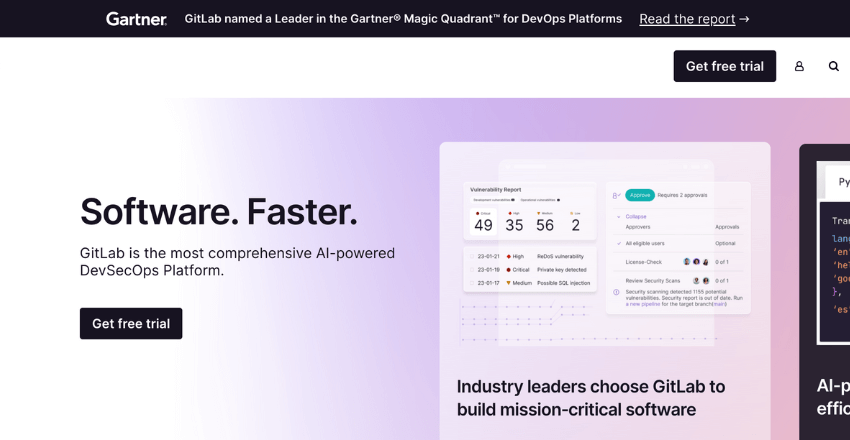
DevOps is a critical aspect of software development, and with the rise of digital transformation, companies need to optimize their DevOps workflows for accelerated development. Project management and an accelerated DevOps workflow are essential components of achieving DevOps efficiency. Enter GitLab – a platform that provides a seamless collaboration and integration process between development and operations teams, thus streamlining the DevOps workflow. In this article, we will discuss how using GitLab in your DevOps strategy can enhance efficiency and project management.
Key Takeaways
- GitLab is a platform that streamlines collaboration and integration between development and operations teams, enhancing DevOps efficiency.
- Project management and an accelerated DevOps workflow are key components to achieving DevOps efficiency.
Understanding DevOps in the Context of GitLab
DevOps is a software development methodology that emphasizes collaboration and communication between development and operations teams. A key aspect of DevOps is the integration of automated processes, such as continuous integration and continuous deployment (CI/CD).
When it comes to DevOps with GitLab, the platform offers a comprehensive set of CI/CD tools that enable seamless integration and collaboration between teams. GitLab’s CI/CD pipelines allow developers to automate testing, build, and deployment processes, while operations teams can manage and monitor releases in real-time.
The Role of GitLab CI/CD in DevOps
GitLab‘s CI/CD capabilities are a significant aspect of the platform’s integration with DevOps workflows. These features enable users to build, test, and deploy code changes with ease and speed. GitLab’s CI/CD pipelines also support a broad range of programming languages and frameworks, making it a versatile tool for both development and operations teams.
With GitLab’s CI/CD capabilities, developers can integrate new code onto a shared repository, run automated tests, and deploy changes to production quickly. This approach streamlines the development process and ensures that code is delivered efficiently and reliably.
Automated Testing and Deployment with GitLab
One of GitLab’s key strengths in the DevOps context is its ability to automate testing and deployment processes. GitLab’s CI/CD pipelines can run automated tests on code changes before deployment, ensuring that any issues are detected early in the development process.
GitLab’s automated deployment capabilities enable users to deploy changes to multiple environments, including staging and production, with the click of a button. This approach saves time and reduces the risk of errors, providing a reliable and efficient way to manage deployment processes.
Overall, GitLab’s CI/CD capabilities are a critical component of DevOps workflows, enabling development and operations teams to collaborate and automate processes effectively.
Optimizing DevOps Workflows with GitLab

In today’s fast-paced DevOps environment, efficiency is key. By utilizing GitLab, teams can optimize their workflows and achieve enhanced DevOps efficiency. GitLab provides a variety of features that streamline collaboration, code management, and project organization, allowing teams to work more effectively and deliver quality products faster.
Version Control
GitLab’s version control features play a crucial role in optimizing DevOps workflows. With Git as its core technology, developers and operations teams can collaborate seamlessly on code changes and reviews. GitLab’s merge requests enable efficient code reviews, while its branch management capabilities allow for streamlined collaboration. Additionally, GitLab’s version control features enable easy rollbacks and version history tracking, ensuring code quality and accountability.
Integration with DevOps Tools and Frameworks
GitLab seamlessly integrates with a range of popular DevOps tools and frameworks, such as Kubernetes, Docker, and Terraform. This integration enables teams to automate testing and deployment processes, reducing manual effort and minimizing errors. Additionally, GitLab’s integration with CI/CD pipelines enables developers to build, test, and deploy code changes seamlessly, without the need for manual intervention. This not only speeds up the delivery process but also ensures consistency and reliability.
Code and Deployment Automation
GitLab’s pipeline configuration enables code and deployment automation, paving the way for enhanced DevOps efficiency. Teams can automate testing, code quality checks, and deployment processes for quicker and more reliable delivery of products. This also enables teams to focus on higher-value tasks, rather than spending time on manual testing and deployment processes.
Overall, GitLab is a powerful tool for optimizing DevOps workflows. Its version control features, integration with popular DevOps tools and frameworks, and automation capabilities all contribute to enhanced DevOps efficiency. By using GitLab in their DevOps environments, teams can streamline collaboration, project management, and delivery processes, leading to faster, higher-quality product delivery.
Streamlining Project Management with GitLab
Effective project management is essential for any DevOps workflow, and GitLab provides powerful tools to streamline the process. With GitLab’s integrated issue tracking, milestone tracking, and kanban boards, project management becomes more organized and visible.
Using GitLab’s issue tracking feature, developers can create and assign issues, set priorities, and track progress. Issues can be linked to specific commits, merge requests, or even other issues. This creates a clear and transparent view of the project’s status, allowing team members to collaborate more effectively.
Milestone tracking enables teams to define specific goals and deadlines for each release, ensuring that the project stays on track. The kanban boards provide a visual representation of the project’s status, making it easy to identify bottlenecks and prioritize work.
| Feature | Description |
|---|---|
| Issue Tracking | Track progress, assign issues, set priorities |
| Milestone Tracking | Define goals and deadlines for releases |
| Kanban Boards | Visualize project status and prioritize work |
GitLab’s integration with its CI/CD capabilities enables developers to easily manage and track their pipelines, ensuring that all work is properly organized and monitored. By using GitLab CI/CD, team members can create and manage pipelines, automate testing and deployment, and monitor progress throughout the development process.
Overall, GitLab’s project management capabilities provide a powerful set of tools for streamlining workflows and optimizing results. By using GitLab for project management in a DevOps environment, organizations can achieve greater collaboration and visibility, leading to increased efficiency and productivity.
Automating DevOps Processes with GitLab

Automation is a crucial aspect of DevOps, and GitLab provides developers with a robust automation environment. GitLab’s CI/CD pipelines enable automated testing, code quality checks, and deployment, which leads to faster and more efficient workflow.
GitLab’s automation capabilities allow developers to focus on coding, without worrying about manual testing and deployment processes. By configuring CI/CD pipelines, developers can automate the entire development and deployment workflow, saving time and reducing the risk of errors.
One of the most significant benefits of using GitLab’s automated pipelines is the consistent and repeatable builds that they produce. This consistency eliminates the need for manual intervention, reducing the potential for human error and increasing overall DevOps efficiency.
Configuring GitLab CI/CD Pipelines
GitLab provides a comprehensive CI/CD configuration system that developers can customize to suit their needs. Developers can configure pipelines to build and test code, deploy applications, and even notify stakeholders of build status changes.
GitLab’s CI/CD configuration system is based on YAML, which is a human-readable data serialization language. Developers can define jobs, stages, and variables in YAML format, making it easy to read and understand the pipeline configuration.
Here is an example of a simple GitLab pipeline configuration:
| Stages | Jobs |
|---|---|
| build | Build Docker Image |
| test | Run Unit Tests |
| deploy | Deploy to Production |
Using this configuration, GitLab will build a Docker image in the build stage, run unit tests in the test stage, and deploy the application to production in the deploy stage.
Automating Testing with GitLab
Automated testing is a critical part of the software development process, and GitLab provides developers with a robust testing environment. Developers can write automated tests for their code, which can be run as part of the CI/CD pipeline. GitLab supports various testing frameworks, including RSpec, Cucumber, and Selenium, to name a few.
GitLab also provides a built-in code quality analysis tool called CodeClimate. CodeClimate can scan code for potential issues and suggest improvements, helping developers write better code.
Automating Deployment with GitLab
GitLab’s automated deployment capabilities enable developers to deploy their applications to various environments quickly. GitLab supports multiple deployment strategies, including rolling, canary, and blue-green deployments.
GitLab’s deployment pipelines can also be configured to run manual approvals, ensuring that deployments are not made to production without proper testing and approval.
Using GitLab’s automation capabilities, developers can significantly reduce the time it takes to deploy applications, leading to more efficient DevOps workflows.
Enhancing Security in DevOps with GitLab

Security is a crucial aspect of the DevOps process, and GitLab offers several built-in security features that contribute to DevOps efficiency. GitLab’s static code analysis and container scanning capabilities allow for the early detection and remediation of security vulnerabilities. By integrating security into the DevOps workflow, teams can ensure that their applications are secure throughout the development and deployment process.
In addition to its security features, GitLab also offers compliance and governance capabilities that are essential in highly-regulated industries. With GitLab, organizations can enforce security and compliance policies, as well as maintain a comprehensive audit trail of all changes made to their code.
Overall, GitLab’s security capabilities make it a valuable tool for DevOps teams looking to prioritize security in their workflow. By utilizing GitLab’s security features, teams can ensure that their applications are secure and compliant, while also streamlining their development and deployment processes.
GitLab as a DevOps Platform of Choice
GitLab has become a preferred choice for DevOps practitioners due to its ability to enhance DevOps efficiency. Many organizations have achieved success with GitLab, using it to improve collaboration, streamline workflows, and automate processes.
For example, a prominent financial services company experienced a significant reduction in deployment time after implementing GitLab. They were able to automate their testing and deployment processes, resulting in faster time-to-market and increased customer satisfaction.
Another company, a leader in the healthcare industry, used GitLab to optimize their development and deployment pipelines. By integrating GitLab with their existing DevOps tools, they were able to improve project visibility and development speed, ultimately leading to a more efficient and effective DevOps workflow.
These success stories demonstrate the effectiveness of GitLab in a variety of industries. As DevOps continues to grow in popularity and importance, GitLab’s ability to enhance efficiency and collaboration will only become more valuable.
Tips and Best Practices for Using GitLab in DevOps
GitLab is an essential tool for DevOps teams, providing a robust platform for collaboration, version control, and automated testing. The following tips and best practices will help you make the most out of GitLab in your DevOps environment.
Organize Your Repositories with Care
Effective organization of your repositories is crucial for streamlining collaboration and code management. Use GitLab’s group and project features to create a logical hierarchy of repositories that reflects your team’s responsibilities and goals. Avoid cluttering your repositories with unnecessary branches and files, and always use descriptive and concise names for your repositories.
Optimize Your Branch Workflow
Your GitLab branch workflow should follow a clear and defined process that ensures accountability and quality control. Use GitLab’s merge request and code review features to facilitate collaboration and ensure that all changes are reviewed before merging. Avoid creating long-lived feature branches and instead, favor short-lived branches that are merged into the main branch as soon as possible.
Configure Your GitLab CI/CD Pipeline
GitLab’s CI/CD capabilities are powerful tools for automating testing, code quality checks, and deployment. Configure your pipeline to suit your team’s specific needs, incorporating multiple stages for building, testing, and deploying your code. Use GitLab’s extensive documentation and community resources to learn about best practices and configuration tips.
Integrate with Other DevOps Tools
GitLab’s integration capabilities with other DevOps tools and frameworks can help you streamline your workflow and achieve enhanced efficiency. Use GitLab’s built-in integrations or create custom integrations using webhooks and APIs. Consider integrating with popular tools such as Kubernetes, Jenkins, and Selenium for automated testing and deployment.
Empower Your Team with GitLab Features
GitLab offers a wide range of features that can enhance your team’s productivity and efficiency. Use GitLab’s issue tracking, milestone tracking, and kanban boards for effective project management. Leverage GitLab’s version control features to facilitate collaboration, code reviews, and code management. Use GitLab’s built-in security features to enhance your DevOps security posture.
By following these tips and best practices, you can unlock the full potential of GitLab in your DevOps environment, boosting your team’s productivity and efficiency.
Future Trends and Innovations in DevOps with GitLab
As the DevOps landscape continues to evolve, so does the role of GitLab in enabling enhanced DevOps efficiency. Here are some emerging industry trends and upcoming features that showcase the potential of GitLab in DevOps:
Cloud-native DevOps
The rise of cloud-native technologies such as Kubernetes and Docker has paved the way for new DevOps practices that emphasize scalability, portability, and automation. GitLab’s integration with these technologies and its support for cloud-native infrastructure as code (IaC) tools such as Terraform and Ansible positions it as a robust platform for cloud-native DevOps workflows.
Shift-left security
Security is increasingly becoming a critical aspect of DevOps, and GitLab is at the forefront of this trend. Its built-in security features such as static code analysis and container scanning enable early detection and prevention of security vulnerabilities. The upcoming release of Auto DevOps for security further enhances GitLab’s shift-left security capabilities.
GitOps
GitOps is a new approach to DevOps that leverages Git as a single source of truth for infrastructure and application deployment. GitLab’s adoption of GitOps practices and its integration with tools such as Flux and Helm charts make it a compelling choice for organizations looking to adopt GitOps.
AI/ML in DevOps
The use of AI/ML in DevOps is on the rise, and GitLab is embracing this trend with its upcoming feature, AutoML for CI/CD. This feature will enable automatic generation of code pipelines based on machine learning algorithms, further streamlining DevOps workflows.
Industry trends
According to recent surveys, GitLab is among the top DevOps platforms preferred by organizations. Its focus on collaboration, automation, and security aligns with industry best practices and standards, making it a reliable choice for DevOps teams.
As GitLab continues to evolve and innovate, it remains a frontrunner in the DevOps landscape, providing robust solutions for enhanced DevOps efficiency.
Conclusion

GitLab is an essential tool for achieving enhanced DevOps efficiency. Its unique project management and automation features, combined with seamless CI/CD integration, streamline collaboration between development and operations teams. GitLab’s robust security capabilities and compliance features ensure the safety and reliability of DevOps processes. Industry trends and success stories attest to GitLab’s status as a preferred choice for DevOps practitioners.
For those looking to optimize their DevOps workflow, GitLab offers a comprehensive solution that aligns with industry best practices and standards. Follow our tips and best practices for effective GitLab usage, and stay tuned for upcoming innovations that will further enhance DevOps efficiency. Try GitLab today and take your DevOps game to the next level.
FAQ

Q: What is DevOps Efficiency with GitLab?
A: DevOps Efficiency with GitLab refers to the use of the GitLab platform to streamline and optimize the software development and delivery process, enabling organizations to release software faster and with higher quality.
Q: What are some key terms related to DevOps Efficiency with GitLab?
A: Some key terms related to DevOps Efficiency with GitLab include metrics, pipeline, deployment, lifecycle, efficiency, devsecops, devops lifecycle, core devops, cycle time, CI (Continuous Integration), integration, DORA (DevOps Research and Assessment), visibility, DORA metrics, devops solution, devsecops platform, analytics, merge, merge request, time to restore service, value stream, lead time, change failure rate, devops engineer, devops tools, deployment frequency, and lead time for changes.
Q: How can GitLab improve DevOps efficiency?
A: GitLab provides a comprehensive DevOps platform that combines source code management, CI/CD pipelines, and performance metrics, allowing teams to automate and streamline their software delivery pipeline. By using GitLab, organizations can improve operational efficiency, increase deployment frequency, reduce lead time for changes, and enhance overall software development and delivery velocity.
Q: What are some benefits of using GitLab for DevOps efficiency?
A: Using GitLab for DevOps efficiency provides several benefits such as a single application for end-to-end software development lifecycle management, actionable analytics and visibility into the value stream, the ability to iterate and improve based on DORA metrics, a robust DevSecOps platform, and comprehensive documentation to support the implementation and usage of GitLab.
Q: What is the role of metrics in DevOps efficiency?
A: Metrics play a crucial role in measuring and improving DevOps efficiency. By tracking metrics such as cycle time, lead time, deployment frequency, and change failure rate, organizations can identify bottlenecks, optimize their processes, and make data-driven decisions to continuously improve their DevOps practices.
Q: How does GitLab support DevSecOps?
A: GitLab supports DevSecOps by providing security features integrated into the software development and delivery pipeline. It allows organizations to easily perform security scans, enforce security policies, and ensure that security is an integral part of the development process, thus enabling the seamless integration of security into the DevOps lifecycle.
Q: Can GitLab help improve time to restore service?
A: Yes, GitLab can help improve time to restore service by providing a streamlined incident management process. With GitLab, teams can easily track and manage incidents, collaborate on their resolution, and document the steps taken, allowing for quicker resolution and reducing the impact on end users.
Q: Why should I choose GitLab for my DevOps platform?
A: There are several reasons to choose GitLab for your DevOps platform. GitLab offers a complete solution, combining source code management, CI/CD pipelines, analytics, and security features in a single application. It provides end-to-end visibility and control over the software development and delivery process, allowing for efficient collaboration and rapid iteration. Additionally, GitLab has an active and supportive community and comprehensive documentation to assist with implementation and usage.
Q: What is the role of a DevOps engineer in improving efficiency with GitLab?
A: A DevOps engineer plays a key role in improving efficiency with GitLab. They are responsible for setting up and maintaining CI/CD pipelines, configuring GitLab’s features and integrations, monitoring and optimizing performance metrics, and continuously improving the software development and delivery process using the capabilities provided by GitLab.
Q: How can GitLab’s analytics feature help improve DevOps efficiency?
A: GitLab’s analytics feature provides actionable insights into the software development and delivery process. By analyzing metrics such as cycle time, lead time, and deployment frequency, teams can identify areas for improvement, optimize their processes, and make data-driven decisions to enhance overall DevOps efficiency.
James is an esteemed technical author specializing in Operations, DevOps, and computer security. With a master’s degree in Computer Science from CalTech, he possesses a solid educational foundation that fuels his extensive knowledge and expertise. Residing in Austin, Texas, James thrives in the vibrant tech community, utilizing his cozy home office to craft informative and insightful content. His passion for travel takes him to Mexico, a favorite destination where he finds inspiration amidst captivating beauty and rich culture. Accompanying James on his adventures is his faithful companion, Guber, who brings joy and a welcome break from the writing process on long walks.
With a keen eye for detail and a commitment to staying at the forefront of industry trends, James continually expands his knowledge in Operations, DevOps, and security. Through his comprehensive technical publications, he empowers professionals with practical guidance and strategies, equipping them to navigate the complex world of software development and security. James’s academic background, passion for travel, and loyal companionship make him a trusted authority, inspiring confidence in the ever-evolving realm of technology.







