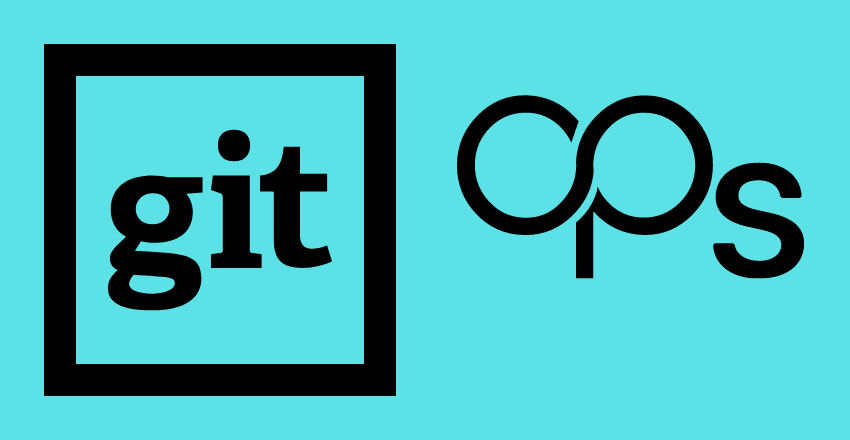 Welcome to the world of GitOps! In the world of software development, DevOps practices have become increasingly popular, and with good reason. But what exactly is GitOps, and how can it improve the way we work? GitOps is an innovative approach to DevOps that leverages version control systems to manage infrastructure as code. By using Git for configuration management, teams can achieve greater consistency, scalability, and collaboration than ever before. In this article, we’ll explore what GitOps is, how it works, and the benefits it offers. And, if you’re interested in implementing GitOps in your own organization, OPSPros can provide dedicated English-speaking DevOps Developers to make it happen. Let’s dive in and see what GitOps is all about!
Welcome to the world of GitOps! In the world of software development, DevOps practices have become increasingly popular, and with good reason. But what exactly is GitOps, and how can it improve the way we work? GitOps is an innovative approach to DevOps that leverages version control systems to manage infrastructure as code. By using Git for configuration management, teams can achieve greater consistency, scalability, and collaboration than ever before. In this article, we’ll explore what GitOps is, how it works, and the benefits it offers. And, if you’re interested in implementing GitOps in your own organization, OPSPros can provide dedicated English-speaking DevOps Developers to make it happen. Let’s dive in and see what GitOps is all about!
Understanding GitOps Principles
GitOps follows several fundamental principles that allow for consistent and automated software deployment. By treating infrastructure as code, using version control, declarative specifications, and automated deployment, GitOps ensures that software deployments are maintainable and reproducible.
Treating Infrastructure as Code
In GitOps, infrastructure is treated as code, meaning that the infrastructure is defined in code that can be versioned and deployed in the same way as application code. This principle allows teams to maintain and share infrastructure configurations easily, reducing errors that occur when infrastructure is manually set up and configured.
Using Version Control
Version control, specifically Git, plays a critical role in GitOps. All changes to infrastructure and application code are committed to a Git repository, where the GitOps tooling can track changes and deploy updates to the appropriate environment. Version control provides teams with a complete history of changes, making rollbacks and debugging much easier.
Declarative Specifications
GitOps uses declarative specifications to define infrastructure and application requirements. This approach ensures that the desired state of the infrastructure is clearly defined in code and makes it easier to automate deployments. If the desired state is not met, GitOps can automatically revert to the last known good state or alert the team to investigate the issue.
GitOps Workflow Explained
The GitOps workflow involves a series of steps that enable teams to implement DevOps practices in an efficient and consistent manner. Here’s a detailed breakdown of how the GitOps workflow is implemented:
- Committing changes to Git repository: Changes in code, configuration, or infrastructure are committed to the Git repository using a Git client tool. This serves as the single source of truth for all changes made to the system.
- Automated deployment: Changes committed to the Git repository trigger an automated deployment process. This is done using CI/CD tools like Jenkins, Travis CI, or GitLab CI. The deployment process involves building the application and deploying it to the desired environment, such as staging or production.
- Declarative specifications: Infrastructure and configuration are treated as code and kept under version control. This ensures that the desired state of the system is always maintained. Declarative specifications are used to define the desired system state and ensure that the system remains in that state.
- Automated testing: Automated tests are run to ensure that the deployed application works as expected. This includes functional tests, integration tests, and performance tests. Automated testing helps catch errors early on, reducing the risk of bugs in production.
The GitOps workflow enables teams to work collaboratively and efficiently, while also ensuring consistency and scalability in software development. By using GitOps, teams can focus on delivering value to their customers without worrying about the underlying infrastructure and deployment processes.
Best Practices for GitOps
Adopting GitOps practices in a DevOps environment involves the implementation of a set of best practices and procedures. Following these practices can help in maximizing the benefits of GitOps and ensuring a seamless workflow. Here are some best practices for GitOps:
Code Review
Code review is an essential part of GitOps as it ensures the quality of code before it is deployed. Regular code reviews can help in identifying errors, bugs, and inconsistencies in the codebase and ensure that the changes meet the defined standards and specifications. Using Git’s pull request feature can help in implementing code review effectively.
Automated Testing
Testing is a crucial part of the software development lifecycle, and automation can help in reducing the time and effort spent on testing. Automated testing helps in ensuring that the code changes are functional and do not break the existing system. Test automation tools like Selenium and Appium can be used to automate testing in GitOps workflows.
Continuous Integration
Continuous Integration (CI) is the practice of continuously integrating and testing code changes in the main codebase. CI helps in ensuring that the code changes are integrated with the main codebase without any issues. Tools like Jenkins can be used to implement CI in GitOps workflows.
Version Control Branching Strategies
Version control branching strategies are crucial in GitOps workflows as they help in managing code changes and versions. Using branching strategies like trunk-based development or GitFlow can help in ensuring proper version control and support parallel development.
Release Management
Release management is an essential part of GitOps as it helps in managing and deploying releases effectively. Using release management techniques like semantic versioning and release trains can help in managing releases and ensuring that all environments are in sync.
Benefits of GitOps
GitOps offers numerous benefits to teams implementing DevOps practices. Here are some of the top advantages:
- Improved Collaboration: GitOps enables better collaboration between teams by tracking changes and allowing for easy rollback.
- Easy Rollback: In GitOps, all changes are version controlled, making it easy to revert to a previous version in case of issues.
- Ensured Reproducibility: With GitOps, software deployment is made reproducible, ensuring consistency across systems, environments, and releases.
- Enhanced Security: Using GitOps secures access to production environments by limiting direct access to infrastructure and maintaining version control on all code changes.
- Traceability: GitOps makes it easy to track changes and who made them, making it easier to troubleshoot issues and fix bugs.
- Scalability: GitOps is highly scalable because it is based on automation, which allows teams to deploy changes to multiple environments simultaneously.
Overall, GitOps offers a reliable and efficient approach to implementing DevOps practices, streamlining the development process and improving collaboration, consistency, and security.
GitOps Tools and Technologies
GitOps workflows rely on a variety of tools and technologies to automate the deployment process and ensure consistency across environments. Here are some of the popular GitOps tools and technologies:
Flux
Flux is a tool that automates the deployment of Kubernetes resources. It monitors Git repositories for changes and applies them to the target environment. Flux enables GitOps practices by treating the Git repository as the source of truth for the cluster state.
Argo CD
Argo CD is a continuous delivery and deployment tool for Kubernetes. It uses GitOps principles to automate the deployment process and ensure consistency across environments. Argo CD allows teams to manage deployments in a declarative way, simplifying the management of complex Kubernetes resources.
Jenkins X
Jenkins X is a cloud-native continuous integration and delivery platform that supports GitOps workflows. It automates the build, test, and deployment processes, and provides teams with a streamlined way to manage their Kubernetes applications.
Kubernetes and Docker
GitOps workflows are often used in conjunction with Kubernetes and Docker. Kubernetes provides a platform for deploying and managing containerized applications, while Docker provides a standard format for packaging and distributing applications.
By leveraging these tools and technologies, teams can implement GitOps workflows that streamline the deployment process and ensure consistency across environments.
Challenges and Solutions in GitOps Implementation
GitOps offers numerous benefits to a DevOps environment, but it is not without its challenges. Here are some common issues faced when implementing GitOps and some possible solutions:
Challenge: Managing Secrets
One of the primary challenges in GitOps is managing secrets. Storing sensitive information like passwords, access tokens, or API keys in a Git repository is a security risk. However, keeping them in a separate location can lead to synchronization issues between the repository and the target environment.
Solution: Use external secret management tools like Vault or Kubernetes Secrets to store and manage secrets separately from the Git repository. These tools enable secure access to secrets and synchronize them with the deployment environment.
Challenge: Handling Complex Deployments
GitOps workflows become complex when dealing with large and complex deployments, involving multiple clusters or applications. Managing the configuration of different environments and maintaining consistency across them is challenging.
Solution: Use infrastructure as code tools like Terraform or CloudFormation to manage complex deployments. These tools enable you to define the infrastructure and configuration as code, enabling easy management of multiple clusters.
Challenge: Synchronization Between Git Repositories and Deployment Targets
Ensuring synchronization between Git repositories and deployment targets is critical. Any discrepancies can result in unanticipated changes to the deployed state.
Solution: Use automated testing and validation tools to ensure synchronization between the Git repository and the deployment environment. Use continuous deployment tools like Jenkins to automate testing and ensure that the defined state is deployed to the target environment.
GitOps Case Studies
GitOps has become a popular approach for managing complex software deployments and infrastructure as code. Several companies have successfully adopted GitOps and have achieved significant benefits. Here are some real-life examples:
1. Intuit
Intuit, a financial software company, adopted GitOps to manage their Kubernetes clusters. They faced the challenge of maintaining consistency between their development and production environments. With GitOps, they were able to automate their deployment process and ensure consistency across all environments. The use of GitOps has also helped them reduce the time taken to roll out new features and updates.
2. Ticketmaster
Ticketmaster, an event ticketing company, used GitOps to manage their infrastructure as code. They had a diverse technology stack that required frequent updates and changes. With GitOps, they were able to automate their deployment process and maintain a desired state for their infrastructure. The use of GitOps has helped them reduce the time taken to deploy new code and ensure that their systems are always up-to-date.
3. financeAds International
financeAds International, a digital marketing company, adopted GitOps to manage their microservices architecture. They had a complex system that required frequent updates and changes. With GitOps, they were able to automate their deployment process and maintain a consistent state for their infrastructure. The use of GitOps has helped them reduce the risk of errors and downtime.
These examples demonstrate the benefits of adopting GitOps in a DevOps environment. With GitOps, companies can achieve consistency, scalability, and reproducibility in their deployment processes. They can also improve collaboration among team members and reduce the risk of errors and downtime.
Conclusion and Next Steps
GitOps is rapidly becoming the go-to approach for practicing DevOps. By treating infrastructure as code and deploying changes using version control, GitOps enables teams to improve collaboration, consistency, and scalability. Throughout this article, we’ve discussed the fundamental principles and best practices of GitOps, the step-by-step workflow, benefits, tools and technologies, and challenges in GitOps implementation.
As you move forward in your DevOps journey, we encourage you to explore GitOps further and experiment with different tools and techniques. Remember to use code review, automated testing, and continuous integration in your GitOps workflows and adopt version control branching strategies and release management techniques.
At OPSPros, we provide dedicated English-speaking DevOps Developers to help you implement GitOps in your organization. Our experienced professionals will work with you to understand your unique challenges and requirements and provide tailored solutions to improve your software development processes.
Start your GitOps journey today and enjoy the benefits of a streamlined, collaborative, and scalable DevOps environment.
FAQ
Q: What is GitOps?
A: GitOps is a version control approach for DevOps practices that uses Git as the single source of truth for managing infrastructure and application deployments.
Q: How does GitOps improve collaboration?
A: GitOps improves collaboration by allowing teams to work together in a shared Git repository, where they can review and merge code changes, track issues, and maintain a history of all modifications.
Q: What are the benefits of using GitOps?
A: Using GitOps brings benefits such as improved consistency and scalability in software development, simplified rollbacks, enhanced security, and easy disaster recovery.
Q: What are the fundamental principles of GitOps?
A: The fundamental principles of GitOps include treating infrastructure as code, using version control for all changes, leveraging declarative specifications, and automating deployment processes.
Q: How does GitOps ensure reproducibility in software deployments?
A: GitOps ensures reproducibility in software deployments by maintaining a desired state through version-controlled code and configuration, allowing for easy rollback to previous known states.
Q: What is the GitOps workflow?
A: The GitOps workflow involves making changes to code and configurations, committing those changes to a Git repository, and triggering automated deployments to the desired environment based on the Git repository’s state.
Q: What are some best practices for GitOps?
A: Best practices for GitOps include using code review, automated testing, and continuous integration, implementing effective version control branching strategies, and employing release management techniques.
Q: What benefits does GitOps provide in a DevOps setup?
A: GitOps provides benefits such as improved visibility, traceability, and collaboration among team members, simplified disaster recovery, and enhanced security.
Q: What are some popular GitOps tools and technologies?
A: Popular GitOps tools and technologies include Flux, Argo CD, Jenkins X, Kubernetes, and Docker. These tools automate deployment processes and complement GitOps practices.
Q: What challenges may arise when implementing GitOps, and how can they be addressed?
A: Common challenges in GitOps implementation include managing secrets, handling complex deployments, and ensuring synchronization between Git repositories and deployment targets. Solutions may involve using secret management tools, simplifying deployment configurations, and implementing synchronization mechanisms.
Q: Are there any real-world examples of successful GitOps implementations?
A: Yes, many companies and projects have successfully implemented GitOps. They have achieved benefits such as improved collaboration, faster deployments, and enhanced stability. Examples include company X, project Y, and organization Z.
Q: What should be the next steps after learning about GitOps?
A: After learning about GitOps, it is recommended to explore further by experimenting with GitOps workflows, trying out different tools and technologies, and considering the assistance of OPSPros, a company providing dedicated English-speaking DevOps Developers.
James is an esteemed technical author specializing in Operations, DevOps, and computer security. With a master’s degree in Computer Science from CalTech, he possesses a solid educational foundation that fuels his extensive knowledge and expertise. Residing in Austin, Texas, James thrives in the vibrant tech community, utilizing his cozy home office to craft informative and insightful content. His passion for travel takes him to Mexico, a favorite destination where he finds inspiration amidst captivating beauty and rich culture. Accompanying James on his adventures is his faithful companion, Guber, who brings joy and a welcome break from the writing process on long walks.
With a keen eye for detail and a commitment to staying at the forefront of industry trends, James continually expands his knowledge in Operations, DevOps, and security. Through his comprehensive technical publications, he empowers professionals with practical guidance and strategies, equipping them to navigate the complex world of software development and security. James’s academic background, passion for travel, and loyal companionship make him a trusted authority, inspiring confidence in the ever-evolving realm of technology.






