Azure DevOps Workflow Automation: Transform your development process with cutting-edge tools and best practices for a future-proof, highly efficient software delivery pipeline!
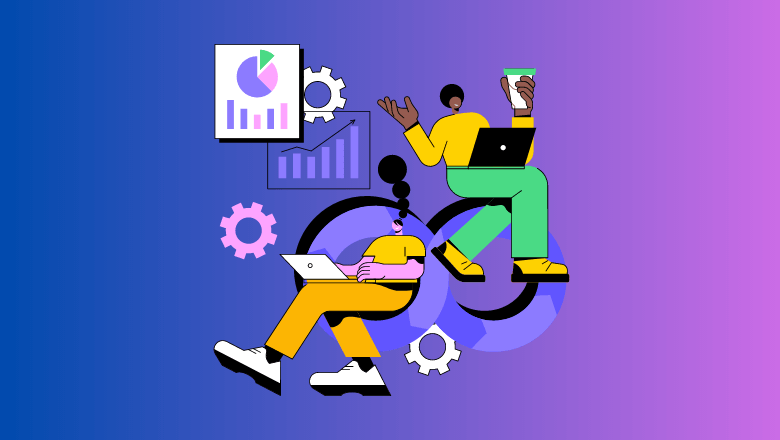
What is Azure DevOps? 🧩
Azure DevOps is a suite of tools offered by Microsoft that helps teams to plan, collaborate, and deliver high-quality software. It integrates with various services like Azure Boards, Azure Repos, Azure Pipelines, Azure Test Plans, and Azure Artifacts, providing a one-stop solution for development teams.
Key Takeaway
Azure DevOps simplifies collaboration, streamlines processes, and accelerates software delivery.
Workflow Automation in Azure DevOps 🤖
Workflow automation eliminates manual tasks, allowing developers to focus on what they do best – writing code! It helps improve efficiency, reduce errors, and ensure consistency throughout the software development lifecycle.
Key Takeaway
Workflow automation boosts productivity and minimizes human error.
Azure Pipelines for Workflow Automation 🚆
Azure Pipelines is a powerful tool for automating workflows. It supports Continuous Integration (CI) and Continuous Deployment (CD), enabling you to build, test, and deploy applications seamlessly.
Exemplify
An everyday use case is automating code compilation, running unit tests, and deploying the app to production.
Pro tip 💡
Leverage Azure Pipeline templates for reusability and easy management.
Azure Boards for Task Automation 📋
Azure Boards is a fantastic service for managing tasks, bugs, and features. It’s designed to work seamlessly with Azure Pipelines, making it easier to automate workflows.
Exemplify
You can automatically trigger a pipeline when a task is moved to a specific column on the board.
Pro tip 💡
Use webhooks to link Azure Boards with third-party tools for comprehensive automation.
Best Practices for Azure DevOps Workflow Automation 🏆
For effective Azure DevOps Workflow Automation, follow these best practices:
- Plan and document your workflow: Before diving into automation, outline your current process, identify bottlenecks, and draft a plan to automate the necessary steps.
- Start small and iterate: Begin with simple automation and gradually expand as you gain confidence and experience.
- Monitor and analyze: Keep an eye on the performance of your automated workflows and make adjustments as needed.
- Involve the entire team: Encourage collaboration and ensure everyone understands the benefits and responsibilities of automation.
Key Takeaway
Following best practices ensures smooth, efficient, and scalable automation.
Real-life Example: An E-commerce App 🛍️
Let’s explore a real-life scenario to see how Azure DevOps Workflow Automation can enhance development. Imagine you’re building an e-commerce app. Here’s a simplified automation process:
- A developer pushes code to Azure Repos.
- This triggers a CI pipeline in Azure Pipelines that compiles the code, runs tests, and creates an artifact.
- Upon successful completion, a CD pipeline deploys the artifact to a staging environment for user acceptance testing (UAT).
- After UAT, the CD pipeline deploys the artifact to production.
Key Takeaway
Azure DevOps Workflow Automation streamlines the software delivery process in real-world scenarios.
Embrace the Future with Azure DevOps Workflow Automation 🚀
Azure DevOps Workflow Automation is revolutionizing the software development landscape. As teams continue to embrace automation, they can leverage the power of Azure DevOps to achieve faster delivery, improved collaboration, and superior quality.
Exemplify 📖
A software company with globally distributed teams can use Azure DevOps to centralize its workflow, making it easier to coordinate tasks, track progress, and automate critical steps like testing and deployment.
Pro tip 💡
Stay up-to-date with Azure DevOps features and enhancements to maximize your automation capabilities.
Community and Learning Resources 🌐
Microsoft offers many resources to help you master Azure DevOps Workflow Automation. Here are some recommendations:
- Official documentation: Microsoft’s Azure DevOps documentation is extensive and well-organized, making it an excellent starting point.
- Online courses: Platforms like Pluralsight, LinkedIn Learning, and Udemy offer courses on Azure DevOps, ranging from beginner to advanced levels.
- Blogs and podcasts: Stay informed with industry experts and Microsoft MVPs who share their experiences, best practices, and insights on Azure DevOps.
- User groups and conferences: Engage with the community by joining Azure DevOps user groups or attending conferences to network and learn from others in the field.
Key Takeaway
A wealth of resources is available to help you master Azure DevOps Workflow Automation.
Project Management with Azure DevOps Projects 📚
Azure DevOps Projects streamline the management of software projects, integrating all essential aspects, such as planning, source control, and deployment. They provide a cohesive environment for implementing DevOps methodologies and Agile practices.
Exemplify 📖
Azure DevOps Projects can integrate with Azure Boards for Agile Planning and Portfolio Management, providing a powerful project management solution.
Pro tip 💡
Organize your team members in Azure AD Groups to manage permissions and access efficiently.
Code Quality and Collaboration 📝
Azure DevOps offers various features to ensure code quality throughout the development process. This includes support for code reviews, code coverage analysis, and tracking code errors.
Exemplify 📖
Using Visual Studio Online, developers can collaborate on code reviews and discuss actual code changes through pull requests.
Pro tip 💡
Encourage a culture of code reuse and collaboration on code reviews to maintain high code quality.
Bug and Work Item Management 🐛

DevOps work items, such as the Bug Work Item resource and Bug work item type, help track and manage issues in your project. These items can be linked to PathWork Item resources for a structured issue resolution process.
Exemplify 📖
Using the Azure DevOps Graph, teams can visualize relationships between work items and identify patterns in issue occurrence.
Pro tip 💡
Categorize work items based on priority to tackle critical issues first.
Security and Access Control 🔒
Azure DevOps ensures robust authentication and access control through its integration with Azure AD. This enables secure management of resources and prevents unauthorized access to sensitive information.
Exemplify 📖
Implement approval processes for sensitive actions, like deploying to the production environment.
Pro tip 💡
Regularly review and update access permissions to maintain a secure environment.
Scripting and Customization 🎛️
Azure DevOps allows for extensive customization through script creation and modification. Teams can tailor workflows and processes to suit their specific needs.
Exemplify 📖
Create custom workflow actions to automate repetitive tasks, such as generating documentation or updating tickets.
Pro tip 💡
Leverage Azure Functions to create serverless scripts for seamless integration with Azure DevOps.
Continuous Delivery and Azure Pipeline Development 📦
Continuous delivery is a core aspect of Azure DevOps, and Azure Pipeline Development plays a crucial role in achieving this. It allows for the seamless integration of CI/CD processes, ensuring that applications are always ready for deployment.
Exemplify 📖
Configure Azure DevOps Artifact Feed to store and manage package dependencies for your projects.
Pro tip 💡
Use Azure DevOps Consulting services to optimize your CI/CD workflows and pipelines.
Azure DevOps Organization and Resources 🏢

To fully master Azure DevOps Workflow Automation, it’s essential to understand the structure of an Azure DevOps Organization and how resources like Artifact Feeds, Azure Cloud resources, and Azure DevOps definitions are organized and managed.
Exemplify 📖
Create separate Azure DevOps Artifact Feeds for development and production to prevent accidental deployment of unstable packages.
Pro tip 💡
Organize your resources efficiently to facilitate seamless collaboration and resource sharing within your organization.
Remember, mastering Azure DevOps Workflow Automation takes time, dedication, and a deep understanding of the tools and features available.
Learn about project management, code quality, work item management, security, scripting, continuous delivery, and Azure DevOps organization structure.
Final Thoughts 🏁
In this guide, we’ve explored the power of Azure DevOps Workflow Automation, its benefits, best practices, and real-world applications. By embracing automation and harnessing the full potential of Azure DevOps, you can elevate your software development process, reduce errors, and deliver superior products.
Always involve your team, iterate on your automation processes, and stay informed about the latest trends and updates.
Key Takeaway
Mastering Azure DevOps Workflow Automation leads to efficient and high-quality software development.
James is an esteemed technical author specializing in Operations, DevOps, and computer security. With a master’s degree in Computer Science from CalTech, he possesses a solid educational foundation that fuels his extensive knowledge and expertise. Residing in Austin, Texas, James thrives in the vibrant tech community, utilizing his cozy home office to craft informative and insightful content. His passion for travel takes him to Mexico, a favorite destination where he finds inspiration amidst captivating beauty and rich culture. Accompanying James on his adventures is his faithful companion, Guber, who brings joy and a welcome break from the writing process on long walks.
With a keen eye for detail and a commitment to staying at the forefront of industry trends, James continually expands his knowledge in Operations, DevOps, and security. Through his comprehensive technical publications, he empowers professionals with practical guidance and strategies, equipping them to navigate the complex world of software development and security. James’s academic background, passion for travel, and loyal companionship make him a trusted authority, inspiring confidence in the ever-evolving realm of technology.







