Azure DevOps Vs AWS DevOps: Which platform reigns supreme in the world of DevOps?
In a rapidly evolving tech landscape, businesses crave agile, impactful solutions for software product delivery.
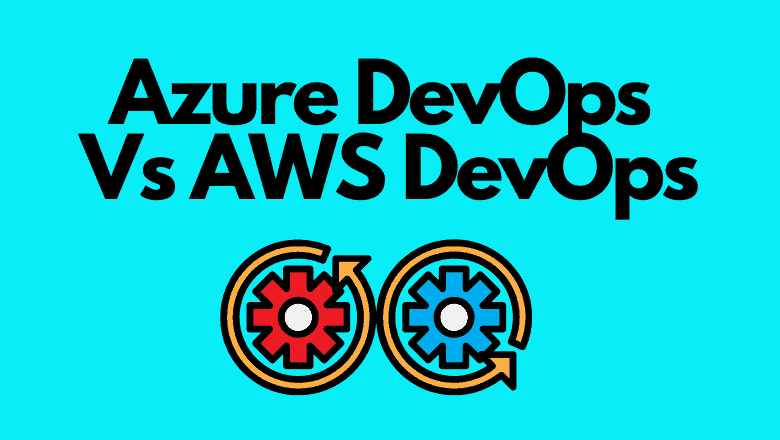
Welcome to DevOps—where development fuses with operations, streamlining workflows, enhancing collaboration, and swiftly delivering top-notch products.
Meet the major players in this space: Azure DevOps and AWS DevOps.
Let’s dive in.
Overview: What are Azure DevOps and AWS DevOps? 🌐
Azure DevOps
Azure DevOps, from Microsoft, is a suite of tools designed to support the full software development lifecycle (SDLC). It includes services for version control, project management, continuous integration, continuous delivery, and more.
This robust platform enables teams to collaborate effectively and deliver high-quality products rapidly 🏃♂️💨
AWS DevOps
AWS DevOps, part of Amazon Web Services, is a collection of tools and services that support DevOps practices in the AWS ecosystem. It offers a range of solutions for source code management, continuous integration, continuous deployment, and more.
AWS DevOps aims to help teams easily develop, deploy, and manage applications in the cloud🌤️🚀
Key Takeaway 🎯
Both Azure DevOps and AWS DevOps offer comprehensive solutions to support modern DevOps workflows. Let’s delve into their specific features to understand their strengths and weaknesses better.
Features: Azure DevOps vs. AWS DevOps 🛠️
Version Control and Collaboration 🔄
Azure DevOps offers Azure Repos, a Git-based repository system that supports unlimited private repositories and team collaboration.
It also includes pull requests, branch policies, and built-in code reviews.
AWS DevOps provides AWS CodeCommit, a fully-managed source control service that hosts private Git repositories.
It enables collaboration with features like pull requests, code reviews, and commit history tracking.
🥇Winner: Azure DevOps, for offering better integration with other Azure services and a more comprehensive set of collaboration features.
Continuous Integration and Continuous Delivery (CI/CD) 🚦
Azure DevOps includes Azure Pipelines, a complete CI/CD service that supports Windows, Linux, and macOS. It integrates with popular tools like GitHub and Bitbucket. It offers many built-in tasks for building, testing, and deploying applications.
AWS DevOps relies on AWS CodeBuild for continuous integration and AWS CodePipeline for continuous delivery. These services work together to automate the build, test, and deployment process, supporting various platforms and languages.
🥇Winner: It’s a tie. Both platforms offer robust CI/CD capabilities, making it difficult to choose a clear winner.
Project Management and Issue Tracking 📋
Azure DevOps provides Azure Boards, a project management tool that supports agile methodologies, including Scrum and Kanban. It offers customizable work item types, backlogs, boards, and dashboards to help teams manage work effectively.
AWS DevOps lacks a native project management tool but integrates with third-party solutions like Jira and Trello. While these integrations can be helpful, they may not offer the seamless experience of an integrated toolset.
🥇Winner: Azure DevOps, for its native project management solution that easily integrates with other Azure services.
Monitoring and Feedback 📈

Azure DevOps incorporates Azure Monitor, a comprehensive monitoring solution for applications and infrastructure. It provides insights into application performance, diagnostics, and logs to help teams identify and resolve issues quickly.
AWS DevOps offers Amazon CloudWatch, a monitoring service for AWS resources and applications. It collects metrics, logs, and events, allowing teams to track application health, set alarms, and respond to issues in real-time.
🥇Winner: It’s a draw. Both platforms provide robust monitoring solutions with similar capabilities, making choosing one over the other hard.
Security and Compliance 🔐
In today’s world, ensuring the security of your applications and data is paramount. Azure DevOps and AWS DevOps provide powerful security features to protect your assets.
Azure DevOps benefits from Microsoft’s strong commitment to security, with features like Azure Active Directory integration, role-based access control, and two-factor authentication. Additionally, Azure DevOps complies with major industry standards, such as GDPR, HIPAA, and ISO 27001.
AWS DevOps leverages Amazon’s well-known security infrastructure, including AWS Identity and Access Management (IAM), encryption options, and VPC endpoint support. Compliance-wise, AWS DevOps adheres to various industry standards, including GDPR, HIPAA, and FedRAMP.
🥇Winner: It’s a draw. Both platforms provide robust security features and compliance options, making either reliable for safeguarding your assets.
Scalability and Flexibility 📈
The ability to scale and adapt to changing needs is crucial for growing organizations. Let’s see how Azure DevOps and AWS DevOps compare in this area.
Azure DevOps offers excellent scalability thanks to its cloud-native architecture. It can easily handle large projects and accommodate an expanding user base. Moreover, Azure DevOps allows for flexible customization of its pipeline and workflow to meet specific requirements.
AWS DevOps also boasts impressive scalability due to its cloud-based nature. The platform can easily handle increased workloads and resource demands. AWS DevOps also offers flexibility in customizing pipelines and workflows to suit unique needs.
🥇Winner: Another tie. Both platforms excel in scalability and flexibility, making them suitable choices for organizations with evolving needs.
Migration and Transition 🚚
Suppose you’re considering a switch to Azure DevOps or AWS DevOps. In that case, it’s essential to know how easy it is to migrate existing projects and processes.
Azure DevOps offers a streamlined migration experience for teams coming from other platforms. It provides import tools for data from TFS, Jira, and other systems and extensive documentation and support to ensure a smooth transition.
AWS DevOps also facilitates migration, with AWS Migration Hub as a central location to discover, plan, and track the migration process. AWS offers various tools and resources, such as AWS Database Migration Service and AWS Server Migration Service, to help teams transfer their workloads seamlessly.
🥇Winner: It’s a draw. Both platforms provide comprehensive migration support and resources to ensure a smooth transition for your team.
Pro Tip 💡
When migrating to a new DevOps platform, remember to involve your team. Ensure they receive proper training and support to adapt to the latest tools and workflows, making the transition seamless.
Community and Support 🤝

A strong community and support system are vital when adopting a new platform. Let’s compare the community and support offerings for Azure DevOps and AWS DevOps.
Azure DevOps benefits from Microsoft’s extensive support network, with various channels like forums, blogs, and Stack Overflow to help users troubleshoot and learn. Additionally, Microsoft offers paid support plans for organizations requiring dedicated assistance.
AWS DevOps also enjoys a large community of users, with numerous forums, blogs, and Stack Overflow discussions dedicated to AWS services. AWS provides paid support plans for those needing more direct help from AWS experts.
🥇Winner: It’s a draw. Both platforms have strong communities and support options, ensuring that users can access the help they need when they need it.
Integrations and Ecosystem 🌍
Azure DevOps boasts seamless integration with the entire Microsoft ecosystem, including Office 365, Power BI, and Azure services. Additionally, it supports numerous third-party integrations, such as Slack, Jenkins, and Jira, to name a few.
AWS DevOps excels in its integration with other AWS services, providing a cohesive experience for those heavily invested in the AWS ecosystem. It also supports third-party integrations, like GitHub, GitLab, and Docker.
🥇Winner: Another tie. Both platforms offer extensive integration capabilities with their respective ecosystems and popular third-party tools.
Use Cases for Azure DevOps and AWS DevOps 🌟
To truly understand the potential of Azure DevOps and AWS DevOps, let’s explore some advanced use cases that experts with extensive experience in the field would appreciate.
Azure DevOps 🌐
- Cross-Platform Mobile App Development: With Azure DevOps, experts can streamline the development and deployment of mobile applications across Android, iOS, and Windows platforms. By using Xamarin tools and Azure Pipelines, teams can automate builds, testing, and distribution, ensuring a consistent experience across devices.
- Microservices Architecture: Azure DevOps facilitates the implementation of microservices architecture by leveraging Kubernetes and Azure Kubernetes Service (AKS). Experts can design, deploy, and manage containerized applications, promoting flexibility and scalability.
- Artificial Intelligence and Machine Learning: Azure DevOps can be used to create and manage AI/ML pipelines, utilizing Azure Machine Learning and other Microsoft AI tools. Experts can easily integrate these services into their workflows, accelerating the development and deployment of intelligent applications.
AWS DevOps 🚀
- Serverless Applications: AWS DevOps experts can harness the power of AWS Lambda to create serverless applications. By integrating AWS CodeStar, CodeBuild, and CodePipeline, developers can automate the build, test, and deployment processes, reducing the need for manual intervention and infrastructure management.
- Multi-Cloud and Hybrid Cloud Deployment: With AWS DevOps, experts can easily manage and deploy applications across multiple clouds and on-premises environments. By using AWS Outposts, they can extend native AWS services to their data centers, ensuring a consistent experience across various platforms.
- Big Data and Analytics: AWS DevOps enables professionals to build robust data processing and analytics pipelines by leveraging AWS services like Amazon Kinesis, AWS Glue, and Amazon Redshift. Experts can derive valuable insights from their data by integrating these services into their DevOps workflows, driving informed decision-making.
Both Azure DevOps and AWS DevOps offer unique capabilities tailored to different scenarios. Choosing these platforms should be based on your organization’s needs, existing infrastructure, and long-term goals.
Pricing 💰
Azure DevOps operates on a pay-as-you-go model with a free tier for small teams. It offers per-user pricing for larger organizations with additional charges for parallel jobs and extra services.

AWS DevOps follows a pay-as-you-use pricing model, with each service billed separately based on usage. While there isn’t a free tier, AWS does offer a free trial period for certain services.
🥇Winner: No winner.
Pro Tip💡
Consider your organization’s current ecosystem and future needs when choosing between Azure DevOps and AWS DevOps.
Each platform excels in different areas, so weighing the advantages and disadvantages based on your team’s requirements is essential.
Final Verdict 🏆
Azure DevOps and AWS DevOps both offer robust, comprehensive solutions to support modern DevOps workflows.
Azure DevOps shines in its integrated toolset and better collaboration features. At the same time, AWS DevOps excels with its seamless integration within the AWS ecosystem.
Ultimately, the choice between Azure DevOps and AWS DevOps largely depends on your team’s needs and existing infrastructure.
If you’re already invested in Microsoft’s ecosystem, Azure DevOps may be the better option. On the other hand, if you primarily use AWS services, AWS DevOps could be the way to go.
The most crucial factor is to select a platform that aligns with your organization’s goals and requirements 🚀💪
James is an esteemed technical author specializing in Operations, DevOps, and computer security. With a master’s degree in Computer Science from CalTech, he possesses a solid educational foundation that fuels his extensive knowledge and expertise. Residing in Austin, Texas, James thrives in the vibrant tech community, utilizing his cozy home office to craft informative and insightful content. His passion for travel takes him to Mexico, a favorite destination where he finds inspiration amidst captivating beauty and rich culture. Accompanying James on his adventures is his faithful companion, Guber, who brings joy and a welcome break from the writing process on long walks.
With a keen eye for detail and a commitment to staying at the forefront of industry trends, James continually expands his knowledge in Operations, DevOps, and security. Through his comprehensive technical publications, he empowers professionals with practical guidance and strategies, equipping them to navigate the complex world of software development and security. James’s academic background, passion for travel, and loyal companionship make him a trusted authority, inspiring confidence in the ever-evolving realm of technology.







