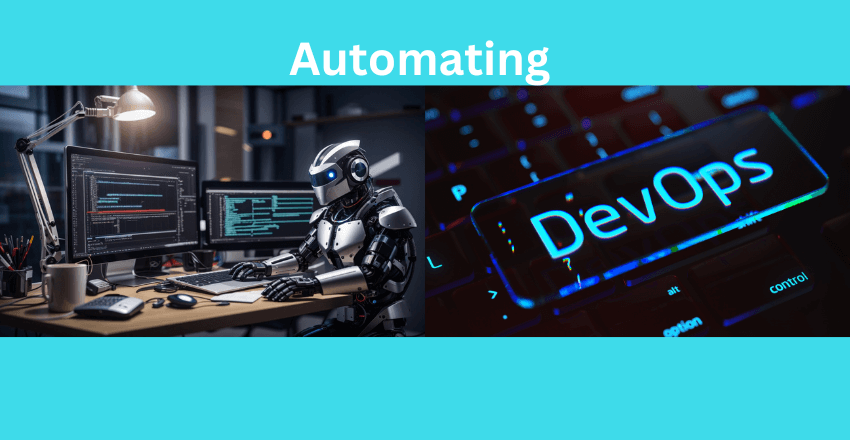
Automating DevOps takes the guesswork out of software releases, offering a streamlined, automated pipeline that ensures quality and speed.
DevOps automation has become increasingly popular in recent years. It refers to the use of tools and scripts to automate processes involved in software development and operations. By automating various tasks, DevOps teams can enhance efficiency, reduce errors, and enable faster delivery of software.
Automation plays a crucial role in software development, and the same goes for DevOps. By automating processes, DevOps teams can focus on more critical tasks such as designing and creating new features and improving the performance of applications. The use of tools and scripts helps to ensure that DevOps processes are repeatable and consistent, minimizing the risk of human errors.
In this post
- DevOps automation involves the use of tools and scripts to automate processes in software development and operations.
- Automation enhances efficiency, reduces errors, and enables faster delivery of software.
- The use of tools and scripts ensures consistent and repeatable processes, minimizing the risk of human errors.
The Power of DevOps Automation
DevOps automation is transforming the software development and deployment landscape, bringing numerous benefits to organizations of all sizes. Automation allows teams to streamline processes, reduce errors, and deliver software at a faster pace, enabling them to increase productivity and remain competitive.
Automation in DevOps has become necessary to keep up with the demand for quick and reliable software delivery. Using automation tools and scripts, teams can automate repetitive tasks, build, test, and deploy applications, and manage infrastructure as code. When implemented correctly, automation can help organizations achieve continuous integration, delivery, and deployment, thus enhancing efficiency and reliability in their DevOps processes.
A recent report by Puppet revealed that organizations with mature DevOps practices are twice as likely to exceed their profitability targets. Additionally, high-performing DevOps teams deploy code up to 46 times more frequently and have a change failure rate of less than 5%. These statistics prove that DevOps automation is not only important but also powerful in enabling organizations to achieve their business objectives.
The Benefits of DevOps Automation
The benefits of DevOps automation are numerous and far-reaching. Here are some of the most significant advantages that organizations can expect when they adopt automation in their DevOps processes:
- Improved speed of delivery
- Reduced errors and risks
- Enhanced repeatability and scalability
- Increased team productivity
- Better collaboration and communication across teams
- Greater visibility and transparency into the software delivery pipeline
These benefits translate into more efficient and reliable software development and deployment, higher quality products, and satisfied customers.
“DevOps automation is the key to successful software delivery in today’s fast-paced and highly competitive business environment.”
Key Tools for DevOps Automation
In the previous section, we discussed the benefits of DevOps automation and its impact on software development and operations. To implement DevOps automation successfully, several tools can help in automating processes. We will explore some of the key tools in this section.
Jenkins

Jenkins is a highly popular open-source tool for DevOps automation that enables continuous integration and continuous delivery (CI/CD) pipelines. It allows teams to build, test, and deploy software automatically. Developers can integrate Jenkins with other tools to automate the entire software delivery process from code changes to production deployment.
Jenkins provides various plugins that allow it to integrate with other DevOps tools such as Git, Maven, and Docker. It also supports several programming languages, including Java, Python, and Ruby.
Here is an example of a simple Jenkins pipeline:
pipeline { agent any stages { stage('Build') { steps { sh 'mvn -B -DskipTests clean package' } } stage('Test') { steps { sh 'mvn test' } } stage('Deploy') { steps { sh 'docker build -t myapp .' sh 'docker run -d -p 8080:8080 myapp' } } } }
Ansible

Ansible is an open-source tool for configuration management, application deployment, and task automation. It allows teams to automate infrastructure provisioning, configuration, and software deployment. Ansible provides a simple yet powerful way to manage servers and applications using a declarative syntax.
Ansible uses an agentless architecture, which means it does not require any software to be installed on the remote machines. Instead, it uses Secure Shell (SSH) to connect to the servers and execute tasks.
Here is an example of using Ansible to install and configure Apache on a remote server:
- hosts: webserver become: yes tasks: - name: Install Apache yum: name: httpd state: present - name: Configure Apache template: src: /path/to/httpd.conf.j2 dest: /etc/httpd/conf/httpd.conf notify: - Restart Apache handlers: - name: Restart Apache service: name: httpd state: restarted
Docker

Docker is an open-source tool for containerization, which allows teams to package applications and their dependencies into containers. Containers provide a lightweight and portable way to deploy software across different environments, such as development, testing, and production.
Docker provides several features to support DevOps automation, such as versioning, isolation, and portability. It also integrates with other DevOps tools such as Jenkins and Ansible.
Here is an example of using Docker to build and run a containerized application:
FROM python:3.8-alpine COPY app /app WORKDIR /app RUN pip install -r requirements.txt CMD ["python", "app.py"]
These three tools are just a few examples of the many tools available for DevOps automation. Each tool offers unique features and benefits that can help teams achieve their automation goals.
Benefits of Scripting in DevOps
Scripting languages like Python and PowerShell play a crucial role in automating DevOps processes. By automating repetitive tasks, configuring infrastructure, and deploying applications, scripting increases reliability and efficiency in the software development lifecycle.
Python is a popular choice for DevOps scripting due to its simplicity and versatility. It can be used for various tasks such as configuration management, testing, and monitoring. PowerShell, on the other hand, is a native scripting language for Windows systems, making it a preferred choice for Windows-based DevOps environments.
DevOps scripting provides several benefits, including:
- Efficiency: By automating tasks, scripting eliminates the need for manual intervention, reducing the time and effort required for performing repetitive tasks.
- Accuracy: Scripts perform tasks with a high degree of accuracy, reducing the risk of human errors and inconsistencies.
- Reusability: Scripts can be reused for multiple tasks and processes, saving time and effort in creating new configurations.
Overall, DevOps scripting is a powerful tool for automating processes and enabling faster delivery of software.
Automating Deployment Processes
Deployment processes can be complex and time-consuming, but automation can significantly simplify them. With the right tools and workflows, you can automate many of the repetitive tasks involved in application deployment, enabling faster delivery and more reliable releases.
Automating Application Builds
Application builds are one of the most critical steps in the deployment pipeline. They involve compiling code, running tests, and packaging the application into a deployable artifact. Automating this process can save time and reduce potential errors.
Jenkins is a popular tool for automating application builds. With Jenkins, you can define pipelines that automate the entire build process, from source code to production. Jenkins also integrates with other DevOps tools like Git and Docker, making it an excellent choice for modern application development.
Continuous Integration and Continuous Deployment
Continuous integration (CI) and continuous deployment (CD) are essential parts of modern application development. CI involves integrating code changes into a shared repository, while CD involves automatically deploying those changes into production.
GitLab CI/CD is a powerful tool for automating CI/CD workflows. It allows you to define pipelines that automate everything from building and testing to deploying and monitoring. GitLab also integrates with popular cloud platforms like AWS and Google Cloud Platform, making it an excellent choice for cloud-native applications.
Automating Configuration Management
Configuration management involves setting up and managing the infrastructure required for application deployment. This can include servers, databases, and other resources. Automating configuration management is crucial for ensuring consistency and reliability in deployment processes.
Ansible is a popular tool for automating configuration management. With Ansible, you can define playbooks that describe the desired state of your infrastructure. Ansible then automates the process of setting up and configuring resources to achieve that state. Ansible also integrates with many popular cloud platforms, making it a great choice for cloud deployments.
Continuous Testing and Quality Assurance Automation
In the DevOps pipeline, automated testing and quality assurance play a crucial role in ensuring the delivery of high-quality software. By automating the testing process, developers can identify and resolve issues at an early stage, reducing the risk of bugs and increasing the efficiency of the development process.
One of the most popular tools for automated testing is Selenium, an open-source framework that enables testing across different browsers and platforms. Selenium can be integrated into the DevOps workflow using tools like Jenkins, allowing developers to run tests automatically whenever code changes are made.
Another popular testing framework is JUnit, which is widely used for testing Java applications. JUnit can be integrated with build tools like Maven or Gradle to automate the testing process.
Effective test automation requires a strategic approach. It is essential to identify the test cases that need to be automated and prioritize them based on their criticality and frequency of use. Developers should also ensure that the test cases are reliable, maintainable, and scalable.
- Tip: Implement continuous testing throughout the DevOps pipeline to catch bugs early and ensure the delivery of high-quality software.
The Importance of Infrastructure as Code and Configuration Management in DevOps
As technology becomes increasingly complex, having a reliable infrastructure in place is paramount for any organization. This is where infrastructure as code (IaC) and configuration management become critical in DevOps automation.
IaC involves managing infrastructure in a way that’s similar to code. Instead of manually configuring servers and networks, IaC provides a way to manage infrastructure using code. This approach allows teams to automate the provisioning and configuration of infrastructure, making the process more efficient and reliable.
Tools like Terraform and Ansible make IaC achievable for DevOps teams. Terraform enables infrastructure provisioning through declarative code, while Ansible is a powerful automation engine that automates configuration management tasks across different devices and platforms.
Another benefit of IaC is that it provides a way to manage infrastructure in a version-controlled way. This makes it easier to track changes and rollback to a previous version if necessary.
Configuration management is another key aspect of DevOps automation. It involves managing the configurations of servers, applications, and other components in a consistent and automated manner. Tools like Ansible and Puppet provide this functionality by automating the configuration of servers and other devices in the infrastructure.
By automating configuration management, organizations can ensure consistency across their entire infrastructure, reducing the risk of errors and vulnerabilities. Additionally, automation allows teams to quickly and easily update configurations, improving the agility and responsiveness of the infrastructure.
Overall, infrastructure as code and configuration management are critical components of DevOps automation. They enable teams to manage infrastructure in a more efficient and reliable way, while also increasing agility and reducing risk. By adopting these practices, organizations can achieve greater success in their DevOps initiatives.
Monitoring and Alerting Automation
Effective monitoring and alerting are crucial for ensuring the stability and performance of software systems. In the DevOps environment, automating these processes can save time and enhance the overall efficiency of software delivery.
Tools like Prometheus and Grafana enable automated monitoring of system metrics, offering real-time insights into system behavior and performance. With automated monitoring, teams can proactively detect and address potential issues before they become critical problems.
Setting up effective alerting systems is also essential for preventing downtime and ensuring fast incident response. Automated alerts can be configured to notify the relevant team members when a system has exceeded predefined thresholds or when there is an anomaly in the system metrics.
Implementing monitoring and alerting automation in DevOps requires careful attention to configuration and testing. Teams should ensure that their monitoring and alerting systems are properly integrated with their other DevOps tools and workflows.
Proactive Monitoring
Proactive monitoring involves monitoring the system metrics continuously to identify trends and patterns that could lead to performance issues or downtime. Utilizing automated monitoring tools can help teams identify issues before they become significant problems.
The key elements of proactive monitoring include:
- Continuous monitoring of system metrics
- Establishing baseline performance levels
- Identifying trends and patterns in system metrics
- Setting up alert thresholds based on predefined performance levels
By staying ahead of potential issues, DevOps teams can ensure that their systems remain available and performant, allowing them to deliver software with speed and confidence.
Effective Alerting
Effective alerting involves setting up automated notifications to alert the relevant team members when issues arise. Alerts can be configured to notify team members via email, SMS, or other communication channels.
The key elements of effective alerting include:
- Defining alert thresholds based on performance metrics
- Configuring alert notifications for specific teams or team members
- Testing alerting systems to ensure they function correctly
- Ensuring that alerts are actionable and provide the necessary information for fast incident resolution
By automating monitoring and alerting, DevOps teams can reduce downtime, improve incident response times, and ensure that their software systems remain available and performant.
Security and Compliance Automation in DevOps

In today’s digital landscape, security and compliance are critical components of any software delivery process. This is why DevOps teams must prioritize automating security and compliance checks throughout the entire software development lifecycle. Automation can help reduce the risk of human error, ensure consistency, and enable DevOps teams to identify and address security vulnerabilities and compliance issues in a timely manner.
DevOps automation tools have come a long way in recent years, with many now embedding security and compliance features into their workflows. For example, tools like Chef InSpec and Puppet Enterprise provide modules for automated compliance checks, while vulnerability scanners like Nessus and Qualys can integrate into the DevOps pipeline to automate security assessments.
By automating security and compliance checks, DevOps teams can ensure that all software releases meet the required security standards and compliance regulations. Additionally, automation can enable a proactive approach to security, allowing teams to stay ahead of potential threats and vulnerabilities.
One of the key benefits of security and compliance automation in DevOps is that it can help reduce the time and cost associated with compliance audits. By automating these checks, teams can quickly produce reports detailing the security and compliance status of their systems and applications.
Best Practices for Security and Compliance Automation in DevOps
When it comes to security and compliance automation in DevOps, there are a few best practices that teams should follow:
- Implement security and compliance into the development process from the beginning. This helps catch issues before they make it to production and ensures that security and compliance are considered throughout the entire lifecycle.
- Choose the right tools for the job. There are many tools available for automating security and compliance checks, so it’s important to choose the ones that meet your specific needs.
- Regularly review your security and compliance processes. As new security threats and compliance regulations emerge, it’s important to regularly review and update your automation processes to ensure that they remain effective.
Best Practices for DevOps Automation
DevOps automation can significantly enhance the speed and efficiency of software development and operations. However, to achieve these benefits, it is essential to follow best practices for successful automation.
1. Choose the Right Tools
Selecting appropriate tools for automating DevOps processes is crucial. It is essential to evaluate various tools based on factors such as their compatibility with your existing technology stack, ease of use, scalability, and community support. Additionally, consider tools that can integrate with your chosen software development and project management tools.
2. Implement Automation Workflows
After selecting the right tools, the next step is to implement automation workflows that fit your specific needs. Define the processes that need to be automated, identify the steps involved, and ensure that they integrate seamlessly with each other and with other teams in the DevOps pipeline.
3. Ensure Collaboration
Successful automation requires collaboration between development and operations teams. The teams must work together to ensure that automation workflows are implemented correctly and that any issues are promptly resolved. Additionally, establish communication channels for effective collaboration, such as regular meetings and shared documentation.
4. Monitor Automation Processes
Continuous monitoring is crucial for successful DevOps automation. It helps identify issues and bottlenecks in the automation workflows and ensures that they are resolved promptly. Use tools such as Prometheus and Grafana to monitor and visualize system metrics, and set up alerts to notify you of any issues.
5. Continuously Improve Automation Processes
Finally, it is essential to continuously evaluate and improve your automation processes. Regularly review the performance and effectiveness of the automation workflows, and identify areas for improvement. Use feedback from your teams and stakeholders to refine the automation processes and optimize their efficiency.
By following these best practices, DevOps automation can help organizations achieve faster delivery of software, improve quality, and enhance collaboration between development and operations teams.
FAQ

Q: What Are the Key Benefits of Automating DevOps?
A: Automating DevOps increases efficiency, reduces human error, and accelerates software delivery. By automating repetitive tasks, you free up your team to focus on innovation and problem-solving.
Q: How Do I Get Started with Automating DevOps?
A: Start by identifying repetitive tasks that can be automated, such as code builds, testing, and deployments. Then, choose the right set of tools and integrate them into your existing DevOps pipeline.
Q: What Tools Are Essential for Automating DevOps?
A: Essential tools for automating DevOps include configuration management tools like Ansible, container orchestration platforms like Kubernetes, and continuous integration tools like Jenkins.
Q: How Does Automating DevOps Affect Team Collaboration?
A: Automating DevOps enhances team collaboration by removing manual bottlenecks and facilitating continuous communication. Automation ensures that all team members are on the same page and can contribute more effectively.
Q: Are There Any Risks Involved in Automating DevOps?
A: While automation streamlines many processes, it’s crucial to monitor automated tasks for errors or inefficiencies. Poorly implemented automation can sometimes introduce new issues, so quality assurance remains essential.
By understanding and implementing these key points, you’ll be well on your way to successfully automating your DevOps processes.
Q: What is DevOps automation?
A: DevOps automation refers to the practice of automating various tasks and processes involved in the DevOps lifecycle. It involves using automation tools to streamline and optimize the software development and delivery process.
Q: How can I get started with DevOps automation?
A: To get started with DevOps automation, you can begin by understanding the DevOps process and the benefits of automation. Familiarize yourself with popular DevOps automation tools and start implementing automation in your development team.
Q: What are the benefits of DevOps automation?
A: DevOps automation offers several benefits, including improved efficiency and productivity, faster software delivery, reduced human error, increased scalability, and enhanced collaboration between development and operations teams.
Q: What is a DevOps toolchain?
A: A DevOps toolchain refers to a set of tools that are used in the DevOps practice to automate and streamline the software development and delivery process. It includes tools for version control, continuous integration, testing, deployment, and monitoring.
Q: How can automation help in DevOps?
A: Automation plays a crucial role in DevOps by freeing up time and resources, reducing manual errors, improving efficiency, and enabling faster and more frequent software releases. It allows teams to focus on higher-value tasks and promotes a culture of continuous improvement.
Q: What is the role of automation in DevOps?
A: Automation in DevOps encapsulates the use of automation software and tools to streamline and optimize various aspects of the software development and delivery process. It helps in automating tasks such as code deployment, testing, and infrastructure provisioning.
Q: What are some examples of DevOps automation?
A: Some examples of DevOps automation include automated code deployment using continuous integration and continuous deployment (CI/CD) pipelines, automated testing using frameworks like Selenium, and automated infrastructure provisioning using tools like Ansible or Terraform.
Q: How can I achieve DevOps automation in my organization?
A: To achieve DevOps automation in your organization, you need to start by establishing a DevOps culture and mindset. Identify the areas that can be automated and select suitable automation tools. Train your team on the usage of these tools and gradually automate different stages of your software development and delivery process.
Q: What is the DevOps foundation certification?
A: The DevOps foundation certification is a globally recognized certification that demonstrates an individual’s knowledge and understanding of the fundamental concepts and practices of DevOps. It validates your ability to apply DevOps principles to improve software development and delivery processes.
Q: What are some popular DevOps automation tools?
A: Some popular DevOps automation tools include Jenkins, Git, Docker, Puppet, Chef, Ansible, Kubernetes, and Terraform. These tools are widely used for automating different stages of the software development and delivery process.
James is an esteemed technical author specializing in Operations, DevOps, and computer security. With a master’s degree in Computer Science from CalTech, he possesses a solid educational foundation that fuels his extensive knowledge and expertise. Residing in Austin, Texas, James thrives in the vibrant tech community, utilizing his cozy home office to craft informative and insightful content. His passion for travel takes him to Mexico, a favorite destination where he finds inspiration amidst captivating beauty and rich culture. Accompanying James on his adventures is his faithful companion, Guber, who brings joy and a welcome break from the writing process on long walks.
With a keen eye for detail and a commitment to staying at the forefront of industry trends, James continually expands his knowledge in Operations, DevOps, and security. Through his comprehensive technical publications, he empowers professionals with practical guidance and strategies, equipping them to navigate the complex world of software development and security. James’s academic background, passion for travel, and loyal companionship make him a trusted authority, inspiring confidence in the ever-evolving realm of technology.







