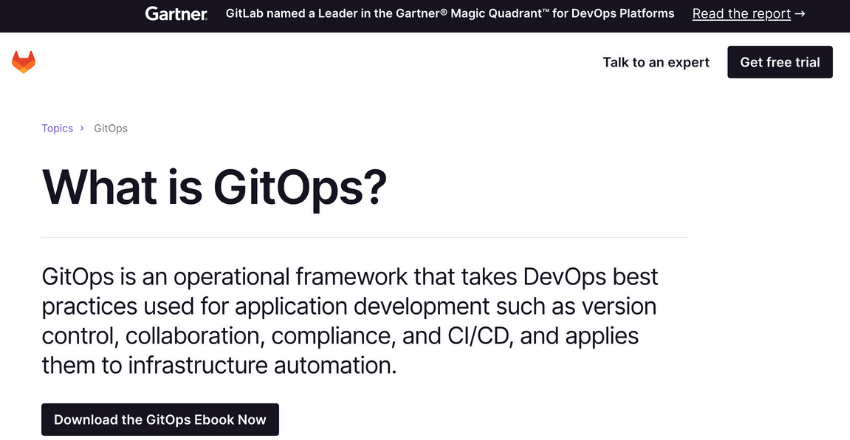
GitOps streamlines your DevOps pipeline. Experience unparalleled version control, real-time monitoring, and rapid deployments through Git-based workflows.
GitOps is a new approach to managing infrastructure and deployments that leverages version control principles to simplify operations and enhance system reliability. By treating infrastructure as code and using Git as the single source of truth, teams can achieve continuous delivery and real-time monitoring with ease.
Key Takeaways
- GitOps leverages version control to manage infrastructure and deployments
- By treating infrastructure as code, teams can achieve continuous delivery and real-time monitoring
- GitOps simplifies operations and enhances system reliability
Understanding GitOps Principles
GitOps is a methodology that utilizes version control technology to manage infrastructure and application deployments. The following are the guiding GitOps principles that ensure reliable and consistent delivery of software:
- Declarative Infrastructure: This principle involves defining the desired state of the infrastructure in code as opposed to manually configuring it.
- Version-Controlled Deployments: This principle requires that changes made to the infrastructure are version-controlled in a Git repository, thereby ensuring that previous versions can be easily restored if necessary.
- A Single Source of Truth: This principle mandates that the Git repository is the sole source of truth for the infrastructure, which ensures that team members can access the most current version of the infrastructure code at any time.
By adhering to these principles, GitOps enables teams to easily manage infrastructure deployments and maintain a high level of reliability, consistency and scalability.
The GitOps Workflow
The GitOps workflow is a way of managing infrastructure and application delivery that leverages version control and automated operations. It provides a continuous delivery model that ensures consistency and reliability of the system.
Stages of the GitOps Workflow
The GitOps workflow comprises several stages that are critical to the success of the deployment process. These stages include:
- Code changes: Developers make changes to the codebase, which triggers a CI/CD pipeline.
- Continuous integration: The CI pipeline compiles, tests, and packages the code.
- Continuous delivery: The CD pipeline deploys the packaged code to a staging environment for further testing.
- Automated deployments: Once the code has passed all tests, it is deployed automatically to the production environment.
Benefits of the GitOps Workflow
The GitOps workflow offers several benefits that make it a popular choice for DevOps teams. These benefits include:
- Auditable: Since all changes to the infrastructure and application are version controlled, it provides a complete audit trail that can be used to trace changes and identify issues.
- Reproducible: The use of version control ensures that the infrastructure and application can be easily reproduced across different environments.
- Adaptable: The process is adaptable to different infrastructures, making it easy to deploy on-premises, hybrid, or cloud-based environments.
- Scalable: The process is easily scalable and can handle large-scale deployments. It can also be used to manage multiple environments, making it ideal for multi-team operations.
The GitOps workflow is a powerful tool for managing infrastructure and application delivery. Its ability to leverage version control, automate deployment, and provide an auditable and reproducible process makes it an ideal choice for DevOps teams looking to streamline their operations and enhance system reliability.
GitOps Practices for Efficient Development
Implementing GitOps principles can significantly enhance the efficiency of development teams. Here are some best practices that can help you get the most out of GitOps:
1. Infrastructure as Code (IaC)
Using IaC allows you to declare your infrastructure in code, enabling version control and providing a clear and auditable history of changes. It also allows for reproducible infrastructure and ensures that deployments are consistent across different environments. Tools like Terraform, Kubernetes, and Ansible can help you get started with IaC.
2. Automated Testing
Automated testing is crucial to ensure that your code changes do not break the production environment. Implementing automated unit tests, integration tests, and acceptance tests can help you catch issues early in the development cycle. Tools like Jenkins, Travis CI, and CircleCI can help automate testing in your GitOps workflow.
3. Monitoring
Monitoring your system is essential to detect and respond to issues before they escalate. Implementing an automated monitoring solution can provide alerts when there are any unexpected changes to your system. Tools like Prometheus, Grafana, and Datadog can help you monitor your system in a GitOps environment.
4. Rollback Strategy
Having a rollback strategy is critical to mitigating the impact of any issues that may arise. Implementing a rollback strategy ensures that the system can be quickly reverted to a previous stable state if necessary. Tools like GitLab, GitHub, and Jenkins can help you implement a rollback strategy in your GitOps workflow.
Implementing these best practices can help you ensure that your GitOps workflow is efficient, reliable, and scalable. However, it’s important to note that there is no one-size-fits-all solution. You need to assess your team’s needs and adapt your practices accordingly to achieve optimal results.
Leveraging GitOps for Scalable Operations

GitOps can simplify operations in large-scale environments, making it an ideal approach for managing infrastructure changes, scaling resources, and handling incidents.
By leveraging GitOps, teams can ensure that all changes are tracked and auditable, reducing the risk of errors and downtime. GitOps also enables teams to quickly roll back changes, minimizing the impact of incidents and restoring service availability.
The scalability of GitOps means that it can be used to manage a wide range of applications and services. This includes everything from microservices to complex distributed systems, making it an ideal choice for organizations of all sizes.
GitOps enables teams to manage infrastructure changes through code, reducing the risk of manual errors and enabling rapid iteration. This approach also promotes collaboration between teams, allowing for more efficient communication and problem-solving.
Benefits of GitOps for Scalable Operations
Some of the key benefits of using GitOps for scalable operations include:
- Automated workflows for managing infrastructure changes and scaling resources
- Improved visibility and tracking of changes across the system
- Enabling faster incident response and recovery
- Reducing the risk of manual errors and downtime
GitOps can also help organizations achieve greater cost efficiency by streamlining operations and reducing the time and resources required for managing infrastructure changes.
Enhancing Security with GitOps

Security is a top priority for any organization, and GitOps can help enhance security in the DevOps workflow. By leveraging the principles of GitOps, teams can ensure that all infrastructure changes are auditable and reproducible, reducing the risk of security breaches and ensuring compliance with industry regulations.
Automated Compliance Checks
Automated compliance checks can be integrated into the GitOps workflow, ensuring that all infrastructure changes meet security standards and compliance requirements. By automating compliance checks, teams can reduce the risk of human error and ensure that all changes are thoroughly vetted before deployment.
Role-Based Access Control
Implementing role-based access control (RBAC) can help teams ensure that only authorized personnel have access to critical infrastructure components. By limiting access to only those with specific roles or permissions, teams can reduce the risk of unauthorized access or malicious activity.
Secure Code Promotion
Secure code promotion is an essential part of the GitOps workflow, ensuring that only validated and secure code is promoted to production environments. By implementing automated testing and continuous integration, teams can identify and eliminate potential security vulnerabilities before they become a threat.
Best Practices for Implementing Secure GitOps
When implementing GitOps, it is crucial to follow best practices to ensure that security remains a top priority. Some best practices for implementing secure GitOps include:
- Implementing infrastructure as code
- Implementing automated testing
- Implementing monitoring and logging
- Regularly reviewing and updating security policies
By following these best practices, teams can ensure that GitOps enhances security and mitigates potential risks.
GitOps Tools and Frameworks
In order to implement GitOps in your DevOps workflow, you’ll need to choose the right set of tools and frameworks that suit your development needs. Here are some of the most popular options available on the market:
1. Flux
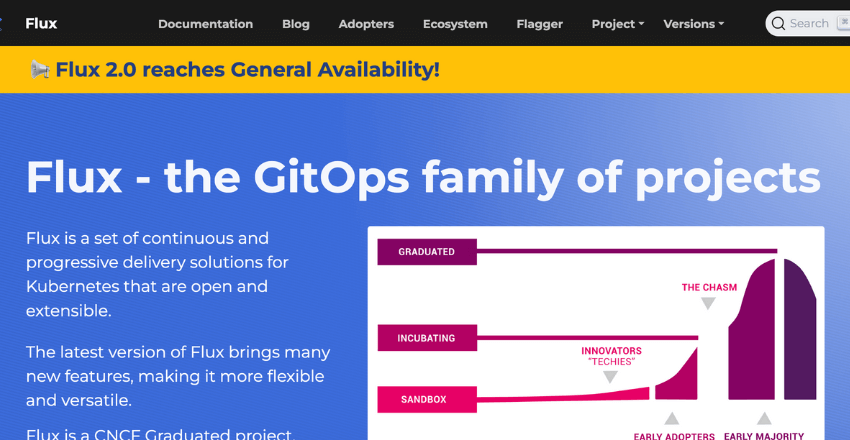
Flux is an open-source GitOps continuous delivery tool that automates the deployment of Kubernetes resources. It provides a declarative approach to infrastructure management, enabling easy rollbacks and predictable deployment of releases.
Flux integrates with container registries such as Docker Hub, Quay.io, and ECR, as well as Kubernetes platforms such as EKS, GKE, and AKS. It supports Git workflows and comes with built-in notifications and metrics.
2. Argo CD
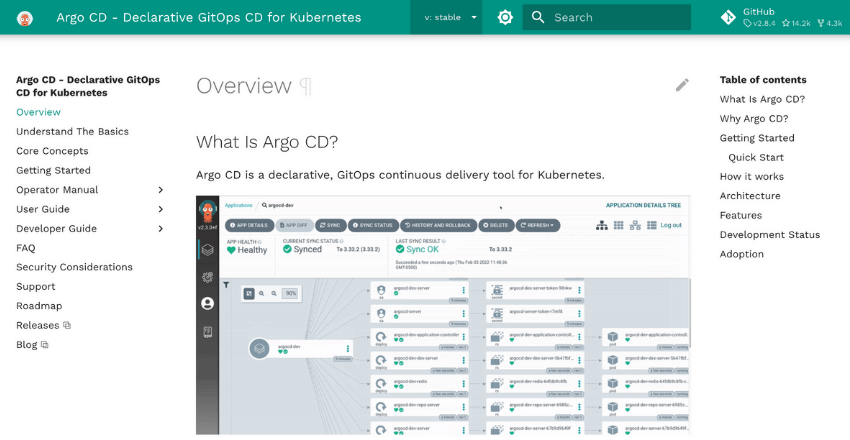
Argo CD is a declarative GitOps continuous delivery tool that provides rollbacks, automated canary promotion, and Helm chart management. It supports multiple Kubernetes clusters and cloud providers, and integrates with Git and Helm repositories.
Argo CD has a web UI for easy management and customization, and supports automated synchronization of your infrastructure with Git. It also enables a fine-grained access control mechanism that enhances security and provides audit trails.
3. Jenkins X
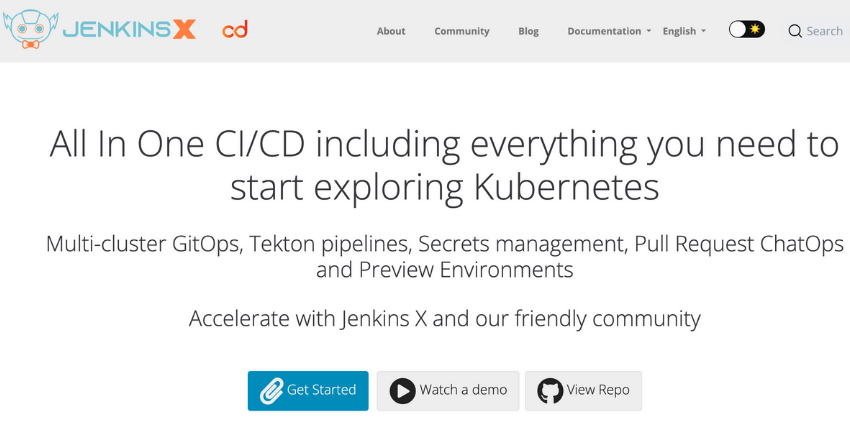
Jenkins X is a cloud-native CI/CD platform that supports GitOps workflows and provides multiple deployment strategies, including canary releases, blue/green deployments, and GitOps promotion. It integrates with Kubernetes, Helm, and Git, and offers a built-in CI/CD pipeline based on Tekton.
Jenkins X provides a web UI as well as a CLI for easy management and customization, and supports multiple cloud providers and Git repositories. It also offers built-in metrics and monitoring for enhanced observability.
4. GitLab
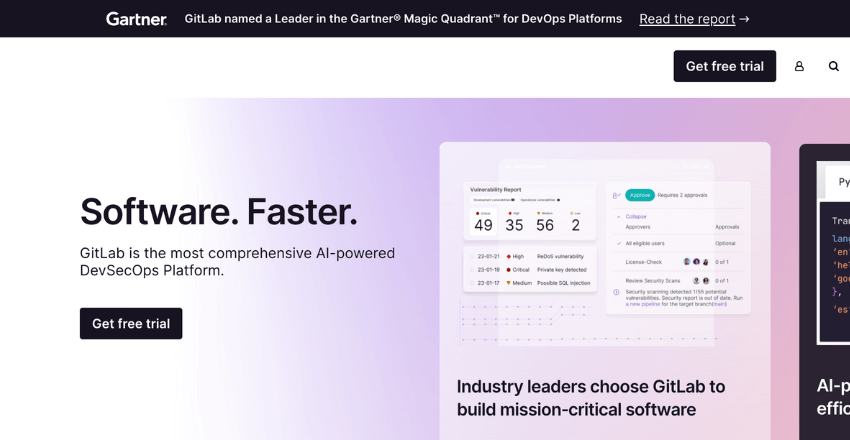
GitLab is a complete DevOps platform that provides built-in GitOps workflows for release management, infrastructure as code, and collaboration. It offers version-controlled continuous delivery, automated testing, and multi-cloud deployment strategies.
GitLab integrates with Kubernetes, Docker, and other cloud providers, and supports fine-grained access control, automatic audit trails, and role-based permissions. It also provides a built-in container registry and a web IDE for easy management and customization.
These tools and frameworks are just a few examples of the GitOps ecosystem, which is constantly evolving and improving. By leveraging GitOps tools and frameworks, you can simplify your DevOps workflow, enhance your infrastructure resilience and security, and improve your team’s agility and productivity.
Overcoming Challenges in GitOps Adoption
While the benefits of GitOps for DevOps teams are undeniable, the adoption process can be challenging. Here are some common hurdles and strategies to overcome them:
Resistance to Change
GitOps adoption requires a significant cultural shift in how teams manage operations. Resistance to change can come from stakeholders who are accustomed to traditional methods of infrastructure management. To address this challenge:
- Communicate the benefits of GitOps early and often to stakeholders and team members
- Provide training and resources to help teams understand the new workflow
- Start with small, low-risk projects to demonstrate the effectiveness of GitOps in practice
Cultural Shift
GitOps requires a collaborative and cross-functional approach to infrastructure management. This can be difficult for teams that have historically operated in silos. To overcome this challenge:
- Encourage open communication and collaboration between teams
- Establish clear roles and responsibilities for each team member
- Implement tools and processes that promote transparency and accountability
Legacy System Integration
Integrating GitOps with legacy systems can be challenging, especially if those systems were not designed with automation in mind. To address this challenge:
- Assess the compatibility of legacy systems with GitOps and identify potential roadblocks
- Consider using GitOps as an opportunity to modernize legacy systems and infrastructure
- Work with vendors and partners to develop integrations and solutions that support GitOps
By addressing these challenges head-on, DevOps teams can successfully adopt GitOps and reap the benefits of a streamlined, version-controlled workflow.
Continuous Learning and Improvement in GitOps
Continuous learning is a critical component of successful implementation of GitOps. In addition to the automated feedback loops, teams need to foster a culture of continuous learning and adaptation. Implementing GitOps takes time and effort, and teams should constantly look for ways to improve their workflows and processes.
Observability is a key aspect of continuous improvement in GitOps. Teams need to have visibility into the entire infrastructure, including application performance, system metrics, and security. This real-time feedback helps teams to quickly identify and resolve issues, optimize performance, and continuously improve their workflows.
Continuous improvement is not just about the system, but also about the teams and processes involved. Teams need to regularly review their workflows, identify bottlenecks and inefficiencies, and implement changes to improve their efficiency and effectiveness. This involves ongoing training and upskilling of team members, encouraging collaboration and experimentation, and constantly seeking feedback and suggestions for improvement.
Github Actions, Jenkins X, and Argo CD are some of the tools that enable continuous learning and improvement in GitOps. These tools facilitate automated testing, deployment, and monitoring, while providing detailed insights into system performance and usage. By leveraging these tools and fostering a culture of continuous learning and improvement, DevOps teams can achieve greater efficiency, reliability, and scalability.
Conclusion

GitOps offers an efficient and reliable approach for DevOps teams to manage infrastructure and deployments. Adopting GitOps principles and practices can simplify operations, enhance collaboration, and improve security. The GitOps workflow, built on version control and automation, provides an auditable and reproducible process for delivering software. By incorporating GitOps best practices such as infrastructure as code, automated testing, and monitoring, development teams can achieve faster time-to-market and higher quality releases.
Scaling operations with GitOps becomes more manageable with its ability to handle infrastructure changes, manage incidents, and allocate resources efficiently. Security is enhanced through automated compliance checks, role-based access control, and secure code promotion. While adoption challenges may be present, strategies can be employed to overcome resistance to change and legacy systems integration. Continuous learning and improvement in GitOps fosters a culture of feedback loops, observability, and collaboration, driving innovation and growth.
As the technology landscape continues to evolve, GitOps is poised to expand beyond traditional use cases to address emerging trends such as multi-cloud environments, serverless architectures, and machine learning. By embracing GitOps, DevOps teams are better equipped to respond to the demands of the modern software delivery lifecycle.
FAQs

Q: What is GitOps?
A: GitOps is a method of implementing DevOps practices using version control systems, such as Git, to manage infrastructure and application deployments. It leverages the declarative nature of Git to simplify operations and enhance system reliability.
Q: What are the fundamental principles of GitOps?
A: The fundamental principles of GitOps include having a declarative infrastructure, version-controlled deployments, and a single source of truth. Declarative infrastructure ensures the desired state of the system is defined and can be applied automatically. Version-controlled deployments allow for easy rollbacks and reproducibility. A single source of truth ensures that the Git repository holds the definitive representation of the system.
Q: What is the GitOps workflow?
A: The GitOps workflow involves making changes to code, continuous integration, continuous delivery, and automated deployments. It follows an auditable and reproducible process where any changes in the Git repository trigger actions to update the system automatically.
Q: What are some best practices for implementing GitOps?
A: Some best practices for implementing GitOps include using infrastructure as code to define and manage infrastructure, setting up automated testing to ensure the system is functioning correctly, and implementing monitoring to track performance and detect issues. These practices help improve development efficiency and system reliability.
Q: How can GitOps streamline operations in large-scale environments?
A: GitOps streamlines operations in large-scale environments by providing a centralized and version-controlled approach to manage infrastructure changes. It simplifies scaling resources, handling incidents, and ensures consistent and auditable management of the system.
Q: How does GitOps enhance security in the DevOps workflow?
A: GitOps enhances security in the DevOps workflow through automated compliance checks, role-based access control, and secure code promotion. By incorporating security practices into the GitOps process, teams can ensure that only authorized changes are applied and that the system remains secure.
Q: What are some popular tools and frameworks for implementing GitOps?
A: Some popular tools and frameworks for implementing GitOps include Flux, Argo CD, and Jenkins X. These tools provide features such as automated deployments, declarative configuration management, and integration with other DevOps tools.
Q: What are common challenges in GitOps adoption and how can they be overcome?
A: Common challenges in GitOps adoption include resistance to change, cultural shifts, and integration with legacy systems. To overcome these challenges, it is important to provide proper training and education, involve stakeholders in the decision-making process, and gradually introduce GitOps practices while addressing concerns and providing support.
Q: Why is continuous learning important in the GitOps context?
A: Continuous learning is important in the GitOps context because it allows teams to embrace feedback loops, improve observability, and continuously enhance their processes. By fostering a learning culture, teams can adapt to changes, identify areas for improvement, and drive innovation within their DevOps practices.
Q: How does GitOps work?
A: In GitOps, all changes to the system are made through pull requests in Git repositories. These changes are then automatically applied to the deployment pipeline using a GitOps operator or agent. This ensures that the desired state of the system is continuously synchronized with the actual state.
Q: What are the benefits of GitOps?
A: GitOps provides several benefits including improved collaboration within the DevOps team, increased traceability of changes, simplified application deployments, and reduced time to recovery in case of failures.
Q: How can GitOps be used in software development?
A: GitOps can be used to automate the deployment of cloud-native applications on Kubernetes. It provides an operational model for managing the entire application lifecycle including building, deploying, and scaling the applications.
Q: What is the difference between GitOps and DevOps?
A: GitOps is an operational framework that is often used within the DevOps methodology. While DevOps is a broader approach that includes collaboration between development and operations teams, GitOps focuses specifically on the use of Git repositories to manage infrastructure and application deployments.
Q: How to build a GitOps pipeline?
A: To build a GitOps pipeline, you need to set up a Git repository to store the desired state of your infrastructure and application configurations. You also need to configure a GitOps operator or agent to continuously monitor the repository and apply any changes to the deployment pipeline.
Q: What is the advantage of using GitOps for application deployment?
A: The advantage of using GitOps for application deployment is that it provides a standardized and version-controlled approach to managing infrastructure and application configurations. This ensures that all deployments are consistent and reproducible.
Q: How does GitOps work with Kubernetes?
A: GitOps works with Kubernetes by using declarative configuration files stored in a Git repository. These configuration files define the desired state of the Kubernetes cluster, and any changes to the cluster are made by modifying these files and applying them using a GitOps operator.
Q: What are some common use cases for GitOps?
A: Some common use cases for GitOps include deploying cloud-native applications on Kubernetes, managing infrastructure configurations in an automated and version-controlled manner, and ensuring consistency and traceability in multi-environment deployments.
Q: What is the idea behind GitOps?
A: The idea behind GitOps is to treat the desired state of the system as code, and use Git as the single source of truth for managing this code. By version controlling the entire system state, it becomes easier to manage and track changes, and ensure consistency across different environments.
James is an esteemed technical author specializing in Operations, DevOps, and computer security. With a master’s degree in Computer Science from CalTech, he possesses a solid educational foundation that fuels his extensive knowledge and expertise. Residing in Austin, Texas, James thrives in the vibrant tech community, utilizing his cozy home office to craft informative and insightful content. His passion for travel takes him to Mexico, a favorite destination where he finds inspiration amidst captivating beauty and rich culture. Accompanying James on his adventures is his faithful companion, Guber, who brings joy and a welcome break from the writing process on long walks.
With a keen eye for detail and a commitment to staying at the forefront of industry trends, James continually expands his knowledge in Operations, DevOps, and security. Through his comprehensive technical publications, he empowers professionals with practical guidance and strategies, equipping them to navigate the complex world of software development and security. James’s academic background, passion for travel, and loyal companionship make him a trusted authority, inspiring confidence in the ever-evolving realm of technology.






