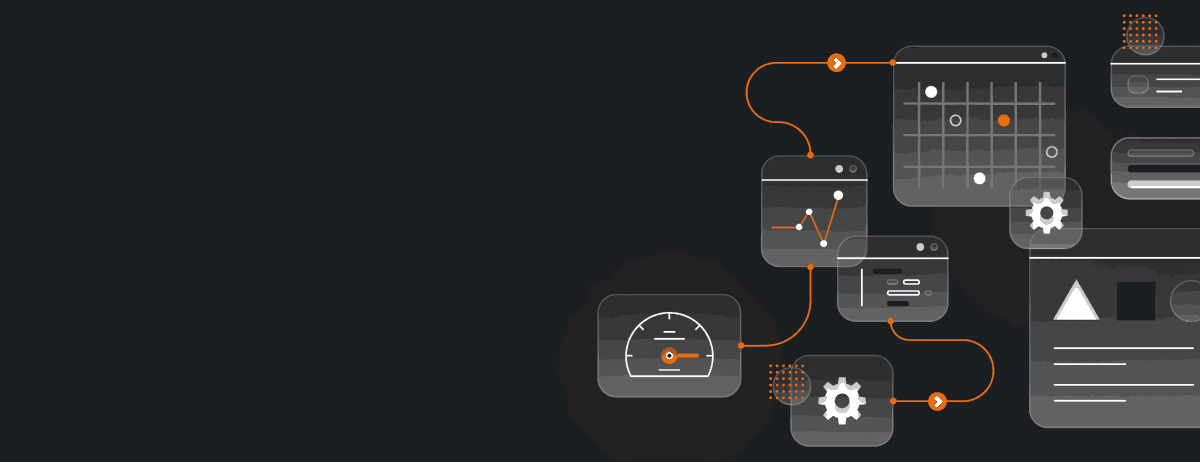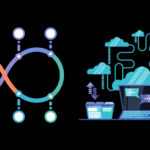Heroku is a cloud platform that simplifies the deployment and hosting of applications. Its ease of use and scalability makes it popular among developers, allowing them to focus on building their applications instead of worrying about infrastructure. With Heroku, developers can deploy their applications quickly and easily, without worrying about server management or infrastructure.
What is Heroku?
Heroku is a cloud hosting platform that allows developers to deploy, scale, and manage their applications with ease. As a Platform-as-a-Service (PaaS) provider, Heroku takes care of the underlying infrastructure and allows developers to focus on building and delivering their apps.
With Heroku, developers can deploy a wide range of applications, including web, mobile, and backend services. The platform supports popular programming languages such as Ruby, Java, Python, and Node.js, as well as a variety of databases and add-ons.
Getting Started with Heroku
Before deploying your application on Heroku, you need to create an account on the platform. You can do this by visiting the Heroku website and clicking on the “Sign up for free” button. Once you have filled in your details and verified your email address, you can proceed to create a new Heroku project.
After logging in to your Heroku account, click on the “New” button and select “Create new app” from the dropdown menu. You will be prompted to give your project a unique name, which will be part of the URL used to access your application. Once you have created the project, you can link it to your Git repository by running the following command:
heroku git:remote -a your-project-nameNow you are ready to deploy your application to Heroku. Before you can do this, you need to ensure that your code is Heroku-compatible. This means that you need to specify the dependencies and frameworks that your application requires by creating a requirements.txt file and a Procfile.
The requirements.txt file lists all the Python packages that your application needs to run. It should be located in the root directory of your project and contain each package name and version on a separate line. Here is an example of a requirements.txt file:
| Package | Version |
|---|---|
| Django | 2.2.5 |
| gunicorn | 20.0.4 |
| psycopg2-binary | 2.8.4 |
The Procfile is a text file that specifies the command to start your application. It should also be located in the root directory of your project. Here is an example of a Procfile for a Django application:
web: gunicorn myproject.wsgiNow that you have set up your project for Heroku, you can deploy it by running the following command:
git push heroku masterThis will upload your application to the Heroku servers and start the deployment process. You can monitor the progress of the deployment by running the command:
heroku logs --tailOnce the deployment is complete, you can access your application by visiting the URL provided by Heroku.
Deploying to Heroku
To deploy an application to Heroku, you need to follow these steps. I will provide an example for deploying a simple Python (Flask) application.
Install Heroku CLI:
First, install the Heroku CLI (Command Line Interface) on your machine. You can download it from here.
Create a Simple Flask App:
Create a new directory for your application and navigate to it. Then, create the following files:
app.py:
from flask import Flask
app = Flask(__name__)
@app.route('/')
def hello():
return "Hello, Heroku!"
if __name__ == '__main__':
app.run()requirements.txt:
Flask==2.0.1
gunicorn==20.1.0Procfile:
web: gunicorn app:appInitialize a Git Repository:
Initialize a Git repository in your project directory:
git initCreate a Heroku Application:
Login to Heroku using the CLI:
heroku loginCreate a new Heroku app:
heroku create your-app-nameDeploy the Application:
Add all files to the Git repository and commit:
git add .
git commit -m "Initial commit"Push the code to Heroku:
git push heroku master
Open the Application:
After the deployment is complete, you can open your application in the browser:
heroku openHere is the complete set of commands you would run in your terminal:
# Install Heroku CLI if not already installed
# https://devcenter.heroku.com/articles/heroku-cli
# Create and navigate to your project directory
mkdir my-flask-app
cd my-flask-app
# Create the necessary files
echo "from flask import Flask
app = Flask(__name__)
@app.route('/')
def hello():
return 'Hello, Heroku!'
if __name__ == '__main__':
app.run()" > app.py
echo "Flask==2.0.1
gunicorn==20.1.0" > requirements.txt
echo "web: gunicorn app:app" > Procfile
# Initialize a Git repository
git init
# Login to Heroku
heroku login
# Create a new Heroku app
heroku create your-app-name
# Add files to Git and commit
git add .
git commit -m "Initial commit"
# Deploy to Heroku
git push heroku master
# Open the application in the browser
heroku openOptimizing Apps on Heroku
Optimizing applications on Heroku is essential for maintaining high performance and ensuring a consistent user experience. Here are some best practices to follow:
- Use a Content Delivery Network (CDN): CDNs can improve load times and reduce server load by distributing assets across multiple servers.
- Monitor Performance: Use tools such as New Relic or Scout to identify performance bottlenecks and monitor resource usage.
- Cache Data: Caching data can reduce the number of requests to your server and improve response times.
- Minimize Database Queries: Retrieving data from a database can be time-consuming, so minimizing queries can improve performance. Consider using a caching layer or optimizing queries for faster execution.
- Optimize Front-End Assets: Minimize the size of CSS and JavaScript files to improve load times. Use tools such as minification and compression to optimize assets.
Advantages of Cloud Hosting with Heroku

Heroku’s platform provides a variety of advantages to businesses seeking cloud hosting solutions. Here are some of the key benefits:
- Scalability: Heroku offers elastic scalability, allowing businesses to easily add or reduce resources as needed. This means they can scale up during peak traffic times without worrying about the capacity limit.
- Flexibility: Heroku supports multiple programming languages, including Ruby, Java, and Python, making it a versatile option for companies with varying tech stacks.
- Cost-effectiveness: Heroku’s pay-as-you-go model means businesses only pay for the resources they use, making it an affordable option for small to medium-sized companies.
- Easy deployment: With its simple and user-friendly interface, Heroku makes it easy to deploy applications quickly and efficiently.
- Reliability: Heroku’s platform is built with redundancy and failover mechanisms in place, ensuring high uptime and less downtime for businesses.
Overall, Heroku’s cloud hosting platform provides businesses with the flexibility, scalability, and cost-effectiveness they need to succeed in today’s competitive market.
Heroku vs Other Cloud Hosting Platforms
When it comes to cloud hosting, there are several platforms available in the market. However, Heroku has emerged as a popular choice for developers due to its simplicity and ease of use. Let’s compare Heroku with other cloud hosting platforms to understand the unique features that it offers.
AWS Elastic Beanstalk vs Heroku
Amazon Web Services (AWS) Elastic Beanstalk is another popular platform for deploying applications on the cloud. While both services offer similar functionalities, Heroku distinguishes itself by providing a simpler interface. Heroku abstracts away much of the underlying infrastructure, allowing developers to focus solely on their code. AWS Elastic Beanstalk, on the other hand, requires more configuration and setup, making it more suitable for advanced users.
Google App Engine vs Heroku
Google App Engine is another cloud hosting platform that allows developers to build and deploy applications. While it offers integration with Google services such as Big Query and Cloud SQL, it requires more configuration than Heroku. Heroku offers a single command deployment, making it a more straightforward and convenient option.
Microsoft Azure vs Heroku
Microsoft Azure is a cloud hosting platform that offers a wide range of functionalities and integrations. While it supports multiple programming languages, it requires more setup and configuration. Heroku, on the other hand, offers a more streamlined experience with simpler deployment and management, making it more accessible for developers.
Ehile there are several cloud hosting platforms available in the market, Heroku’s simplicity and ease of use make it stand out. Its abstraction of infrastructure and straightforward deployment process make it an ideal choice for developers looking for a hassle-free experience.
Troubleshooting Common Heroku Deployment Issues
Deploying applications to Heroku is a straightforward process, but like any technology, it can have its share of issues. Here are some tips for troubleshooting common Heroku deployment issues.
1. Deployment Errors
Deployment errors are perhaps the most common issue when using Heroku. They can occur due to issues with code, configurations, or dependencies. The best way to solve deployment errors is to check the Heroku logs, which can provide useful insights into the issue.
Another way to troubleshoot deployment errors is to use Heroku’s built-in rollback feature. This allows you to undo a deployment if there are any issues. Additionally, you can use the Heroku CLI to deploy your code, which can provide more detailed error messages.
2. Slug Size Errors
Slug size errors occur when the total size of your application’s slug exceeds the maximum allowed by Heroku. This can happen when you have many dependencies or large files in your application.
To solve this issue, you can try removing unnecessary dependencies or large files from your application. Additionally, you can use the Heroku buildpacks feature to optimize your application and reduce its overall size.
3. Database Connection Errors
Database connection errors can occur when there are issues connecting to your application’s database. These issues can be caused by configuration errors, network issues, or database issues.
To solve this issue, you can check your database configuration and ensure that it is accurate. You can also try restarting your database and checking your network connectivity. If all else fails, you can contact Heroku support for assistance.
Best Practices for Heroku Deployment

Deploying an application to Heroku can be a smooth and hassle-free process if the best practices are followed. Here are some tips to ensure successful deployment:
- Project Structure: Ensure that your project is structured in a logical and organized manner. This will make it easier to deploy and manage on Heroku. Use a consistent naming convention for files and directories.
- Version Control: Use version control to track changes to your code. Heroku integrates with popular version control systems such as Git. Make sure to commit regularly and use descriptive commit messages.
- Continuous Integration: Set up continuous integration to automate the build and deployment process. Use a tool like Travis CI to test and deploy changes to Heroku automatically.
- Environment Variables: Use environment variables to store sensitive information such as API keys and database credentials. Heroku allows you to easily set and manage environment variables.
- Logging: Use logging to track errors and monitor application performance. Heroku provides a built-in logging system that allows you to view logs for your application.
- Database Backups: Regularly back up your database to prevent data loss. Heroku provides a simple backup system that allows you to schedule regular backups of your database.
- Security: Follow security best practices to protect your application from attacks. Use SSL to encrypt data in transit, and implement measures to prevent SQL injection and cross-site scripting attacks.
- Scaling: Scale your application according to traffic demands. Heroku allows you to easily scale your application horizontally or vertically.
Scaling and Monitoring on Heroku
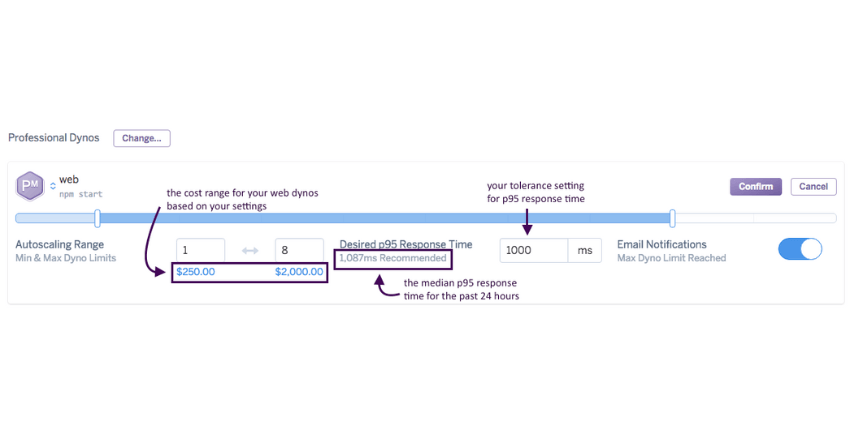
One of the key benefits of using Heroku for cloud hosting is its scalability. Heroku makes it easy to scale applications up or down depending on demand, allowing for optimal performance and cost-efficiency.
When it comes to scaling on Heroku, there are two main options: vertical scaling and horizontal scaling. Vertical scaling involves increasing the resources allocated to a single dyno, while horizontal scaling involves adding more dynos to distribute the workload.
Monitoring is also crucial for ensuring optimal performance and identifying potential issues before they become major problems. Heroku provides a wide range of monitoring tools and plugins that can help developers keep track of their applications.
One such tool is the Heroku Metrics Dashboard, which provides real-time insights into the performance and behavior of your application. It provides information such as response time, throughput, and memory usage, allowing you to quickly identify and resolve any performance issues.
Another useful monitoring tool is Logplex, which aggregates and streams log data from all dynos in an application. This makes it easier to troubleshoot issues and identify trends or patterns in application behavior.
| Vertical Scaling | Horizontal Scaling |
|---|---|
| Increases resources allocated to a single dyno. Can result in increased performance at a higher cost. Easy to implement and manage. | Adds more dynos to distribute workload. Can result in better performance and cost-efficiency at scale. Requires careful planning and management. |
Whether you choose to scale vertically or horizontally, it’s important to monitor your application closely to ensure optimal performance and reliability.
Overall, Heroku provides powerful scaling and monitoring capabilities that can help developers optimize their applications for the cloud.
Conclusion
Overall, Heroku is a powerful cloud hosting platform that simplifies the deployment process for developers. Its ease of use, optimization capabilities, and flexibility make it an excellent option for hosting applications. Heroku offers advantages such as scalability, cost-effectiveness, and seamless integration with other tools.
James is an esteemed technical author specializing in Operations, DevOps, and computer security. With a master’s degree in Computer Science from CalTech, he possesses a solid educational foundation that fuels his extensive knowledge and expertise. Residing in Austin, Texas, James thrives in the vibrant tech community, utilizing his cozy home office to craft informative and insightful content. His passion for travel takes him to Mexico, a favorite destination where he finds inspiration amidst captivating beauty and rich culture. Accompanying James on his adventures is his faithful companion, Guber, who brings joy and a welcome break from the writing process on long walks.
With a keen eye for detail and a commitment to staying at the forefront of industry trends, James continually expands his knowledge in Operations, DevOps, and security. Through his comprehensive technical publications, he empowers professionals with practical guidance and strategies, equipping them to navigate the complex world of software development and security. James’s academic background, passion for travel, and loyal companionship make him a trusted authority, inspiring confidence in the ever-evolving realm of technology.