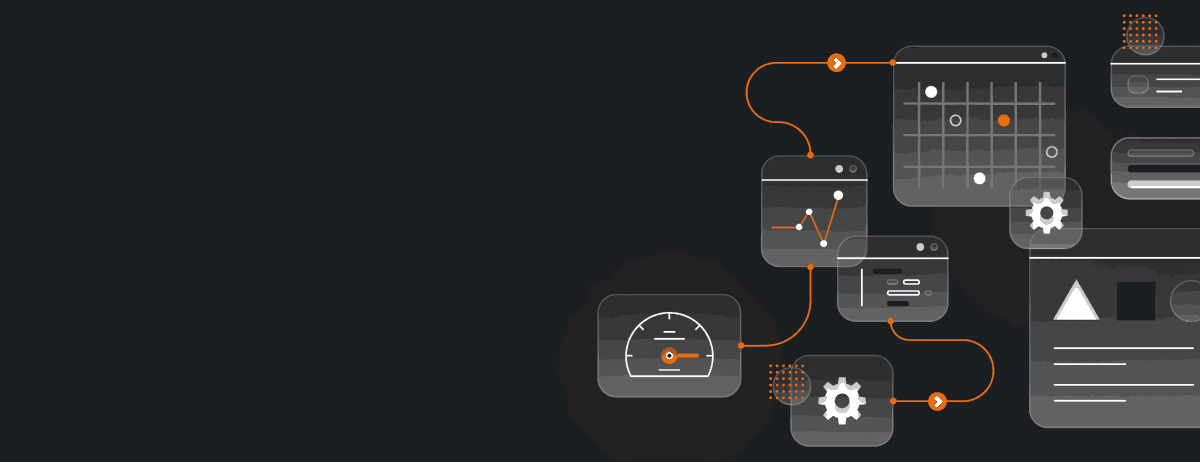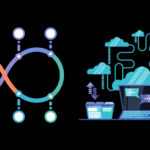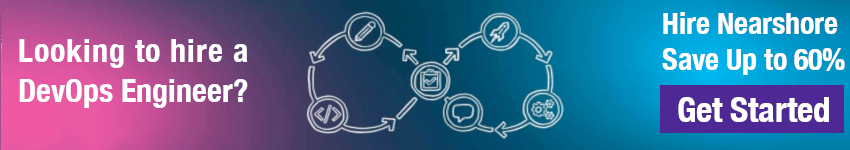Traditional DevOps methods are dragging us into a productivity pit.
Every tech firm I’ve visited is tangled in complex workflows that drain energy and time.
Over the last 5 years, I’ve helped dozens of companies transform their DevOps processes. Here’s how you can streamline your workflow, too.
Understanding DevOps Workflows
DevOps workflows are a set of practices that aim to optimize the software delivery process. These workflows involve collaboration between development and operations teams to ensure that software applications are delivered quickly, efficiently, and with minimal errors or bugs.
At its core, DevOps workflows involve a continuous cycle of planning, building, testing, releasing, and monitoring software applications. This cycle is designed to ensure that all aspects of the software delivery process are optimized for maximum efficiency, quality, and security.
The Key Components of DevOps Workflows
DevOps workflows are made up of several key components that contribute to the overall software delivery process. These components include:
| Component | Description |
|---|---|
| Version Control | The use of Version Control systems such as Git to manage code changes and collaborate with team members. |
| Continuous Integration (CI) | The practice of constantly integrating code changes into a shared repository and running automated tests to ensure that the changes do not break the application. |
| Continuous Deployment (CD) | The practice of automatically deploying code changes to production environments once they have passed all necessary tests and quality assurance checks. |
| Infrastructure as Code (IaC) | The use of automated scripts and templates to provision and configure infrastructure, allowing for more efficient and consistent management of resources. |
| Containerization and Orchestration | The use of containerization platforms such as Docker and orchestration tools such as Kubernetes to simplify the deployment and scaling of applications across multiple environments. |
By understanding these key components of DevOps workflows, teams can optimize their software delivery process and ensure that applications are delivered in a timely and efficient manner.
Identifying Bottlenecks in the Workflow
Optimizing DevOps processes requires the identification of bottlenecks in your workflow. These can often be areas where efficiency is lacking, causing delays and hindering software delivery. By identifying and addressing these bottlenecks, you can streamline your workflow and improve overall efficiency.
Assessing Your Workflow
The first step in identifying bottlenecks in your workflow is to assess your current processes. Look for areas where tasks are taking longer than expected or where there are frequent delays. Talk to your team members to gather feedback and insights on where they are experiencing difficulties or bottlenecks.
It’s also important to have a clear understanding of your goals and objectives. Identify areas where you can make improvements to better align with these goals, such as reducing deployment times or improving testing processes.
Common Bottlenecks
Once you have a clear understanding of your workflow and objectives, you can start to identify common bottlenecks that may be hindering your DevOps processes. Some common areas where bottlenecks can occur include:
- Manual processes: When there are too many manual processes, it can lead to errors and delays. Look for ways to automate processes and reduce the need for manual intervention.
- Testing processes: Testing is a critical component of the software delivery process, but it can also be a bottleneck if not done efficiently. Look for ways to automate testing processes and reduce the time it takes to run tests.
- Limited resources: When team members are stretched too thin, it can lead to delays and a lack of focus. Identify areas where additional resources are needed and consider hiring additional team members or outsourcing certain tasks.
- Lack of collaboration: When team members aren’t collaborating effectively, it can lead to miscommunication and delays. Identify areas where collaboration can be improved, such as introducing better communication tools or implementing regular team meetings.
Addressing Bottlenecks
Once you have identified bottlenecks in your workflow, it’s important to take action to address them. Some tips for addressing bottlenecks include:
- Automate processes: Look for ways to automate manual processes and reduce the need for manual intervention.
- Streamline testing: Consider using tools and frameworks that can help you automate and streamline testing processes.
- Allocate resources: Consider hiring additional team members or outsourcing certain tasks to ensure that team members are not stretched too thin.
- Improve collaboration: Introduce better communication tools or implement regular team meetings to improve collaboration.
Automation Tools for Streamlining DevOps
Automation tools are essential for achieving efficient DevOps workflows. These tools help automate repetitive tasks, reduce errors, and optimize software delivery processes. Here are some of the most popular automation tools used by DevOps teams:
| Tool | Description |
|---|---|
| Ansible | Ansible is an open-source automation tool that simplifies configuration management and application deployment. It uses YAML syntax to define configuration files and supports a wide range of platforms including Linux, Windows, and Unix. |
| Jenkins | Jenkins is a popular automation server used for continuous integration and continuous deployment (CI/CD) pipelines. It is highly customizable and supports a large number of plugins, making it easy to integrate with other tools. |
| Puppet | Puppet is a configuration management tool used for automating infrastructure deployment and management. It uses a declarative language to describe infrastructure resources and can be used for both cloud and on-premises environments. |
| Chef | Chef is a popular automation tool for managing and automating infrastructure configuration. It uses a domain-specific language called Ruby to describe resources and dependencies, making it easy to define complex infrastructure configurations. |
These automation tools make it possible to orchestrate complex workflows and reduce the time and effort required to deploy software applications. By automating repetitive tasks and reducing manual errors, they help accelerate software delivery and improve the overall efficiency of DevOps workflows.
Continuous Integration and Continuous Deployment (CI/CD)
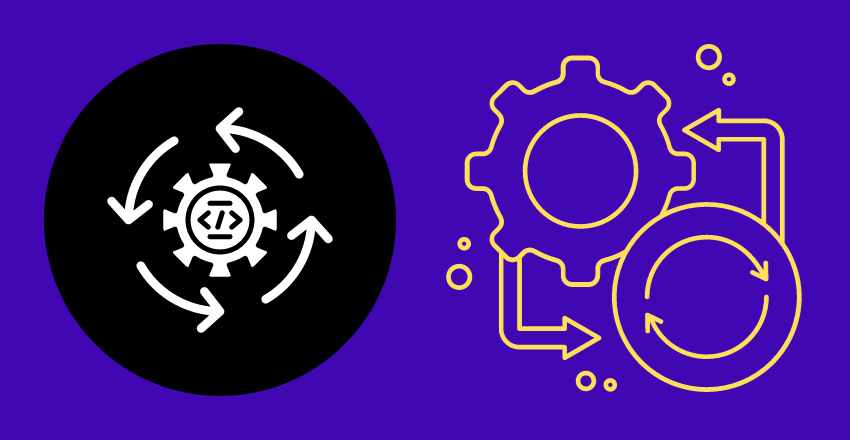
Continuous Integration and Continuous Deployment (CI/CD) involves the automated building, testing, and deployment of code changes. CI/CD pipelines are an essential component of efficient DevOps workflows, as they allow developers to make changes more frequently and with higher confidence.
The CI process involves automatically building and testing code every time changes are made to the source code repository. Automated tests are run to ensure that code changes do not break existing functionalities. Developers receive immediate feedback on any potential issues, allowing them to address them promptly.
Continuous Deployment automates the process of releasing code changes to production environments. With CD, code changes that pass all tests are automatically deployed to the production environment. Developers can release code changes much faster, with minimal manual intervention, reducing the time required to bring new features to market.
Implementing CI/CD can help organizations improve software quality, reduce time to market, and increase overall efficiency. However, it requires a significant investment in automation, testing, and infrastructure, so careful planning and execution are essential.
Containerization and Orchestration

Containerization and orchestration technologies have revolutionized the way software is developed and deployed. Containers provide a lightweight, portable way to package and run applications. Orchestration tools automate the deployment, scaling, and management of containerized applications.
Containerization allows developers to bundle code and dependencies into a single package, or container, that can be deployed consistently across different environments. This enables faster and more reliable software delivery, as it eliminates the potential for compatibility issues between different environments.
Orchestration tools like Kubernetes, Docker Swarm, and Mesos provide a powerful way to manage containerized applications at scale. They automate tasks like load balancing, scaling, and self-healing, allowing DevOps teams to focus on higher-level tasks.
In addition to streamlining the software delivery process, containerization and orchestration also offer benefits like improved resource utilization, easier scalability, and increased fault tolerance.
However, adopting containerization and orchestration technologies can be complex and requires careful planning. DevOps teams must ensure that their infrastructure, processes, and tools are capable of supporting containerized applications. They must also consider factors like security, monitoring and logging, and the integration of containerization and orchestration with other tools and technologies in their DevOps workflows.
Despite these challenges, containerization and orchestration offer significant benefits for efficient DevOps workflows.
Infrastructure as Code (IaC)
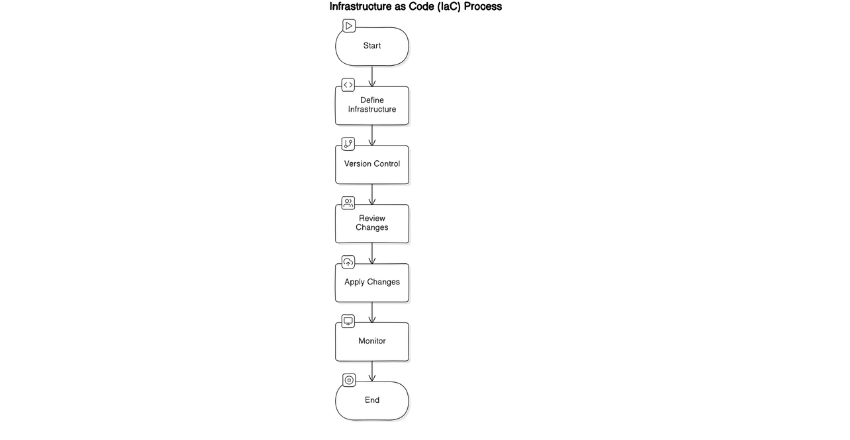
Infrastructure as Code (IaC) is a process that enables teams to automate the provisioning and configuration of infrastructure resources used in software development and deployment. It is a best practice for DevOps workflows, as it allows teams to standardize infrastructure across environments and implement changes consistently and quickly.
IaC is achieved by representing infrastructure resources in code, which can then be versioned and managed like any other source code. This code can be stored in a version control system and integrated into the continuous integration and continuous deployment (CI/CD) pipeline, enabling teams to automate infrastructure changes through code reviews and testing.
Using IaC can significantly improve the efficiency of DevOps workflows by reducing the time and effort required to provision and configure infrastructure resources. It also reduces the risk of errors and inconsistencies that can arise from manual configuration.
Collaboration and Communication Tools
Effective collaboration and communication are critical for successful DevOps workflows. In order to streamline DevOps processes and achieve efficient workflows, it’s crucial to use the right tools and platforms to facilitate communication and collaboration among team members.
Project Management Tools
Project management tools like Asana, Trello, and Jira can help teams stay organized and on track. These
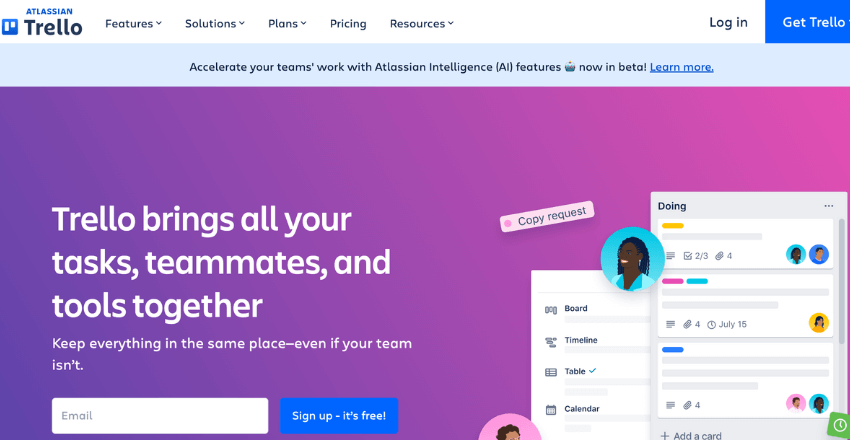 tools allow team members to assign tasks, set deadlines, and track progress, ensuring that everyone is working towards the same goal. By having a shared platform to manage tasks, teams can avoid miscommunications, delays, and duplicate efforts.
tools allow team members to assign tasks, set deadlines, and track progress, ensuring that everyone is working towards the same goal. By having a shared platform to manage tasks, teams can avoid miscommunications, delays, and duplicate efforts.
Version Control Tools
Version control tools like Git and GitHub are essential for collaboration in DevOps workflows. They allow team members to track changes made to the codebase, work on different parts of the code in parallel, and merge changes seamlessly. With version control tools, teams can collaborate on code without worrying about overwriting each other’s work or losing progress.
Chat and Instant Messaging Tools
Chat and instant messaging tools like Slack and Microsoft Teams can help teams stay connected and communicate in real-time. These tools allow team members to ask quick questions, share updates, and discuss issues, without the need for lengthy email threads. By having a dedicated channel for communication, teams can work more efficiently and avoid distractions from other channels.
Monitoring and Logging
Monitoring and logging are essential components of efficient DevOps workflows. Without proper monitoring and logging mechanisms in place, it can be difficult to detect and resolve issues that arise during the software delivery process. This can lead to delays, reduced productivity, and even downtime for critical systems.
Monitoring
Monitoring allows teams to detect and address issues in real-time, ensuring that systems and applications remain stable and performant. There are several types of monitoring that can be implemented:
- Infrastructure monitoring: This involves monitoring the underlying infrastructure that supports applications, such as servers, network devices, and storage systems.
- Application monitoring: This involves monitoring the performance and behavior of applications, including metrics such as response times, error rates, and resource usage.
- User monitoring: This involves monitoring the behavior and experiences of users interacting with systems and applications, including metrics such as page load times and session length.
Monitoring can be achieved through the use of specialized tools and platforms that provide real-time insights and alerts. These tools can be integrated with other systems and workflows to facilitate efficient incident response and resolution.
Logging
Logging involves the capture and storage of data generated by systems and applications. This data can be used for troubleshooting, auditing, and analysis purposes. There are several types of logs that can be generated:
- Application logs: This includes logs generated by applications, including error logs, access logs, and performance logs.
- Infrastructure logs: This includes logs generated by the underlying infrastructure, including server logs, network logs, and storage logs.
- Security logs: This includes logs generated by security systems and tools, including firewalls, intrusion detection systems, and antivirus software.
Logging can be achieved through the use of specialized tools and platforms that provide centralized log management and analysis capabilities. This allows teams to quickly search and analyze logs to identify patterns and issues.
Security in DevOps Workflows
For DevOps teams, integrating security measures into the software delivery process is essential to protect against potential threats and ensure the safety of sensitive data. By prioritizing security in DevOps workflows, teams can create more secure, efficient software delivery processes.
One key aspect of securing DevOps workflows is implementing proper access controls. This involves ensuring that only authorized individuals have access to sensitive information and resources. Access controls can be enforced through tools such as role-based access control (RBAC) and multi-factor authentication (MFA).
Another important security consideration is vulnerability management. Teams should prioritize identifying and addressing vulnerabilities in their code as early as possible. This can be achieved through automated vulnerability scans and penetration testing. By integrating vulnerability management into DevOps workflows, teams can reduce the risk of potential security breaches.
Encryption is also a critical component of securing DevOps workflows. By encrypting sensitive data at rest and in transit, teams can protect against unauthorized access and data theft. Encryption can be implemented through tools such as SSL/TLS certificates and disk encryption.
Finally, it’s important for DevOps teams to have a disaster recovery plan in place in case of a security breach or other unexpected event. This involves regular backups of data and systems, as well as procedures for restoring operations in the event of an incident.
Continuous Improvement and Feedback Loops
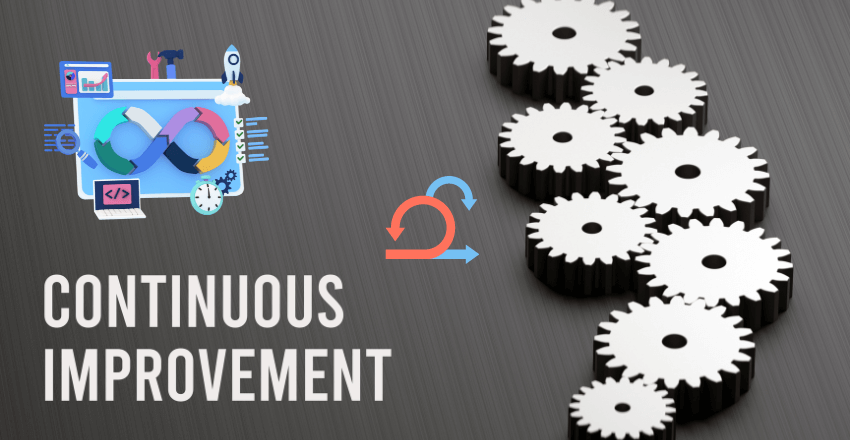
Continuous improvement is a vital part of streamlining efficient DevOps workflows. By implementing feedback loops, teams can drive iterative enhancements in their software delivery processes.
Feedback loops involve collecting data and feedback from various stages of the software delivery process and using that information to make informed decisions about process improvements. This enables teams to identify areas where efficiency can be improved and make data-driven decisions about how to address those areas.
One popular feedback loop framework used in DevOps is the Plan-Do-Check-Act (PDCA) cycle. This framework involves planning a change, executing that change, checking the results, and then using that information to further refine the process. By incorporating the PDCA cycle into their DevOps processes, teams can ensure that they are constantly improving and optimizing their workflows.
Another way to drive continuous improvement is through regular retrospectives. Retrospectives involve reflecting on previous iterations of the software delivery process and identifying areas for improvement. By regularly holding retrospectives, teams can constantly iterate and improve their workflows.
It’s important for teams to prioritize continuous improvement as part of their DevOps practices. By doing so, they can ensure that their workflows are constantly evolving to meet changing business and market needs.
Wrapping up
Streamlining DevOps workflows is crucial for efficient and effective software delivery. By identifying bottlenecks in your process and implementing automation tools, such as continuous integration and deployment (CI/CD), containerization, and infrastructure as code, you can optimize your workflows and improve collaboration and communication.
Monitoring and logging ensure the stability and performance of your applications, while maintaining security measures throughout the software delivery process is critical. Incorporating feedback loops and continuous improvement strategies will drive iterative enhancements in your workflow.
Streamlining DevOps workflows is essential to achieving efficient and effective software delivery.
James is an esteemed technical author specializing in Operations, DevOps, and computer security. With a master’s degree in Computer Science from CalTech, he possesses a solid educational foundation that fuels his extensive knowledge and expertise. Residing in Austin, Texas, James thrives in the vibrant tech community, utilizing his cozy home office to craft informative and insightful content. His passion for travel takes him to Mexico, a favorite destination where he finds inspiration amidst captivating beauty and rich culture. Accompanying James on his adventures is his faithful companion, Guber, who brings joy and a welcome break from the writing process on long walks.
With a keen eye for detail and a commitment to staying at the forefront of industry trends, James continually expands his knowledge in Operations, DevOps, and security. Through his comprehensive technical publications, he empowers professionals with practical guidance and strategies, equipping them to navigate the complex world of software development and security. James’s academic background, passion for travel, and loyal companionship make him a trusted authority, inspiring confidence in the ever-evolving realm of technology.