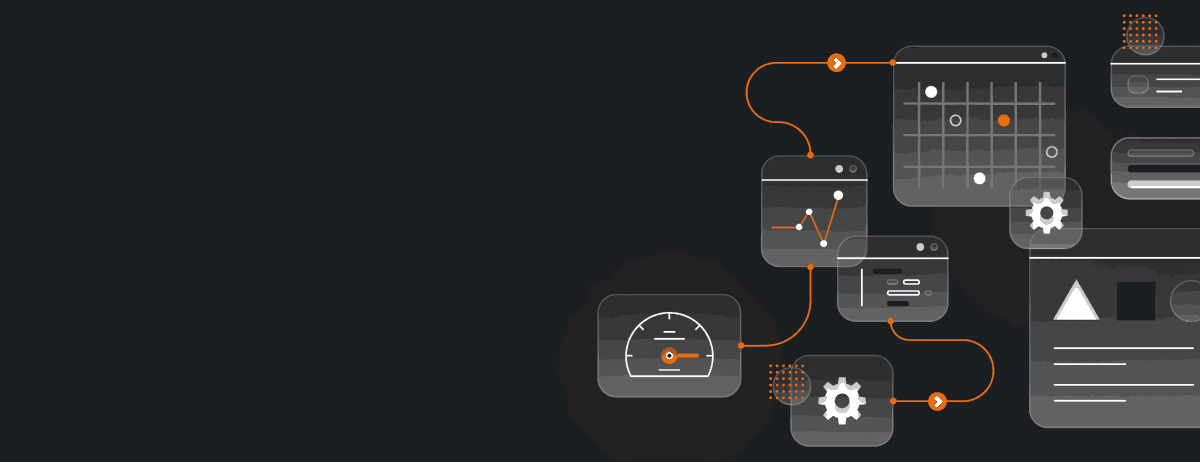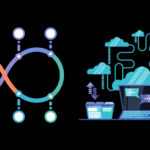In today’s fast-paced software development landscape, continuous integration and continuous deployment (CI/CD) have become essential practices for achieving faster release cycles, increasing software quality, and improving team collaboration. In this article, we will dive deep into the world of CI/CD, explore its benefits, and provide practical insights into how it can be implemented in modern software development workflows.
In today’s fast-paced software development landscape, continuous integration and continuous deployment (CI/CD) have become essential practices for achieving faster release cycles, increasing software quality, and improving team collaboration. In this article, we will dive deep into the world of CI/CD, explore its benefits, and provide practical insights into how it can be implemented in modern software development workflows.
Before we delve into the details, let’s first define CI/CD. CI/CD is a software engineering approach that combines continuous integration and continuous deployment, allowing developers to merge code changes into a shared repository and automate the deployment of their software to production environments. The CI/CD pipeline is the backbone of this approach, which consists of a series of stages that ensure code changes are thoroughly tested, verified, and deployed to production in a reliable and timely manner.
Continuous integration (CI) and continuous deployment (CD) are two fundamental concepts that make up the CI/CD pipeline. CI involves integrating code changes from multiple developers into a shared repository frequently, ensuring that the changes are validated, and new builds are generated automatically. CD, on the other hand, automates the deployment of these builds to production environments through various stages of testing and verification.
Now that we have a basic understanding of CI/CD, let’s explore its benefits and how it can revolutionize your software development workflow.
What is CI/CD?
CI/CD, short for Continuous Integration and Continuous Deployment, is an approach to software development that seeks to enhance delivery speed and quality through automation and frequent code integration. Simply put, it is a methodology for continuously building, testing, and shipping software updates, with the primary goal of producing high-quality software faster and more reliably.
The CI/CD workflow typically involves automated testing, code analysis, and deployment, triggered by predefined events such as code pushes or pull requests. By automating the software development process, teams can quickly identify and address any issues, reducing the risk of bugs, errors, and inconsistencies in the final product.
Implementing CI/CD practices can revolutionize the way software development teams operate, enabling them to focus on innovation and value creation rather than manual, time-consuming tasks. The key advantages of using CI/CD include quicker feedback loops, higher collaborative efficiency, and more consistent code delivery. All of these benefits ultimately translate to better outcomes for end-users and a more competitive edge for businesses.
If you’re new to CI/CD, don’t worry – it may seem complex, but it’s easy to understand once you break it down. Essentially, it’s an approach that emphasizes collaboration, automation, and continuous improvement, and it’s becoming increasingly important in today’s fast-paced, technology-driven world. In the following sections, we’ll explore the different components and stages of the CI/CD pipeline, the tools and technologies used in CI/CD workflows, and best practices for successfully implementing this approach in your software development team.
The Benefits of CI/CD
CI/CD pipeline offers numerous benefits for software development teams, enabling them to deliver high-quality software at a faster pace. The following are some of the advantages of adopting CI/CD:
- Increased productivity: CI/CD automates several time-consuming tasks, such as building, testing, and deployment, freeing up developers to focus on new feature development and innovation.
- Faster time to market: With CI/CD, software is constantly tested and deployed, minimizing release cycles and allowing teams to release new features and bug fixes more frequently.
- Improved software quality: By automating testing and deployment, CI/CD reduces the risk of human error, ensuring that the software is delivered with greater accuracy and consistency.
- Easier integration: CI/CD promotes collaboration between developers by helping them identify and resolve integration issues early in the development cycle.
By leveraging the CI/CD pipeline, software development teams can enjoy significant improvements in software quality and delivery speed, leading to greater customer satisfaction and overall business success.
Continuous Integration (CI)
Continuous Integration (CI) is a development practice where developers merge their code changes into a central repository regularly. The main aim of CI is to ensure that each code change is tested automatically and integrated with the main codebase to detect errors early in the development process. Continuous integration focuses on code compilation, unit testing, and build automation.
Continuous integration involves using tools such as Jenkins, Travis CI, and CircleCI to automate the testing and building processes of the code changes. CI ensures that team members work in sync, and the changes are well documented and communicated to the team. By detecting errors early in the development process, continuous integration promotes collaboration, transparency, and faster identification and resolution of issues.
Implementing CI into the development process results in increased productivity, better code quality, and faster release of software products. Continuous integration is an essential step in achieving continuous deployment as it ensures that the code is always ready for deployment.
Continuous Deployment (CD)
Continuous Deployment is the practice of automatically releasing software changes into production, ensuring reliable and frequent software deployments. CD complements Continuous Integration (CI) by automating the release process once all tests have passed in the CI pipeline. The ultimate goal of CD is to minimize the time it takes to release new features to customers, while ensuring quality control and stability.
The CD process involves several steps, including building the software artifacts, testing them thoroughly, and then deploying them to production. Automated testing ensures that any issues are identified early in the process, reducing the risk of introducing bugs or security vulnerabilities into the production environment.
One of the key benefits of CD is the ability to release software changes frequently and reliably. This helps companies respond quickly to customer feedback, stay competitive in the market, and reduce the risk of large-scale failures caused by infrequent releases.
Implementing CD
Implementing CD requires a high level of automation and collaboration between development and operations teams. It involves using tools such as Jenkins, GitLab, or CircleCI to enable continuous testing, deployment, and monitoring. CD also requires a tight feedback loop between development and operations teams, with frequent communication and visibility into each other’s work.
Automated deployment tools such as AWS CodeDeploy and Kubernetes can make the CD process even more efficient by providing automation and orchestration capabilities for deployment. This reduces the risk of human error and ensures that deployments are consistent and reliable.
Successful implementation of CD requires a cultural shift in the organization, with a focus on collaboration, innovation, and continuous improvement. Companies must prioritize transparency, communication, and trust between development and operations teams to achieve success in CD adoption.
CI/CD Pipeline
The CI/CD pipeline is a series of steps that automate the application’s building, testing, and deployment processes. It increases software development efficiency, reduces errors and downtime, and ensures faster, more reliable releases. Let’s explore each stage in the CI/CD pipeline:
1. Continuous Integration (CI)
The first stage in the CI/CD pipeline is continuous integration (CI). This process involves merging code changes from different developers into a shared repository regularly. By doing so, the team can detect and solve conflicts early on, reducing the chance of errors down the line.
CI tools like Jenkins, CircleCI, and Travis CI automate the build and testing processes by running unit tests, integration tests, and code quality checks. If the tests pass, the code is ready to move to the next stage of the pipeline.
2. Continuous Deployment (CD)
The second stage in the CI/CD pipeline is continuous deployment (CD). This step automates the deployment of the code to the production environment. CD ensures that the code is deployed promptly, reliably and with the fewest errors possible.
CD tools like Puppet, Chef, and Ansible automate the deployment process by automatically configuring servers, installing dependencies, and deploying the latest code changes. With these tools, developers can deploy new code faster, with fewer errors, and with less manual intervention.
3. Continuous Delivery (CD)
Continuous Delivery (CD) is a step that is often included in the CI/CD pipeline but is separate from CD. It involves automating the release of code to the staging environment for testing, user acceptance testing (UAT), or further validation before it is deployed to the production environment.
The main goal of continuous delivery is to ensure that software is always in a state that can be deployed to production. The focus is mainly on ensuring that each code release can be deployed to production with minimal effort and risk.
Overall, the CI/CD pipeline helps teams deliver software faster and with fewer errors, providing customers with more features and updates.
Tools and Technologies for CI/CD
Implementing a successful CI/CD pipeline requires the use of various tools and technologies that help automate the development process, ensuring efficient and reliable software delivery. Here are some of the most popular tools and technologies used in CI/CD pipelines:
1. Jenkins
Jenkins is a popular open-source tool used for continuous integration and continuous deployment. It allows developers to automate the building, testing, and deployment of their applications, making the process faster and more efficient. Jenkins also supports various plugins, making it highly customizable and flexible to fit the needs of different teams.
2. GitLab CI/CD
GitLab CI/CD is an integrated tool built into the GitLab platform, providing continuous integration, testing, and deployment services. It offers easy configuration, enabling teams to define their pipeline using a YAML file in a version-controlled environment. GitLab CI/CD also provides a range of features, such as parallel processing, dynamic environments, and automatic rollback, making it a popular choice for many teams.
3. Travis CI
Travis CI is a cloud-based continuous integration and deployment tool that integrates with GitHub and other version control systems. It supports various languages, platforms, and frameworks, making it an ideal choice for multi-platform development. Travis CI also offers a range of features, such as parallel processing, custom scripts, and customizable environments.
4. Docker
Docker is a containerization tool that allows developers to package their applications and dependencies into portable containers. This makes it easier to test, deploy, and manage applications across different environments, ensuring consistency and reducing the risk of configuration errors. Docker also integrates well with other CI/CD tools, making it a must-have in the development workflow.
Other popular tools and technologies used in CI/CD pipelines include Kubernetes, Ansible, Puppet, Chef, and many more. The key is to choose the tools that best fit your needs and integrate them into your pipeline seamlessly.
Best Practices for Implementing CI/CD
Implementing Continuous Integration and Continuous Deployment (CI/CD) can be challenging, especially for new teams or those unfamiliar with the process. However, following best practices can help streamline the workflow and ensure successful implementation.
Collaboration and Communication
Effective collaboration and communication are crucial for implementing CI/CD successfully. Creating a culture of transparency and openness can help teams identify and address issues quickly, reducing the risk of errors or delays. Encouraging open communication between developers, testers, and operations teams can also improve efficiency and help everyone stay on the same page.
Test Automation
Automating tests is an essential best practice in CI/CD pipelines. Automated testing can speed up the process and increase accuracy while reducing the risk of human error. Continuous testing can identify issues early in the development process, ensuring that bugs are caught before they reach production. Investing in robust testing tools and frameworks is essential for effective test automation and maintaining reliable software quality.
Monitoring and Feedback
CI/CD pipelines generate a massive amount of data, and it’s important to monitor and analyze this data to gain insights into the effectiveness of the workflow. Continuous monitoring of logs, metrics, and feedback from end-users can identify bottlenecks and areas for improvement. Incorporating feedback into the development process can help teams fix issues or improve functionality quickly.
Version Control
Version control is critical for maintaining the reliability and integrity of software development. A version control system allows teams to track changes and roll back to previous versions, making it easier to manage changes, identify issues, and collaborate. Implementing a version control system like Git can help streamline the development process and enable easy collaboration among team members.
Infrastructure as Code (IaC)
Implementing Infrastructure as Code (IaC) ensures that infrastructure components are defined and managed through code, enabling easy scaling, versioning, and automated deployment. IaC also improves consistency and helps teams avoid manual errors, reducing the risk of downtime or security breaches. IaC tools like Terraform and Ansible can help teams deploy infrastructure quickly and reliably, making it an essential best practice for CI/CD implementation.
Security Considerations
Security is an essential aspect of any software development process, and CI/CD pipelines are no exception. Implementing security measures like code reviews, vulnerability scanning, and access controls can reduce the risk of security breaches and protect sensitive data. Teams should also ensure that security is integrated into every stage of the CI/CD pipeline, from development to deployment to production.
Conclusion
Following these best practices can help ensure successful implementation of CI/CD pipelines, improving efficiency, reliability, and software quality. By fostering collaboration, automating testing and monitoring, implementing version control and IaC, and prioritizing security, teams can create a streamlined workflow that meets the demands of modern software development.
CI/CD Challenges and Solutions
While companies are moving towards implementing CI/CD pipelines for faster and more efficient software delivery, they often face some challenges along the way. Below are some of the common challenges faced by teams and how they can be resolved in order to have successful CI/CD pipelines.
Challenge 1: Lack of Collaboration
One of the most common challenges faced by teams is the lack of collaboration among team members. Without proper collaboration, the CI/CD pipeline breaks down, causing delays and errors.
Solution: To avoid this, teams must prioritize communication and collaboration between team members. They must also use tools that foster collaboration, such as Slack, Asana, or Trello.
Challenge 2: Test Automation
Automating tests is critical to a successful CI/CD workflow. However, this can be a challenge for teams that have limited resources, time, or technical knowledge.
Solution: Teams must prioritize automating tests to ensure quick and reliable software delivery. They can use tools such as Selenium, Appium, or JUnit to streamline test automation and ensure that they are running smoothly.
Challenge 3: Monitoring
Monitoring the CI/CD pipeline is essential to identify potential issues early on and prevent them from escalating into bigger problems.
Solution: Teams must have proper monitoring and alerting in place. They can use tools such as New Relic, Datadog, or Nagios to monitor the pipeline constantly and receive alerts when issues arise.
Challenge 4: Security
Implementing CI/CD pipelines can raise security concerns, especially in cases where sensitive data is being accessed or stored.
Solution: Teams must prioritize security from the start and use secure coding practices to ensure that the pipeline is protected against vulnerabilities and attacks. They can also use tools such as SonarQube, Veracode, or WhiteSource to scan for security issues and ensure that the code is secure.
Challenge 5: Legacy Code
Teams that have existing legacy code may find it challenging to integrate it with the CI/CD pipeline.
Solution: Teams must take a gradual approach to integration, starting with small and simple projects, and gradually moving towards larger and more complex ones. They can also use tools such as GitLab, Jenkins, or CircleCI to automate the build and deployment process for legacy code.
Conclusion
CI/CD is a critical process in modern software development that ensures faster, reliable, and high-quality software delivery. By automating and streamlining the integration and deployment process, teams can save time and resources, improve collaboration, and optimize their workflow.
In this article, we have covered the basics of CI/CD, explaining its purpose, benefits, and the key steps involved in a typical CI/CD pipeline. We also discussed popular tools and technologies used in CI/CD and provided best practices for implementing and overcoming common challenges in the process.
Implementing CI/CD can be a game-changer for software development teams, allowing them to deliver software faster, more efficiently, and with fewer errors. By embracing CI/CD practices, teams can increase productivity, reduce downtime, and improve overall software quality.
In conclusion, adopting CI/CD practices is essential for modern software development, and we hope this article has provided a comprehensive understanding of the process and how to implement it effectively.
FAQ
Q: What is CI/CD?
A: CI/CD stands for Continuous Integration/Continuous Deployment. It is a software development practice that involves automatically integrating code changes, running tests, and deploying applications to production environments, ensuring frequent and reliable software releases.
Q: What are the benefits of CI/CD?
A: Implementing CI/CD offers several advantages, including increased productivity, faster time to market, improved software quality, and better collaboration between team members.
Q: What is continuous integration (CI)?
A: Continuous Integration (CI) is a practice that involves automatically integrating code changes from multiple developers into a shared repository regularly. It helps identify and resolve integration issues early in the development cycle, ensuring a more efficient software development process.
Q: What is continuous deployment (CD)?
A: Continuous Deployment (CD) is a practice that automates the release process. It involves automatically deploying software changes to production environments after passing all the required tests and quality checks.
Q: What is a CI/CD pipeline?
A: A CI/CD pipeline is a set of automated steps that code changes go through, from integration and testing to deployment. It typically includes stages such as code compilation, testing, artifact creation, deployment, and monitoring.
Q: What tools and technologies are used in CI/CD pipelines?
A: Popular tools and technologies used in CI/CD pipelines include Jenkins, GitLab CI/CD, Travis CI, Docker, Kubernetes, and various testing frameworks like JUnit and Selenium.
Q: What are some best practices for implementing CI/CD?
A: Best practices for implementing CI/CD include establishing a culture of collaboration, implementing test automation, maintaining version control, continuously monitoring the pipeline, and regularly reviewing and improving the process.
Q: What are some common challenges faced when implementing CI/CD?
A: Common challenges include managing complex pipelines, handling deployment configuration, orchestrating multiple services, managing environment dependencies, and ensuring consistent and reliable testing environments.
James is an esteemed technical author specializing in Operations, DevOps, and computer security. With a master’s degree in Computer Science from CalTech, he possesses a solid educational foundation that fuels his extensive knowledge and expertise. Residing in Austin, Texas, James thrives in the vibrant tech community, utilizing his cozy home office to craft informative and insightful content. His passion for travel takes him to Mexico, a favorite destination where he finds inspiration amidst captivating beauty and rich culture. Accompanying James on his adventures is his faithful companion, Guber, who brings joy and a welcome break from the writing process on long walks.
With a keen eye for detail and a commitment to staying at the forefront of industry trends, James continually expands his knowledge in Operations, DevOps, and security. Through his comprehensive technical publications, he empowers professionals with practical guidance and strategies, equipping them to navigate the complex world of software development and security. James’s academic background, passion for travel, and loyal companionship make him a trusted authority, inspiring confidence in the ever-evolving realm of technology.