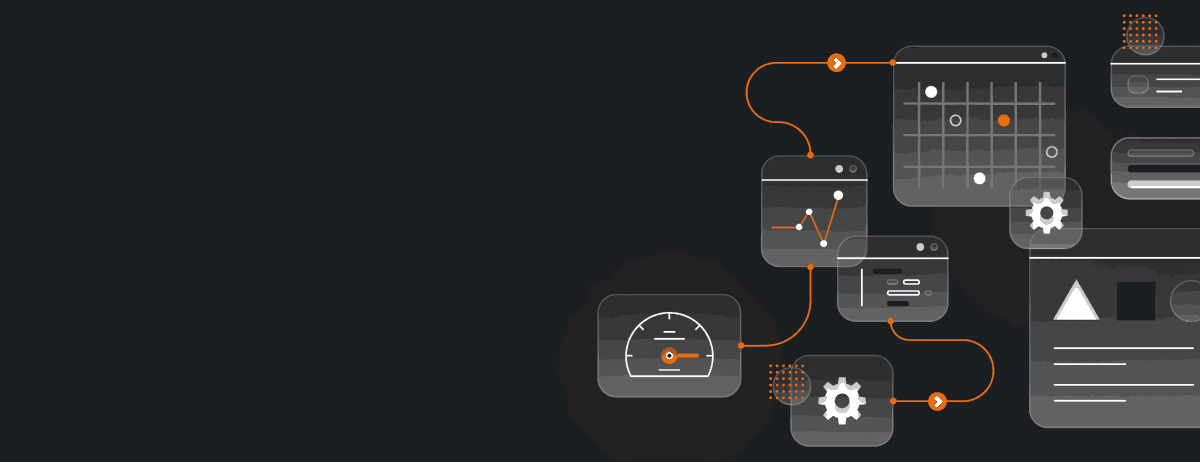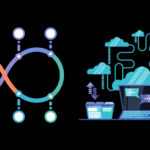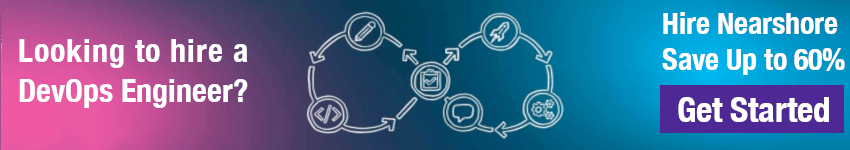Continuous deployment has become an increasingly popular practice in the software development industry, especially in DevOps environments. Sticking to traditional deployment methods in this fast-paced tech world is akin to using a horse and carriage for a cross-country race.
Teams get caught up in tedious manual processes, delaying application updates and hindering performance.
Understanding Critical Concepts
To fully grasp the benefits of continuous deployment, it is essential to understand critical concepts such as deployment pipelines, version control systems, and automated testing.
Deployment pipelines are a sequence of steps that are followed to deploy software changes automatically. A pipeline typically includes building and testing the code, packaging and storing the software, deploying it to a target environment, and performing post-deployment checks. Understanding the pipeline concept is crucial as it ensures that all changes made to the software are verified, validated, and deployed safely without any manual intervention.
Version control systems (VCS) play a critical role in enabling continuous deployment. A VCS is a software tool that enables teams to store and manage changes to their source code. With a VCS, teams can work on different features and bug fixes simultaneously, while keeping track of changes and ensuring code consistency. VCS also enables quick and easy rollbacks in case of issues in production.
Automated testing is a key aspect of continuous deployment as it ensures that any changes made to the software are thoroughly tested before being deployed. Automated testing includes unit testing, integration testing, performance testing, and regression testing. By automating testing, developers can identify and fix issues quickly, enabling faster and more frequent deployments.
Understanding these critical concepts is necessary to achieve a successful continuous deployment strategy in DevOps. By leveraging deployment pipelines, version control systems, and automated testing, teams can deliver high-quality software updates continuously, enhancing productivity, speeding up delivery, and improving customer satisfaction.
Streamlined Operations
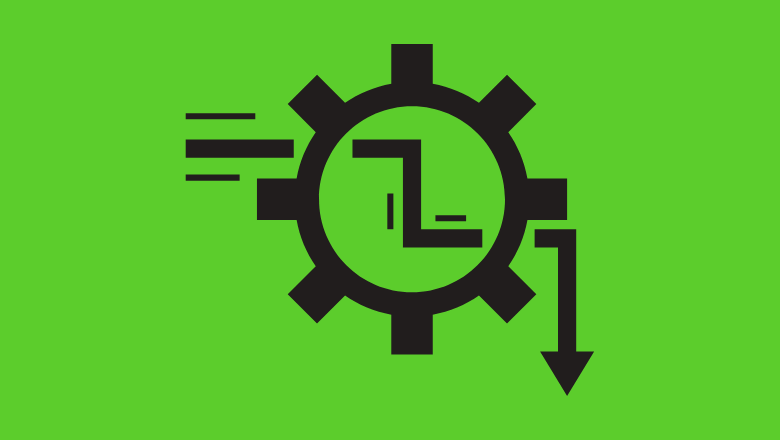
One of the primary benefits of continuous deployment is the ability to automate the process of deploying software. This eliminates the need for manual interventions and reduces the chances of human errors. By automating deployments, teams can save time and effort in managing the deployment pipeline, resulting in streamlined operations.
With continuous deployment, the development team can commit changes to the code repository, and the automated pipeline takes care of the rest. The pipeline builds the software, runs automated tests, and deploys the code to production. This eliminates the need for manual deployment processes and ensures that deployments are consistent and reliable.
By automating deployments, teams can focus on writing code instead of managing the deployment process. This can result in faster delivery of features and improvements and an overall increase in productivity. Additionally, by eliminating the need for manual interventions, the chances of human errors are reduced, leading to a more stable production environment.
| Benefits of Continuous Deployment | Automating Deployments | CD in DevOps |
|---|---|---|
| Eliminates manual interventions and reduces human errors | Essential practice to align development and operations teams |
Automating deployments, continuous deployment enables businesses to deliver value to customers more quickly and efficiently, ultimately leading to higher customer satisfaction and improved business outcomes.
Productivity
Continuous deployment encourages smaller, more frequent releases, which helps teams stay productive by keeping the feedback loop short. Developers can focus on writing code and delivering value, knowing that their changes will be quickly deployed and tested.
The traditional model of software development involves long release cycles, with teams spending weeks, or even months, working on a single release. This model is not only slow but also puts excessive pressure on developers to deliver a complete package in one go.
By contrast, continuous deployment breaks down work into smaller, manageable chunks. This enables teams to focus on delivering one feature or update at a time, without worrying about integrating everything into a massive release. This approach leads to a more iterative development process, with changes made in small increments rather than in one large release.
Continuous deployment also enables teams to better prioritize their work. Instead of waiting for a big release to roll out, developers can work on the most critical features first, ensuring that the most important updates are delivered first.
The overall result of this approach is higher productivity. Developers spend less time waiting for feedback, and more time developing new features. Teams can quickly respond to user feedback, ensuring that the software is continually improving and meeting user needs.
Continuous deployment is an essential practice in the DevOps methodology. It aligns development and operations teams, enabling them to work together cohesively towards a common goal of delivering reliable software updates. By automating the deployment process, CD enables a faster and more efficient software delivery pipeline.
Higher Quality Software
Continuous deployment promotes a culture of quality by enforcing automated testing. Each change is thoroughly tested before being deployed, ensuring that only reliable and bug-free code is released. With the aim of guaranteeing the highest quality of the deployed software, continuous deployment provides teams with the ability to catch bugs early in the software development cycle.
By adhering to the continuous deployment methodology, teams can easily identify and fix issues as they arise, rather than waiting for a more significant problem in production. This approach helps organizations to reduce the time and cost associated with fixing defects and ensures that software is deployed with significantly fewer bugs.
The practice of continuous deployment in DevOps offers businesses the opportunity to deliver higher-quality software at a faster pace. It allows teams to mitigate risks and minimize the likelihood of introducing bugs into production environments, resulting in reliable software that meets the needs of the end-user. Continuous deployment plays a significant role in ensuring that software is consistently tested and refined, leading to increased customer satisfaction and decreased maintenance costs.
Speedier Updates
One of the major benefits of continuous deployment is the ability to deliver updates and new features to end-users much more quickly. With automated pipelines in place, updates can be deployed quickly, reducing the time between development and production. This level of agility gives businesses a competitive edge in today’s fast-paced market.
By automating deployments, teams can significantly reduce the time and effort it takes to manage the deployment pipeline. This translates to faster time-to-market, shorter feedback loops, and quicker resolution of issues. With continuous deployment, developers can focus on writing code and delivering value, knowing that their changes will be quickly deployed and tested.
Automating the deployment process eliminates many of the manual errors that can occur in traditional deployment methods. This, in turn, reduces the time and cost of resolving any issues that do arise. By streamlining the deployment process, businesses can achieve a higher degree of reliability in their software releases.
Continuous deployment enables faster delivery of updates and new features to end-users. By automating the deployment process, businesses can save time and money, reduce the chance of errors, and gain a competitive edge in the market.
Automating Deployments
One of the critical components of continuous deployment is automating deployments. This involves using tools like Jenkins, GitLab, and CircleCI to automate the entire deployment process, from building the software to running tests and deploying to production. By automating deployments, teams can save time and effort, reduce manual errors, and accelerate the delivery of new features.
This example will show you how to set up a Jenkins pipeline to automate the deployment of a simple application.
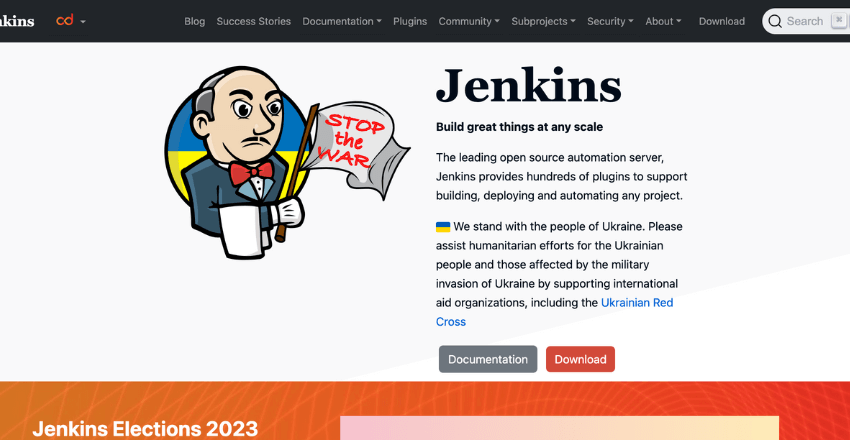
Prerequisites
- Jenkins Server: Make sure Jenkins is installed and running.
- Git Repository: Have your source code in a Git repository.
- Deployment Environment: Set up your production server or cloud instance where the application will be deployed.
Example: Jenkins Pipeline Configuration
- Install Necessary Plugins: Make sure Jenkins has plugins for Git, Pipeline, and any other tools you need (e.g., SSH, Docker).
- Create a Jenkins Pipeline Job:
- Go to Jenkins Dashboard -> New Item.
- Name your job (e.g.,
DeployApp) and select “Pipeline”. - Configure the Pipeline:
- Here’s a sample Jenkinsfile that you can use. This file will define the pipeline steps for building, testing, and deploying your application.
pipeline {
agent any
environment {
GIT_REPO = 'https://github.com/yourusername/your-repo.git'
DEPLOY_SERVER = 'your-server-ip'
DEPLOY_USER = 'your-username'
DEPLOY_KEY = credentials('your-ssh-key-id') // Jenkins SSH credentials
}
stages {
stage('Checkout') {
steps {
git branch: 'main', url: GIT_REPO
}
}
stage('Build') {
steps {
script {
echo "Building the application..."
// Replace with your build commands
sh './build.sh'
}
}
}
stage('Test') {
steps {
script {
echo "Running tests..."
// Replace with your test commands
sh './run-tests.sh'
}
}
}
stage('Deploy') {
steps {
script {
echo "Deploying to production server..."
// Example deployment script using SCP
sh '''
scp -i ${DEPLOY_KEY} -r ./dist/* ${DEPLOY_USER}@${DEPLOY_SERVER}:/path/to/deploy/
'''
}
}
}
}
post {
success {
echo 'Deployment successful!'
}
failure {
echo 'Deployment failed!'
}
}
}Explanation:
Environment Variables: Set environment variables for repository URL, server details, and SSH credentials.
Stages:
- Checkout: Clones the repository.
- Build: Executes build commands.
- Test: Runs tests.
- Deploy: Deploys the application to the server using SCP or any other deployment tool.
- Post Steps: Messages to indicate whether the deployment was successful or failed.
Setting Up Credentials:
- Go to Jenkins -> Manage Jenkins -> Manage Credentials.
- Add a new credential with your SSH private key.
Running the Pipeline:
- Save your Jenkinsfile in the root of your repository.
- Trigger the pipeline manually or set it up to trigger on code push (e.g., using webhooks).
This setup will automate the entire process, allowing you to focus on coding and feature development.
Automating deployments enables development teams to focus on writing code and delivering value to end-users without worrying about the deployment process. It also promotes consistency and reduces the chances of human error, resulting in more reliable and bug-free software updates.
Continuous Deployment in DevOps
The DevOps methodology emphasizes collaboration and communication between teams in software development and operations. Continuous deployment is a critical practice within DevOps, enabling teams to work together seamlessly towards a common goal of delivering high-quality software updates. CD enables faster and more efficient software delivery pipelines by automating the deployment process, reducing the chances of errors and enabling teams to focus on value delivery.
By automating deployments, teams can save time and effort in managing the deployment pipeline, resulting in streamlined operations. CD encourages smaller, more frequent releases, which helps teams stay productive by keeping the feedback loop short. Continuous deployment promotes a culture of quality by enforcing automated testing, ensuring that only reliable and bug-free code is released. This results in higher quality software with fewer issues in production.
Below is an example of a code sample that demonstrates the principles of Continuous Deployment (CD) within a DevOps methodology. This example uses GitLab CI/CD for automating the deployment process.
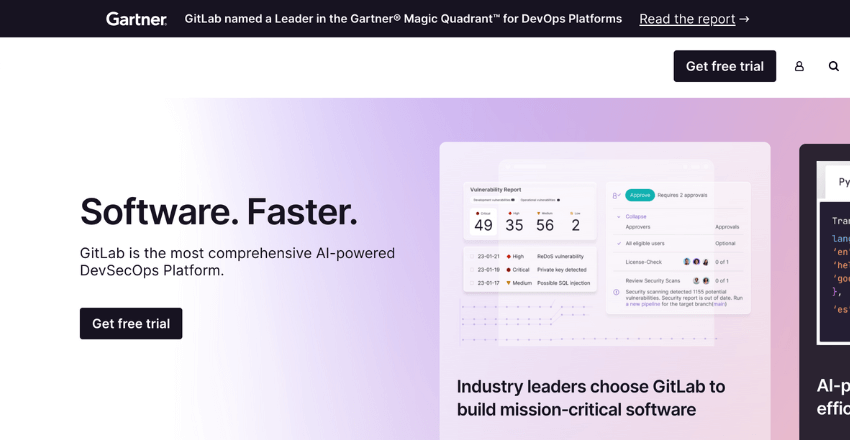
Prerequisites
- GitLab Account: Ensure you have a GitLab account and a project repository.
- Deployment Environment: Set up your production server or cloud instance where the application will be deployed.
- SSH Key: Configure SSH keys for secure deployment.
Example: GitLab CI/CD Pipeline Configuration
- Create a
.gitlab-ci.ymlfile in the root of your GitLab repository.
stages:
- build
- test
- deploy
variables:
GIT_SUBMODULE_STRATEGY: recursive
DEPLOY_SERVER: "your-server-ip"
DEPLOY_USER: "your-username"
DEPLOY_PATH: "/path/to/deploy"
before_script:
- apt-get update -qq && apt-get install -qqy sshpass
build:
stage: build
script:
- echo "Building the application..."
- ./build.sh # Replace with your actual build command
test:
stage: test
script:
- echo "Running tests..."
- ./run-tests.sh # Replace with your actual test command
deploy:
stage: deploy
script:
- echo "Deploying to production server..."
- sshpass -p $DEPLOY_PASSWORD scp -o StrictHostKeyChecking=no -r ./dist/* $DEPLOY_USER@$DEPLOY_SERVER:$DEPLOY_PATH
only:
- mainExplanation:
- Stages:
- build: This stage compiles the application.
- test: This stage runs the test suite.
- deploy: This stage deploys the application to the production server.
- Variables: Defines environment variables for the deployment server and path.
- before_script: Installs
sshpassfor non-interactive SSH password authentication. - Build Stage: Runs the build script.
- Test Stage: Runs the test script.
- Deploy Stage: Uses
sshpassto securely copy files to the deployment server.
Setting Up Secrets:
- SSH Key: Add your SSH private key as a GitLab CI/CD variable.
- Go to your GitLab project -> Settings -> CI/CD -> Variables.
- Add a new variable with the key
DEPLOY_PASSWORDand set the value to your SSH password or use an SSH key for more secure authentication.
Running the Pipeline:
- Push your code to the
mainbranch. - GitLab will automatically trigger the pipeline defined in the
.gitlab-ci.ymlfile.
Benefits:
- Automation: Automates the entire deployment process, reducing manual intervention and errors.
- Efficiency: Speeds up the software delivery pipeline.
- Quality: Ensures only reliable and tested code is deployed to production.
- Collaboration: Facilitates better collaboration and communication between development and operations teams.
This setup promotes a DevOps culture by ensuring continuous deployment, automated testing, and streamlined operations, leading to high-quality software delivery.
Tools like Jenkins, GitLab, and CircleCI enable teams to automate the entire deployment process, from building the software to running tests and deploying to production. This eliminates manual errors, accelerates the delivery of new features, and enables faster and more efficient software delivery pipelines.
Continuous deployment offers numerous advantages in terms of streamlined operations, enhanced productivity, higher quality software, and speedier updates. By embracing this practice and automating deployments, businesses can stay competitive in the fast-paced software development landscape. Continuous deployment is becoming the norm in the industry, and by understanding critical concepts and addressing challenges, organizations can fully leverage its advantages.
Solving Challenges with Continuous Deployment
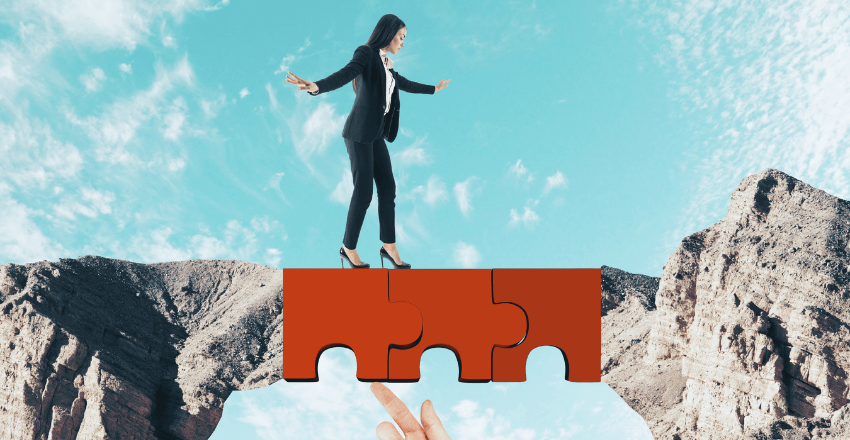
While there are numerous benefits to implementing continuous deployment in DevOps processes, it can also present unique challenges. Addressing these challenges requires a comprehensive approach that encompasses testing, collaboration, and monitoring.
Robust Testing Strategy
Continuous deployment requires a robust testing strategy to ensure that only reliable and bug-free code is released. Automated testing is critical to achieving this, but it is also essential to have a comprehensive suite of manual tests that cover edge cases and user scenarios. This dual approach to testing provides the necessary fail-safes to catch issues before they reach production environments.
Strong Collaboration Between Teams
Continuous deployment also requires strong collaboration between development and operations teams. This includes establishing clear communication channels, defining shared goals, and breaking down silos between teams. Collaboration tools like Slack, Jira, and Trello can help teams stay aligned and on the same page.
Careful Monitoring of Production Environments
Finally, continuous deployment requires careful monitoring of production environments to detect and fix issues as they arise. Teams need to set up monitoring tools and establish processes for responding to incidents quickly and efficiently. This includes defining escalation paths, establishing incident response playbooks, and conducting regular post-mortems to identify areas for improvement.
By addressing these challenges, teams can successfully implement continuous deployment and fully leverage its benefits, including streamlined operations, enhanced productivity, and speedier updates.
Conclusion
Utilizing continuous deployment, businesses can stay competitive, and embrace the speed and agility that comes with automating deployments.
Noah is an accomplished technical author specializing in Operations and DevOps, driven by a passion ignited during his tenure at eBay in 2000. With over two decades of experience, Noah shares his transformative knowledge and insights with the community.
Residing in a charming London townhouse, he finds inspiration in the vibrant energy of the city. From his cozy writing den, overlooking bustling streets, Noah immerses himself in the evolving landscape of software development, operations, and technology. Noah’s impressive professional journey includes key roles at IBM and Microsoft, enriching his understanding of software development and operations.
Driven by insatiable curiosity, Noah stays at the forefront of technological advancements, exploring emerging trends in Operations and DevOps. Through engaging publications, he empowers professionals to navigate the complexities of development operations with confidence.
With experience, passion, and a commitment to excellence, Noah is a trusted voice in the Operations and DevOps community. Dedicated to unlocking the potential of this dynamic field, he inspires others to embrace its transformative power.