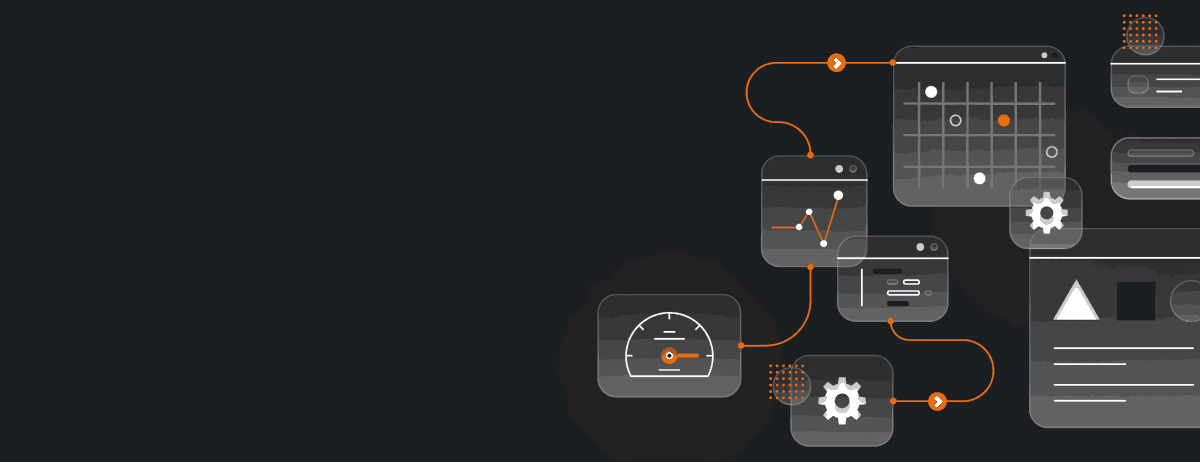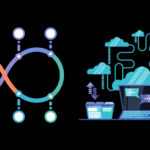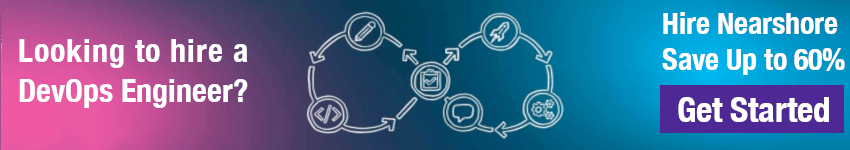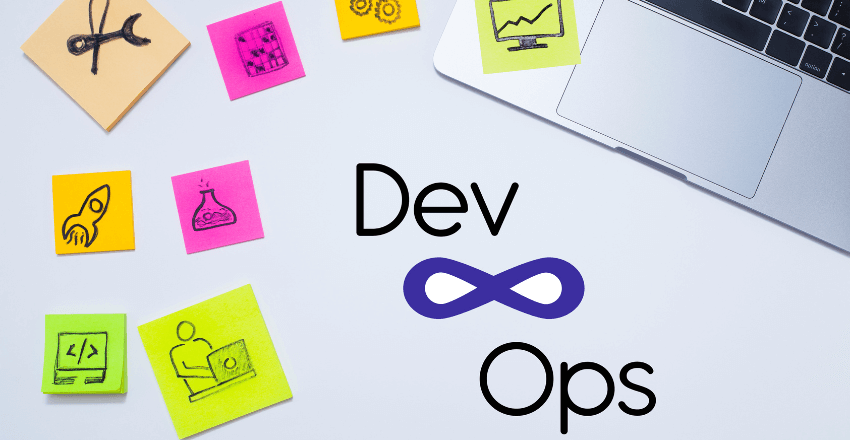 Continuous delivery is an essential DevOps practice that involves frequently building, testing, and releasing software improvements through automated systems.
Continuous delivery is an essential DevOps practice that involves frequently building, testing, and releasing software improvements through automated systems.
The main goal is to have code that is always in a deployable state.
Core Concepts
Several key concepts work together to enable continuous delivery:
Continuous Integration
Continuous integration merges code changes from multiple developers into a shared repository frequently. This avoids integration conflicts that can happen when developers work separately for long periods.
For example, GitHub can automatically integrate code commits from different team members into the main branch multiple times per day. Build tools like Jenkins can compile the code and run tests with each integration. Finding issues quickly makes them easier to fix.
Configuration Management
Configuration management abstracts away complex system details into simple configurations. Tools like Ansible, Chef, and Puppet allow you to define your servers, applications, databases, and other components as code.
This makes it easy to replicate and scale your infrastructure. You can provision new environments quickly for testing or production. Configuration drift is also avoided since resources are provisioned from code.
Test-Driven Development
Test-driven development uses automated tests to verify each code change. Fast-running unit tests execute with each commit to catch issues immediately.
Other test types like integration, performance, security, and accessibility provide additional validation. Test coverage tools check that tests exercise the entire codebase.
Comprehensive automated testing is essential for continuous delivery. It provides confidence that changes are production ready. Tests also document expected behavior and catch unexpected regressions.
The Continuous Delivery Pipeline
The continuous delivery pipeline is a streamlined process for releasing software frequently:
- Developers check in code changes to a source code repository like Git. Merge requests undergo peer review.
- The code is integrated into the main branch. Automated build tools like Maven or Gradle compile the code into executables.
- A comprehensive test suite runs, including unit, integration, performance, security, and other test types. Tests execute in parallel for speed.
- If all test pass, the code automatically deploys to a staging environment that matches production. Business users validate the changes.
- The validated code can then deploy to production on-demand with a button click. Monitoring checks for issues.
- Metrics are collected to improve the process. Deployments that fail tests are rejected to fix problems immediately.
Automating these steps enables rapid, reliable releases. Small changes deploy frequently while larger batches go through incremental validation. Fast feedback accelerates improvement.
Benefits of Continuous Delivery

Adopting continuous delivery and DevOps best practices provides many benefits:
Faster innovation – Small changes deploy to users in hours or minutes vs. weeks or months. This accelerates the pace of innovation.
Improved quality – Automated testing surfaces bugs early so they’re cheaper to fix. Container tools also standardize environments.
Reduced risk – Incremental changes deployed often are lower risk than large, infrequent batches. Automation reduces human errors.
Better availability – Fast rollbacks revert failing changes. Automation maximizes uptime and reduces business disruption.
Higher customer satisfaction – Users benefit from more frequent updates, new features, and less downtime during deployments.
More productive teams – Automating repetitive tasks saves costs and frees up developer time for higher-value work.
Data-driven decisions – Metrics identify opportunities to improve work and processes through analysis.
Implementing Continuous Delivery
Here are some tips for implementing continuous delivery in your organization:
Phase rollout – Start with a simple pipeline for low-risk applications. Add steps incrementally across more complex systems.
Automate incrementally – Focus on automating testing first. Then builds and deployments. Baby steps avoid being overwhelmed.
Shift culture – Move from project teams to product teams responsible for full delivery. Reward automation and collaboration.
Provide visibility – Use tools like Sumo Logic to monitor deployments and identify issues through logs and metrics.
Iterate constantly – Set measurable goals for lead time, recovery time, and change failure rate. Improve processes frequently.
Assign ownership – Have individuals responsible for build, test, and deployment automation. Make it someone’s job.
Continuous Delivery Tools
Specialized tools help enable continuous delivery:
- Version control – Git, GitHub, GitLab, Bitbucket
- Build – Maven, Gradle, Make
- Testing – Selenium, JUnit, Jest
- Infrastructure – Terraform, Ansible, Puppet
- Containers – Docker, Kubernetes
- Monitoring – Sumo Logic, New Relic, Datadog
Integrations between these tools are key for an automated end-to-end pipeline. For example, Jenkins can kick off Terraform deploys that run Docker containers with tests from JUnit.
The Trials and Tribulations of Continuous Delivery in DevOps
Ah, the allure of Continuous Delivery (CD) in DevOps—it promises a seamless, efficient, and rapid software development life cycle. But let’s not kid ourselves; it’s not all sunshine and rainbows. Even the most seasoned DevOps teams encounter challenges that can turn this dream into a nightmare.
Let’s dive into the nitty-gritty of these challenges, their dire consequences, and the life-saving solutions you can implement.
Problem 1: Inadequate Testing
The Consequence
The Domino Effect: One small bug can trigger a cascade of issues in the production environment. It’s like a house of cards; one wrong move and everything comes tumbling down.
The Solution
Automated Testing: Implement a robust automated testing framework that covers unit tests, integration tests, and end-to-end tests.
Expert Example
Consider using a tool like JUnit for Java or xUnit for .NET. Here’s a simple .NET unit test example:
using Xunit; public class CalculatorTests { [Fact] public void Test_AddMethod()
{ Calculator calculator = new Calculator();
Assert.Equal(5, calculator.Add(2, 3)); }
}Key Takeaway: Automated testing is your safety net. Don’t skimp on it.
Problem 2: Lack of Collaboration Between Dev and Ops
The Consequence
The Blame Game: When things go south, the Dev team blames the Ops team and vice versa. It’s a toxic cycle that leads nowhere.
The Solution
DevOps Culture: Foster a culture where both Dev and Ops teams work in harmony.
“You build it, you run it.”
Action List
- Regular Stand-ups: For Dev and Ops to discuss ongoing issues.
- Shared Responsibility: Both teams should be accountable for the product’s performance.
Key Takeaway: A united DevOps team is a successful DevOps team.
Problem 3: Inconsistent Environments
The Consequence
The “It Works on My Machine” Syndrome: Code that worked perfectly in the development environment suddenly breaks in production.
The Solution
Infrastructure as Code (IaC): Use tools like Terraform or Ansible to manage your infrastructure.
Expert Example
Here’s a simple Terraform script to set up an AWS S3 bucket:
provider "aws" { region = "us-west-2" } resource "aws_s3_bucket" "my_bucket"
{ bucket = "my-bucket" acl = "private" }Key Takeaway: Consistency is key. Make your environments as identical as possible.
Continuous Delivery in DevOps is a journey filled with bumps and obstacles. But with the right strategies, you can navigate this labyrinth like a pro. Remember, the goal is not just to deliver software continuously but to do it reliably and efficiently. So gear up, brave DevOps warrior, for the road ahead is long but rewarding.
Continuous Delivery Best Practices

Follow these best practices to optimize your continuous delivery pipeline:
Use version control – All code, configurations, and automation scripts should be in a version control system like Git. This enables transparency, collaboration, and history.
Automate everything – Builds, tests, and deployments should run without manual intervention. Human tasks slow down delivery and introduce errors.
Test thoroughly – Extensive automated testing is required to prevent bugs and ensure code is production ready. Prioritize test coverage over speed.
Deploy identically – Use the same deployment process between environments. This ensures code behaves the same in staging and production.
Monitor releases – Watch deployments in real-time to identify failures quickly. Roll back failed changes immediately.
Optimize iteratively – Measure deployment lead time, test coverage, and other metrics. Improve processes continuously based on data.
The Path Forward
Continuous delivery accelerates deploying software improvements through comprehensive automation. Fast feedback loops help teams rapidly deliver innovation to users.
However, the technology is not enough. Shifting to product teams with shared ownership and addressing cultural barriers are also crucial to realize the full benefits.
As organizations adopt continuous delivery, they see improved productivity, quality, speed, and customer satisfaction. Automating deployments enables software teams to focus on more strategic efforts that drive the business forward.
FAQs Guide to Choosing Continuous Delivery with DevOps
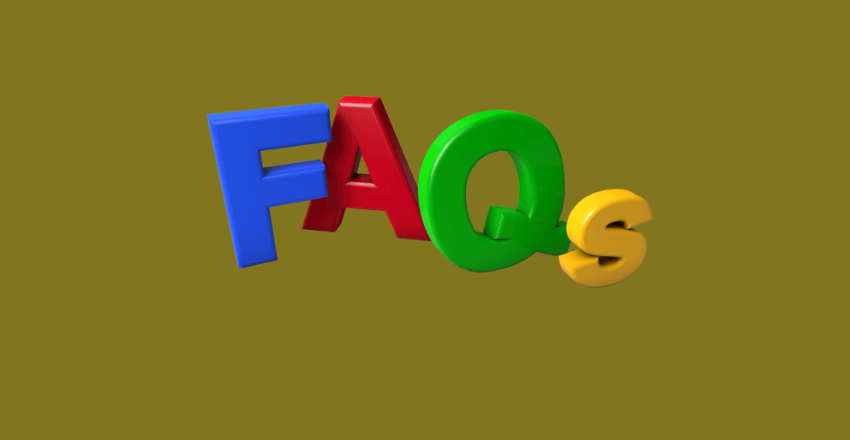
Ah, the enigmatic world of Continuous Delivery (CD) and DevOps—a realm filled with endless possibilities but also riddled with questions. As a seasoned DevOps developer, I’ve heard them all, and today, I’m here to provide you with the answers you’ve been yearning for.
What Are the Key Benefits of Implementing Continuous Delivery in a DevOps Pipeline?
Expert Key Points
- Speed to Market: CD allows for rapid, reliable, and automated deployments.
- Quality Assurance: Automated testing ensures that your code is always production-ready.
- Reduced Overhead: Automation means fewer manual tasks, freeing up your team for more important work.
Pro Tip
Always measure your deployment speed and success rate. Metrics are your best friend in the DevOps world.
Code Sample
Here’s a simple Jenkins pipeline script for a CD process:
pipeline { agent any stages { stage('Build') { steps { sh 'make build' }
} stage('Test') { steps { sh 'make test' } } stage('Deploy')
{ steps { sh 'make deploy' } } } }How Do I Ensure Security in Continuous Delivery?
Expert Key Points
- Code Scanning: Use tools like SonarQube to scan your code for vulnerabilities.
- Immutable Infrastructure: Once deployed, your environment should not be altered manually.
Pro Tip
Integrate security checks into your pipeline. Security is not a one-time event but a continuous process.
How Do I Handle Database Migrations in Continuous Delivery?
Expert Key Points
- Version Control: Use a database migration tool like Flyway or Liquibase.
- Rollback Strategy: Always have a rollback plan in case of migration failures.
Code Sample
Here’s a Flyway migration script example:
-- Version: 1.2 -- Description: Add new column ALTER TABLE users
ADD COLUMN email VARCHAR(255);Pro Tip
Test your database migrations in a staging environment identical to production before deploying.
How Do I Manage Configuration in a CD Environment?
Expert Key Points
- Externalize Configuration: Use environment variables or configuration servers like Consul.
- Dynamic Configuration: Allow for configuration changes without requiring a restart.
Pro Tip
Use a centralized configuration management system to keep track of all your configurations.
How Do I Roll Back a Failed Deployment in Continuous Delivery?
Expert Key Points
- Immutable Deployments: Use containerization to ensure that each deployment is isolated.
- Automated Rollbacks: Implement automated rollback strategies in your pipeline.
Code Sample
Here’s a Kubernetes command to rollback a deployment:
kubectl rollout undo deployment/my-appPro Tip
Always monitor your applications post-deployment. Quick detection of issues leads to quicker rollbacks.
Final Thoughts
Choosing Continuous Delivery in a DevOps environment is like stepping into a world of endless innovation. But with the right knowledge, you can navigate this complex landscape like a seasoned explorer. So go forth, intrepid DevOps aficionado, and may your pipelines be ever green and your deployments smooth as silk.
James is an esteemed technical author specializing in Operations, DevOps, and computer security. With a master’s degree in Computer Science from CalTech, he possesses a solid educational foundation that fuels his extensive knowledge and expertise. Residing in Austin, Texas, James thrives in the vibrant tech community, utilizing his cozy home office to craft informative and insightful content. His passion for travel takes him to Mexico, a favorite destination where he finds inspiration amidst captivating beauty and rich culture. Accompanying James on his adventures is his faithful companion, Guber, who brings joy and a welcome break from the writing process on long walks.
With a keen eye for detail and a commitment to staying at the forefront of industry trends, James continually expands his knowledge in Operations, DevOps, and security. Through his comprehensive technical publications, he empowers professionals with practical guidance and strategies, equipping them to navigate the complex world of software development and security. James’s academic background, passion for travel, and loyal companionship make him a trusted authority, inspiring confidence in the ever-evolving realm of technology.