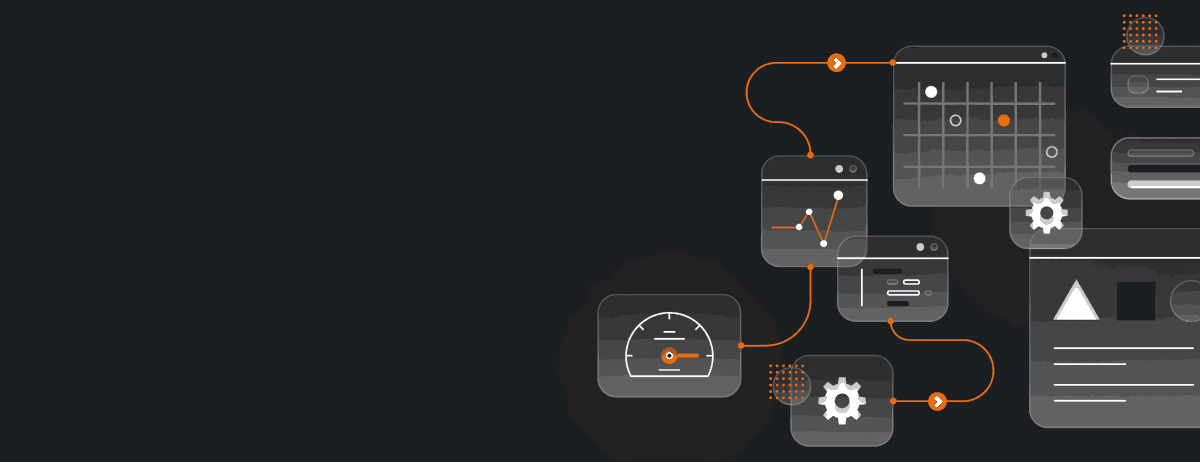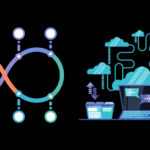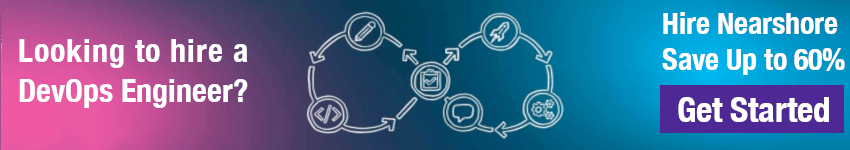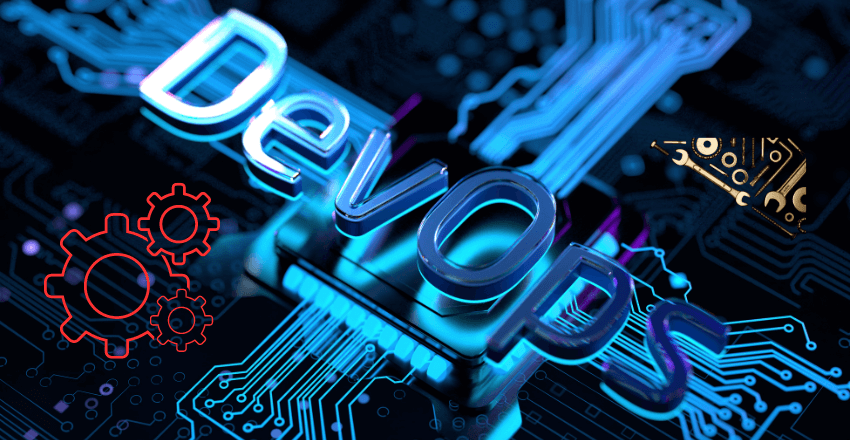
DevOps Tools are the backbone of modern software engineering, enabling continuous integration, deployment, and monitoring for optimized IT operations.
An astounding 74% of companies have adopted DevOps in some form to enhance efficiency—reflecting a monumental shift towards automation and integrated workflows that are defining the future of technology.
In an industry pulsating with demands for swiftness and adaptability, DevOps tools stand at the forefront, providing the sine qua non for tech enterprises that equate productivity with profitability.
My journey into the heart of these systems reveals an array of best DevOps tools capable of streamlining development and catapulting tech projects into new echelons of success.
From automating menial tasks to ensuring seamless software deployments, the use of DevOps tools is a game-changer that I have witnessed reshaping the modus operandi of businesses.
They are not just accessories in the tech landscape; they are integral cogs in a well-oiled machine geared towards quicker delivery times, stellar performance, and above all, customer satisfaction.
Understanding the DevOps Toolchain
Embarking on the quest to optimize technological workflows begins with a holistic understanding of what a DevOps toolchain encompasses. This arsenal of tools is the bedrock that supports a variety of practices intended to foster better collaboration between development and operations teams.
As I delved deeper into the realm of efficient software delivery, the concept of a DevOps toolchain crystalized not just as a set of utilities, but as a sophisticated ecosystem of integrated tools designed to facilitate a typical DevOps workflow.
The Essentials of a DevOps Toolchain
The backbone of a successful DevOps environment is an array of essential DevOps tools, each serving a strategic purpose in the software development lifecycle.
These tools form an interconnected chain that spans various operational stages: from coding, where developers write and version the software, to building and testing, where integration becomes paramount, finally culminating in packaging, releasing, configuring, and continuous monitoring of the product.
The essence of the DevOps toolchain lies in its ability to streamline these disparate yet inherently interlinked stages.
Typical Workflow and Integration of Tools
Witnessing the integration of tools within a DevOps toolchain in action has always been an affirmation of the potential for technology to drive efficiency. A typical DevOps workflow represents a symphony of meticulously orchestrated operations, with continuous integration (CI) and continuous delivery (CD) at its heart. It is in this systematized integration where real-time collaboration and immediate feedback loops contribute to a rapid yet reliable software delivery process. The interplay between various tools at each juncture ensures that the transition from coding to deployment happens with minimal disruption.
Must-Have DevOps Tools for Your Stack
In my journey scrutinizing various setups, certain tools have continually proven themselves to be indispensable for any DevOps stack. For code management and version control, Git stands undeniable, while Jenkins or Travis CI emerge as frontrunners for continuous integration services.
The deployment phase is often seamlessly handled by tools such as Docker and Kubernetes which offer containerization and orchestration benefits. And for monitoring and performance metrics, solutions like Nagios or Splunk are highly prized. Choosing these preeminent tools is not merely a choice but a necessity for maintaining a competitive edge in our ever-evolving tech landscape.
Exploring Popular DevOps Tools
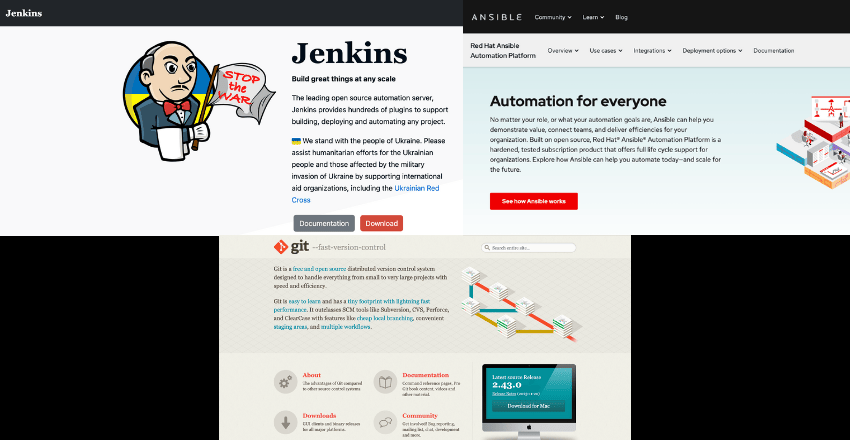
In my extensive experience, I’ve come to realize that the success of a DevOps strategy hinges on the tools one implements. Venturing into the landscape of popular DevOps tools, it’s evident that each has been curated to tackle specific challenges intrinsic to the DevOps methodology. Let’s take a moment to dissect the characteristics of these tools that have ascended to renown within the technology sector.
Top DevOps tools like Jenkins, Git, and Ansible not only simplify tasks but also fortify the software development and deployment processes. These tools are famous for their utility, resilience, and seamless integration capabilities. Especially when we talk about DevOps continuous integration tools, Jenkins emerges as the exemplar with its vast plugin ecosystem, catering to a myriad of integration scenarios with finesse.
Moreover, the role of containerization in DevOps cannot be overstated, which explains why Docker has become omnipresent in many tech stacks. The ease with which Docker packages and isolates applications in containers makes it a pivotal asset.
On the orchestration side, Kubernetes stands tall as a solution for managing containerized applications at scale, providing the necessary automated deployment and scaling features required for robust DevOps operations.
To complement our understanding, consider the following table that aligns some of the famous tools in DevOps with their areas of specialization:
| DevOps Tool | Main Function | Beneficial Use Case |
|---|---|---|
| Jenkins | Continuous Integration/Continuous Deployment | Automating the build and deployment of applications |
| Git | Version Control | Tracking changes in source code during software development |
| Ansible | Configuration Management | Automating application deployments and intrasystem orchestration |
| Docker | Containerization | Isolating applications in containers for more efficient development and deployment |
| Kubernetes | Container Orchestration | Managing containerized applications across various infrastructures |
| Nagios | Monitoring and Alerting | Ensuring optimal performance and availability of IT infrastructure |
| Splunk | Data Analysis & Monitoring | Gathering, analyzing, and visualizing machine-generated data for troubleshooting and security |
Employing the top DevOps tools in unison is key to unleashing the full potential of a DevOps-driven environment. Each tool is a cog in a vast machine, and their collective operation can significantly elevate productivity, reliability, and innovation.
As a DevOps enthusiast myself, I can assert that harnessing these tools effectively is instrumental in propelling modern development practices toward their pinnacle of efficiency.
Optimizing Your Workflow with DevOps Automation Tools
In the realm of software development, efficiency and quality are paramount. This is where DevOps automation tools step in, redefining the landscape by providing a robust framework for streamlining operations. Through my hands-on experience, the substantial impact of these tools on daily workflows is undeniable, and I am eager to share how they can transform your approach to DevOps.
Benefits of DevOps Automation
By integrating DevOps automation tools, teams witnessing notable improvements across all stages of development and operations.
Key benefits include:
- Acceleration of Delivery Cycles: Automating repetitive tasks eliminates manual intervention and speeds up the entire process from development to deployment.
- Consistency and Reliability: These tools eliminate human error, ensuring that each deployment is executed the same way every time, resulting in consistent, reliable outputs.
- Enhanced Collaboration: They streamline communication across teams, making it easier for developers and operations to work in harmony.
- Real-Time Feedback: Automation tools provide instantaneous results from tests and deployment, facilitating a feedback loop that allows for prompt fixes and improvements.
- Resource Optimization: By reducing manual tasks, resources can be allocated to more critical aspects of a project, like innovation and problem-solving.
Overall, the benefits of DevOps automation are transformative, paving the way for a more agile, responsive, and efficient workflow.
DevOps Tools for Continuous Integration and Delivery
At the core of modern DevOps practices lie Continuous Integration (CI) and Continuous Delivery (CD). These practices are bolstered by automation, empowering teams to merge code changes more frequently and reliably.
Tools like Jenkins, Travis CI, and GitLab CI are renowned for their robust CI/CD capabilities, seamlessly integrating code into a shared repository and automating the subsequent stages of testing and deployment. With these automated DevOps solutions, software builds are not only more consistent but are released with unprecedented speed.
Scaling DevOps with Automated Solutions
For businesses looking toward growth, scaling DevOps is a critical challenge that directly affects their potential for expansion. Automated solutions allow scaling to be a smooth transition rather than a bottleneck. Tools such as Ansible for configuration management and Kubernetes for container orchestration make it possible to manage complex, distributed systems with ease.
These tools adapt to increased workloads and complex infrastructures, maintaining the same level of efficiency and reliability universally sought after in DevOps operations. As such, automated tools are not just accessories; they are the enabling force behind successful scaling DevOps strategies.
Is AWS a DevOps Tool?

As someone deeply entrenched in the world of DevOps, I frequently encounter the query, “is AWS a DevOps tool? This question arises because Amazon Web Services (AWS) is not a single tool but a comprehensive suite of cloud services in DevOps. To discern AWS’s role in DevOps, it’s essential to examine its features that resonate with DevOps principles, such as automation, flexibility, and scalability.
One must understand that AWS offers powerful solutions like Elastic Compute Cloud (EC2) and AWS Lambda which fall under Infrastructure as a Service (IaaS) and support the automation of various DevOps processes. Further, tools like AWS CodeDeploy and AWS CodePipeline streamline complex deployment processes and create a cohesive CI/CD flow.
These are aspects of AWS that operate at the heart of DevOps, automating and integrating development and operations to facilitate a faster and more secure delivery pipeline.
- Infrastructure as Code (IaC): AWS provides services like AWS CloudFormation, allowing teams to model and set up their AWS resources with code.
- Microservices Architecture: AWS containers services, such as Amazon Elastic Container Service (ECS) and Amazon Elastic Kubernetes Service (EKS), enable the microservices approach, enhancing the segmentation and independent scalability of applications.
- Monitoring and Logging: With Amazon CloudWatch, teams can monitor applications and infrastructure performance, which is critical in maintaining the reliability and efficiency of services.
- DevSecOps integration: AWS offers tools like AWS Identity and Access Management (IAM) and AWS Key Management Service (KMS) which fortify security within the DevOps pipeline, aligning with DevSecOps practices.
Addressing AWS’s capabilities in DevOps requires a structured comparison of its services against common DevOps requirements. The following table encapsulates how AWS caters to these essential DevOps elements, illustrating its immense value as a multifaceted facilitator rather than a singular DevOps tool:
| AWS Service | DevOps Requirement | Functionality |
|---|---|---|
| AWS CodeBuild | Continuous Integration | Compiles source code, runs tests, and produces deployable software packages |
| AWS CodeDeploy | Continuous Deployment | Automates software deployments to various compute services such as Amazon EC2, AWS Fargate, and AWS Lambda |
| AWS CodePipeline | CI/CD Workflow Automation | Enables quick and reliable feature and product updates with an automated release process |
| Amazon Elastic Compute Cloud (EC2) | Compute Resources Management | Provides scalable compute capacity to run applications on the AWS cloud |
| AWS CloudFormation | Infrastructure as Code | Allows developers to define and provision AWS infrastructure using a simple text file or programming languages |
AWS encompasses a range of DevOps tools that profoundly influence the spectrum of cloud services, underpinning development operations with its broad capabilities.
Although AWS itself is not conventionally branded as a single DevOps tool, its intrinsic qualities support, boost, and often define DevOps strategies.
DevOps Tools in Collaboration and Project Management: Is Jira a DevOps Tool?
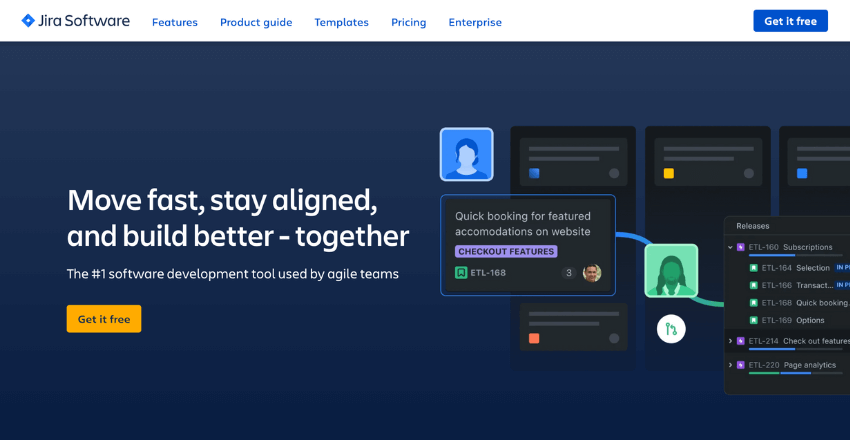
When exploring the synergy between project management and DevOps, one question frequently emerges: Is Jira a DevOps tool? Initially recognized for its project management capabilities, Jira’s functions have expanded to fit seamlessly within the DevOps ecosystem—supporting not only task organization but also driving collaboration in DevOps initiatives.
Integrating Jira for Enhanced Team Dynamics
The infusion of Jira into DevOps signifies more than a mere alignment with project management; it embodies the pursuit of team-oriented efficiency. Jira’s platform integrates with a plethora of DevOps software, including version control systems, CI/CD pipelines, and automation tools, fostering a collaborative atmosphere where every team member is attuned to the development pace and objectives.
This continuous loop of communication and updates epitomizes the essence of Jira in DevOps, ensuring that all hands on deck are rowing in the same direction—towards expedited deliveries and impeccable software solutions.
Jira’s Role in DevOps: Beyond Just Project Management
Going beyond task tracking, Jira offers a plethora of features that streamline complex DevOps procedures. From prioritizing backlogs to orchestrating sprints, Jira provides a transparent view into the progression of each development cycle, essential for rigorous DevOps practices.
Furthermore, it accommodates the integration of automated testing and deployment tools, enabling teams to traverse the journey from planning to production with confidence.
In essence, Jira fortifies the DevOps pipeline, not only through superior task management but as invaluable DevOps software—a testament to its robust role in optimizing release management, issue tracking, and continuous delivery.
The Role of Continuous Integration in DevOps Toolchains
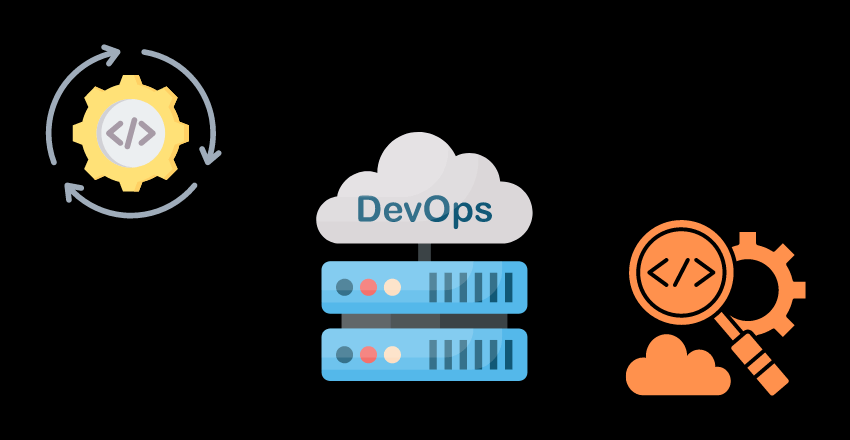
As I reflect on the essence of DevOps toolchains, I continually come back to one crucial practice: Continuous Integration (CI). CI is the heartbeat of a DevOps environment, a critical enabler that fuses development changes into a coherent, tested whole. In my professional journey, I’ve seen firsthand how CI/CD practices significantly enhance the development lifecycle.
With the incorporation of DevOps continuous integration tools, software teams are empowered to merge small code changes frequently and efficiently, thereby ensuring a solid foundation for high-quality software builds.
CI is not just a standalone practice; it is the catalyst that synergizes with the entire array of DevOps tools, bringing to life a system that is both robust and adaptable. The beauty of a well-crafted CI/CD pipeline lies in its ability to seamlessly connect with other elements in the DevOps toolchain.
From automated testing to real-time feedback on production readiness, CI acts as the linchpin that keeps the wheels of innovation turning without compromising stability or scalability. It’s the meticulous orchestration of these practices that makes the modern DevOps toolchains something to marvel at.
Moreover, the intrinsic value of CI/CD extends far beyond the immediacy of merging code. It’s about creating a culture where the consistent, automated flow of work becomes the norm, promoting reliability across every stage of application development and deployment.
Through the prudent application of DevOps continuous integration tools like Jenkins or CircleCI, I’ve observed progressive leaps in productivity and quality—a testament to CI’s transformative impact in the world of technology. Indeed, Continuous Integration stands as a towering pillar in the architecture of DevOps, a non-negotiable tenet in the articulation of sophisticated, future-proof digital solutions.
External Resources
https://www.red-gate.com/solutions/database-devops/entrypage/report-2021-infographic
https://aws.amazon.com/codebuild/
https://www.atlassian.com/software/jira
FAQ

FAQ 1: What DevOps Tools Are Used for Continuous Integration?
Question: Which DevOps tools are commonly used for implementing continuous integration in software development pipelines?
Answer: Jenkins is a widely used DevOps tool for continuous integration. It automates the process of building, testing, and merging code changes.
Code Sample: Jenkins Pipeline Script
pipeline {
agent any
stages {
stage('Checkout') {
steps {
git 'https://github.com/your-repo.git'
}
}
stage('Build') {
steps {
sh 'make'
}
}
stage('Test') {
steps {
sh 'make test'
}
}
}
}This script defines a basic Jenkins pipeline that checks out the code, builds the project, and runs tests.
FAQ 2: How Do You Automate Infrastructure with DevOps Tools?
Question: How can DevOps tools be utilized to automate the provisioning and management of infrastructure?
Answer: Terraform is a powerful tool for infrastructure automation, allowing you to define infrastructure as code and manage it across multiple service providers.
Code Sample: Terraform for AWS EC2 Instance
resource "aws_instance" "web" {
ami = "ami-0c55b159cbfafe1f0"
instance_type = "t2.micro"
tags = {
Name = "ExampleInstance"
}
}
This Terraform configuration creates an AWS EC2 instance, demonstrating infrastructure automation.
FAQ 3: What Tools Are Used for Container Orchestration in DevOps?
Question: Which DevOps tools are preferred for managing and orchestrating containers at scale?
Answer: Kubernetes is the go-to tool for container orchestration, helping to manage containerized applications across a cluster of nodes.
Code Sample: Kubernetes Deployment YAML
apiVersion: apps/v1
kind: Deployment
metadata:
name: webapp-deployment
spec:
replicas: 3
selector:
matchLabels:
app: webapp
template:
metadata:
labels:
app: webapp
spec:
containers:
- name: webapp-container
image: webapp:latest
ports:
- containerPort: 8080This YAML file defines a Kubernetes deployment to manage multiple instances of a web application.
FAQ 4: How Can Monitoring Be Automated in DevOps?
Question: What tools are integral to automating monitoring and logging in a DevOps environment?
Answer: Prometheus, coupled with Grafana for visualization, is a powerful combination for monitoring metrics and logs in DevOps workflows.
Code Sample: Prometheus Configuration
global:
scrape_interval: 15s
scrape_configs:
- job_name: 'my-application'
static_configs:
- targets: ['localhost:9090']This Prometheus configuration snippet sets up scraping metrics from an application.
FAQ 5: Which DevOps Tool Is Best for Version Control?
Question: What is the recommended DevOps tool for managing version control in software development projects?
Answer: Git, with platforms like GitHub or GitLab for hosting, is the standard tool for version control in DevOps practices.
Code Sample: Git Command to Clone a Repository
git clone https://github.com/username/repository.gitThis command clones a repository from GitHub, illustrating version control in action.
James is an esteemed technical author specializing in Operations, DevOps, and computer security. With a master’s degree in Computer Science from CalTech, he possesses a solid educational foundation that fuels his extensive knowledge and expertise. Residing in Austin, Texas, James thrives in the vibrant tech community, utilizing his cozy home office to craft informative and insightful content. His passion for travel takes him to Mexico, a favorite destination where he finds inspiration amidst captivating beauty and rich culture. Accompanying James on his adventures is his faithful companion, Guber, who brings joy and a welcome break from the writing process on long walks.
With a keen eye for detail and a commitment to staying at the forefront of industry trends, James continually expands his knowledge in Operations, DevOps, and security. Through his comprehensive technical publications, he empowers professionals with practical guidance and strategies, equipping them to navigate the complex world of software development and security. James’s academic background, passion for travel, and loyal companionship make him a trusted authority, inspiring confidence in the ever-evolving realm of technology.