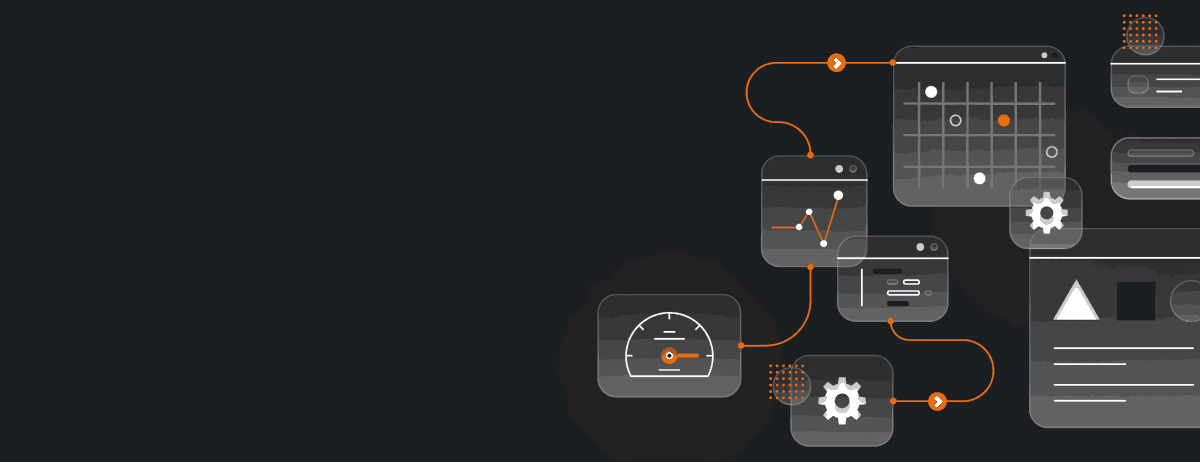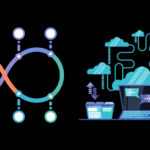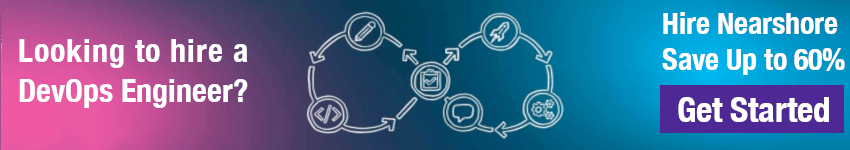The hunt for a Build Administrator in Azure DevOps can lead you into a hiring maze. Many organizations fall into the trap of prioritizing technical skills over imperative soft skills, leaving them with subpar hires.
Having led successful DevOps teams for years, I’ve developed a simple hiring guide that balances technical prowess and key personal traits, promising to turn your hiring process from bewildering to brilliant.
Job Description
The first time I hired a Build Administrator, I made a mistake that cost us months of productivity. This taught me the invaluable lesson of prioritizing both technical and soft skills in the hiring process.
I remember the day vividly when we hired a candidate who seemed perfect on paper but struggled to communicate effectively with the team. This setback taught me to balance technical prowess with personal traits, ensuring that our hiring process would evolve from frustrating to good.

A Build Administrator in Azure DevOps plays a crucial role in the software development lifecycle. This position focuses on managing build pipelines, ensuring security and compliance, and fostering collaboration among teams. They are the guardians of CI/CD processes, making sure everything runs smoothly from code integration to deployment.
Responsibilities
Every hiring decision felt like a gamble, each with the potential to either propel our team forward or set us back. The fear of making the wrong choice often kept me up at night. It wasn’t until I started emphasizing collaboration and communication skills, alongside technical abilities, that I began to feel more confident in my hiring decisions.
- Manage and optimize CI/CD pipelines in Azure DevOps.
- Configure and maintain build agents.
- Ensure security and compliance in build processes.
- Collaborate with development, testing, and operations teams.
- Troubleshoot and resolve build issues.
- Automate routine tasks to enhance efficiency.
- Monitor build pipelines and maintain system health.
- Document build processes and provide training to team members.
Skills and Qualifications
I once scheduled an interview with the wrong candidate entirely, only to realize my mistake mid-conversation. This embarrassing moment was a wake-up call. It pushed me to create a more organized and thorough vetting process, ensuring that I wouldn’t overlook essential qualifications or traits again.
- Bachelor’s Degree in Computer Science, Engineering, or similar discipline.
- 5+ years of experience in DevOps or build management.
- Proficiency in Azure DevOps and CI/CD pipeline management.
- Strong scripting skills (PowerShell, Bash, Python).
- Experience with build tools (Maven, Gradle, NPM).
- Excellent problem-solving abilities.
- Strong attention to detail.
- Excellent communication and collaboration skills.
Scenario Coding Challenges for a Senior Build Administrator in Azure DevOps
Despite my years of experience, there were days I felt like an impostor, questioning every hiring decision I made. These feelings of self-doubt were particularly strong when crafting coding challenges for candidates. I had to remind myself of my expertise and trust my judgment, which ultimately led to better-defined and more effective scenarios.
Scenario 1: Optimizing CI/CD Pipeline for Parallel Execution

Challenge: You have a monolithic test suite that significantly slows down your build pipeline. You need to optimize the pipeline to run tests in parallel to reduce build time.
Question: How would you modify an existing Azure DevOps pipeline to run tests in parallel, and what changes would you make to ensure the process is efficient?
Answer:
Step 1: Modify the YAML pipeline to include parallel jobs.
trigger:
- main
pool:
vmImage: 'ubuntu-latest'
jobs:
- job: Build
steps:
- script: echo Building...
displayName: 'Build Stage'
- job: Test1
dependsOn: Build
pool:
vmImage: 'ubuntu-latest'
steps:
- script: echo Running Unit Tests...
displayName: 'Unit Tests'
- script: |
# Run unit tests
npm run test:unit
displayName: 'Run Unit Tests'
- job: Test2
dependsOn: Build
pool:
vmImage: 'ubuntu-latest'
steps:
- script: echo Running Integration Tests...
displayName: 'Integration Tests'
- script: |
# Run integration tests
npm run test:integration
displayName: 'Run Integration Tests'Step 2: Ensure tests are split logically between different jobs.
Explanation: By splitting unit tests and integration tests into separate jobs, the pipeline runs these jobs in parallel after the build job completes. This approach reduces the overall build time significantly.
Scenario 2: Securely Managing Secrets in Azure DevOps Pipelines

Challenge: Your build pipeline requires access to sensitive information, such as API keys and passwords. These secrets must be managed securely to avoid exposure.
Question: How would you integrate Azure Key Vault into your Azure DevOps pipeline to manage secrets securely?
Answer:
Step 1: Set up Azure Key Vault and store your secrets.
- Create an Azure Key Vault.
- Add secrets (e.g., API keys, passwords) to the Key Vault.
Step 2: Add Azure Key Vault task to your pipeline.
trigger:
- main
pool:
vmImage: 'ubuntu-latest'
steps:
- task: AzureKeyVault@1
inputs:
azureSubscription: '<Azure Service Connection>'
KeyVaultName: '<KeyVaultName>'
SecretsFilter: '*'
- script: echo $(MySecret)
displayName: 'Display Secret'Step 3: Configure the service connection in Azure DevOps to allow the pipeline to access the Key Vault.
Explanation: The AzureKeyVault task fetches secrets from the Key Vault and makes them available as environment variables in the pipeline. This ensures that sensitive information is managed securely and is not hard-coded in the pipeline scripts.
Scenario 3: Implementing Infrastructure as Code with ARM Templates

Challenge: You need to deploy infrastructure for a new application environment using Azure Resource Manager (ARM) templates. This should be automated as part of the CI/CD pipeline.
Question: How would you set up an Azure DevOps pipeline to deploy infrastructure using ARM templates?
Answer:
Step 1: Create the ARM template for the infrastructure.
{
"$schema": "https://schema.management.azure.com/schemas/2019-04-01/deploymentTemplate.json#",
"contentVersion": "1.0.0.0",
"resources": [
{
"type": "Microsoft.Storage/storageAccounts",
"apiVersion": "2019-04-01",
"name": "[parameters('storageAccountName')]",
"location": "[resourceGroup().location]",
"sku": {
"name": "Standard_LRS"
},
"kind": "StorageV2",
"properties": {}
}
],
"parameters": {
"storageAccountName": {
"type": "string"
}
}
}Step 2: Create a YAML pipeline to deploy the ARM template.
trigger:
- main
pool:
vmImage: 'ubuntu-latest'
variables:
azureSubscription: '<Azure Service Connection>'
resourceGroupName: 'MyResourceGroup'
location: 'eastus'
templateFile: 'infrastructure/azuredeploy.json'
parametersFile: 'infrastructure/azuredeploy.parameters.json'
steps:
- task: AzureResourceManagerTemplateDeployment@3
inputs:
deploymentScope: 'Resource Group'
azureResourceManagerConnection: $(azureSubscription)
subscriptionId: '<Subscription ID>'
action: 'Create Or Update Resource Group'
resourceGroupName: $(resourceGroupName)
location: $(location)
templateLocation: 'Linked artifact'
csmFile: $(templateFile)
csmParametersFile: $(parametersFile)
deploymentMode: 'Incremental'Step 3: Create a parameters file to provide values for the ARM template.
{
"$schema": "https://schema.management.azure.com/schemas/2019-04-01/
deploymentParameters.json#",
"contentVersion": "1.0.0.0",
"parameters": {
"storageAccountName": {
"value": "mystorageaccount"
}
}
}Explanation: The YAML pipeline uses the AzureResourceManagerTemplateDeployment task to deploy the ARM template. It specifies the resource group, location, template file, and parameters file. This approach ensures infrastructure is defined as code and can be consistently deployed across environments.
Job Interview Questions and Answers for Build Administrator Role in Azure DevOps
I’ve always believed that a candidate’s ability to learn and adapt is more important than their current skill set. This unconventional belief guided me to ask interview questions that explored a candidate’s problem-solving approach and willingness to embrace new technologies, ensuring we hired individuals who could grow with us.
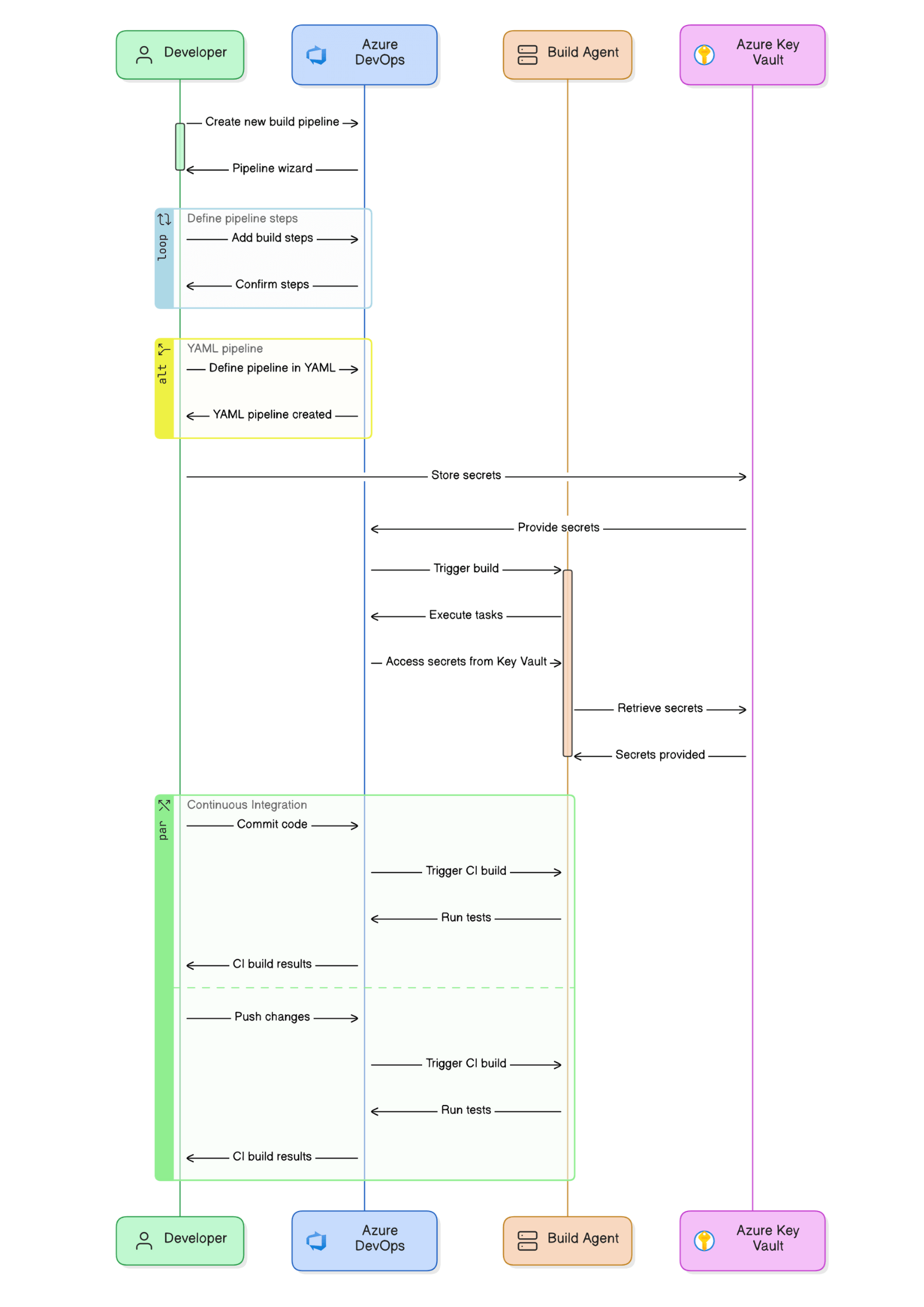
Manage and Optimize CI/CD Pipelines in Azure DevOps
Question 1: How do you optimize CI/CD pipelines to reduce build and deployment times in Azure DevOps?
Answer: To optimize CI/CD pipelines, I focus on parallelizing tasks, which allows multiple jobs to run concurrently. For example, running unit tests and integration tests in parallel instead of sequentially. Additionally, I implement caching mechanisms for dependencies to avoid redundant downloads, and I leverage Azure’s hosted agents for scalable and efficient builds. I also continuously monitor pipeline performance metrics to identify and eliminate bottlenecks.
Question 2: Can you describe a specific instance where you significantly improved a CI/CD pipeline’s performance?
Answer: In a previous role, our build times were excessively long due to a monolithic test suite. I segmented the test suite into smaller, independent chunks that could run in parallel, reducing the overall test time from 45 minutes to 15 minutes. Additionally, I implemented artifact caching to prevent repeated downloads, which further cut down the build time. These optimizations led to a 50% reduction in overall pipeline duration.
Configure and Maintain Build Agents
A single hiring mistake once cost my company not just time and money, but also my peace of mind. Choosing the wrong build agent led to numerous failures and frustrations. This experience underscored the importance of thoroughly vetting candidates’ abilities to configure and maintain systems reliably.
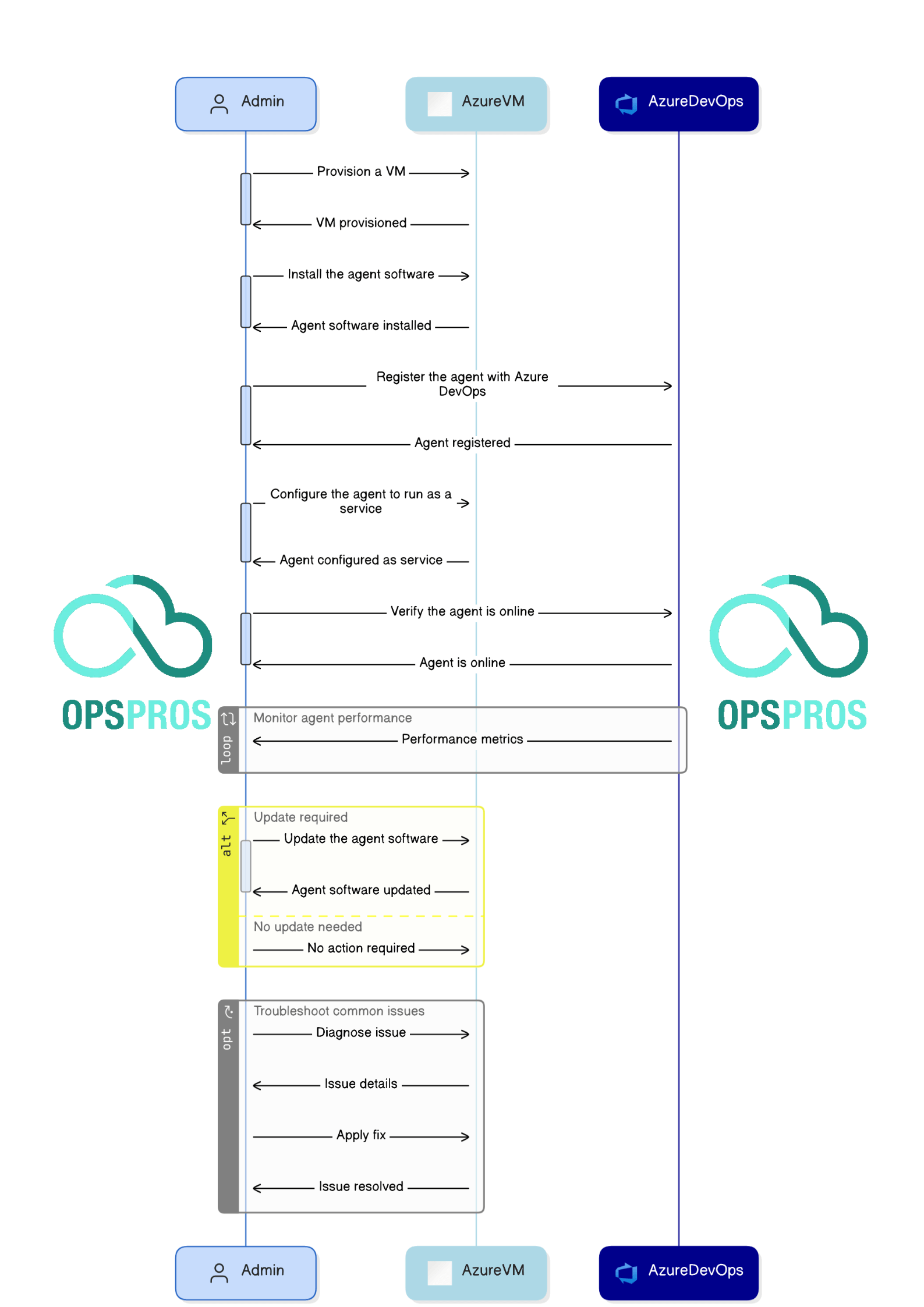
Question 1: How do you decide between using self-hosted agents and Microsoft-hosted agents in Azure DevOps?
Answer: The choice between self-hosted and Microsoft-hosted agents depends on the specific requirements of the project. Microsoft-hosted agents are ideal for scalability and maintenance-free environments, suitable for most build and deployment tasks. However, for projects requiring specific software configurations, high customization, or compliance with internal security policies, self-hosted agents are more appropriate. I assess the build environment needs, cost implications, and maintenance capabilities before making a decision.
Question 2: Can you walk us through the process of setting up a new self-hosted build agent?
Answer: Setting up a self-hosted build agent involves several steps:
- Provision a Virtual Machine (VM): Create a VM with the required OS and specifications.
- Install Dependencies: Install necessary build tools and dependencies on the VM.
- Register the Agent: Download the agent package from Azure DevOps and configure it using the agent pool settings. This involves running the configuration script and providing the required Azure DevOps organization and project details.
- Testing: Verify the agent’s connectivity and functionality by running a test build.
- Security: Implement necessary security measures, such as firewall rules and access controls, to secure the agent.
Security and Compliance in Build Processes
When I first started hiring, I relied solely on resumes and technical tests, not realizing the full spectrum of what makes a great Build Administrator. Through trial and error, I learned that security and compliance go beyond technical knowledge—they require meticulous attention to detail and a proactive mindset, traits I now prioritize during interviews.
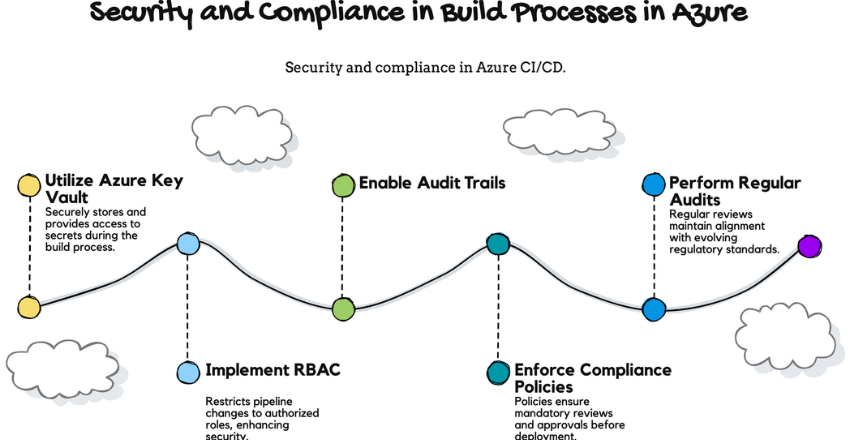
Question 1: How do you manage secrets and sensitive information in your build pipelines?
Answer: I manage secrets and sensitive information using Azure Key Vault. By integrating Key Vault with Azure DevOps pipelines, I ensure that sensitive data like API keys, passwords, and certificates are stored securely and accessed only during build time. Pipelines are configured to retrieve secrets using service connections, minimizing exposure and maintaining compliance with security policies.
Question 2: What steps do you take to ensure compliance with regulatory standards in your CI/CD pipelines?
Answer: Ensuring compliance involves several steps:
- Access Controls: Implementing role-based access control (RBAC) to limit who can make changes to the pipeline.
- Audit Trails: Enabling logging and monitoring to maintain an audit trail of all pipeline activities.
- Secure Storage: Using secure storage solutions like Azure Key Vault for managing secrets.
- Policy Enforcement: Applying policies to enforce compliance, such as requiring code reviews and approvals before deployments.
- Regular Audits: Conducting regular audits and reviews of the CI/CD processes to ensure they align with the latest regulatory requirements.
Collaborate with Development, Testing, and Operations Teams
I used to have a bias towards candidates from certain educational backgrounds until a self-taught developer revolutionized our DevOps practices. This experience taught me to value diverse backgrounds and perspectives, leading to richer collaboration and more innovative solutions within our teams.

Question 1: Can you give an example of how you facilitated collaboration between development, testing, and operations teams?
Answer: In one project, I introduced regular cross-functional meetings to bring together developers, testers, and operations staff. We implemented a shared communication platform like Slack for real-time updates and integrated it with our Azure DevOps pipelines to provide immediate build and deployment notifications. This fostered transparency and prompt resolution of issues, enhancing collaboration and efficiency across teams.
Question 2: How do you handle conflicts or miscommunications between different teams involved in the CI/CD process?
Answer: Handling conflicts involves active listening and mediation. I set up a clear communication channel where team members can voice concerns. In a recent scenario, there was a disagreement between development and operations about deployment timing. I facilitated a meeting to understand both sides, then we collectively agreed on a compromise that balanced deployment schedules with operational stability. Clear documentation and defined processes also help in preventing future conflicts.
Troubleshoot and Resolve Build Issues
The pressure to fill a critical role can be overwhelming, but it’s in those moments that resilience and clarity are most crucial. I vividly recall a high-stakes project where a new hire needed to quickly resolve build issues. Their ability to perform under pressure validated our rigorous interview process that emphasized problem-solving skills.
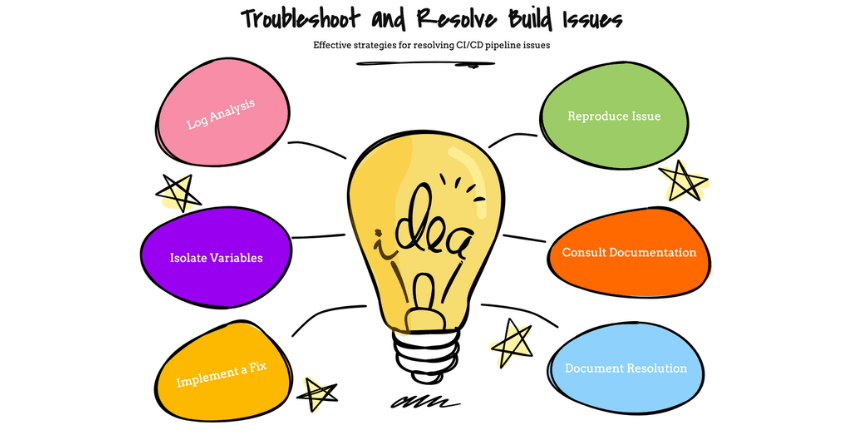
Question 1: What is your approach to diagnosing and resolving build failures in a CI/CD pipeline?
Answer: My approach involves a systematic process:
- Log Analysis: Examine the build logs to identify the error’s root cause.
- Reproduce the Issue: Attempt to reproduce the issue in a controlled environment.
- Isolate Variables: Determine if recent code changes or configuration updates might have caused the failure.
- Consult Documentation: Refer to internal documentation or external resources for known issues.
- Implement a Fix: Apply the fix and monitor subsequent builds to ensure the issue is resolved.
- Document the Resolution: Update documentation with the problem and solution for future reference.
Question 2: Can you describe a challenging build issue you faced and how you resolved it?
Answer: In a previous role, we encountered intermittent build failures due to dependency conflicts. The challenge was identifying which dependencies were causing the issue. I implemented a version pinning strategy to ensure consistent dependency versions and added a pre-build script to check for conflicts before the actual build process. This approach stabilized the builds and reduced failures significantly.
Automate Routine Tasks to Enhance Efficiency
The first time I tried automating our build process, it was a disaster that almost brought our project to a halt. That initial failure taught me the importance of thorough testing and incremental implementation. By starting small and gradually automating tasks like code linting and test execution, I was able to enhance efficiency without risking the stability of our pipeline.
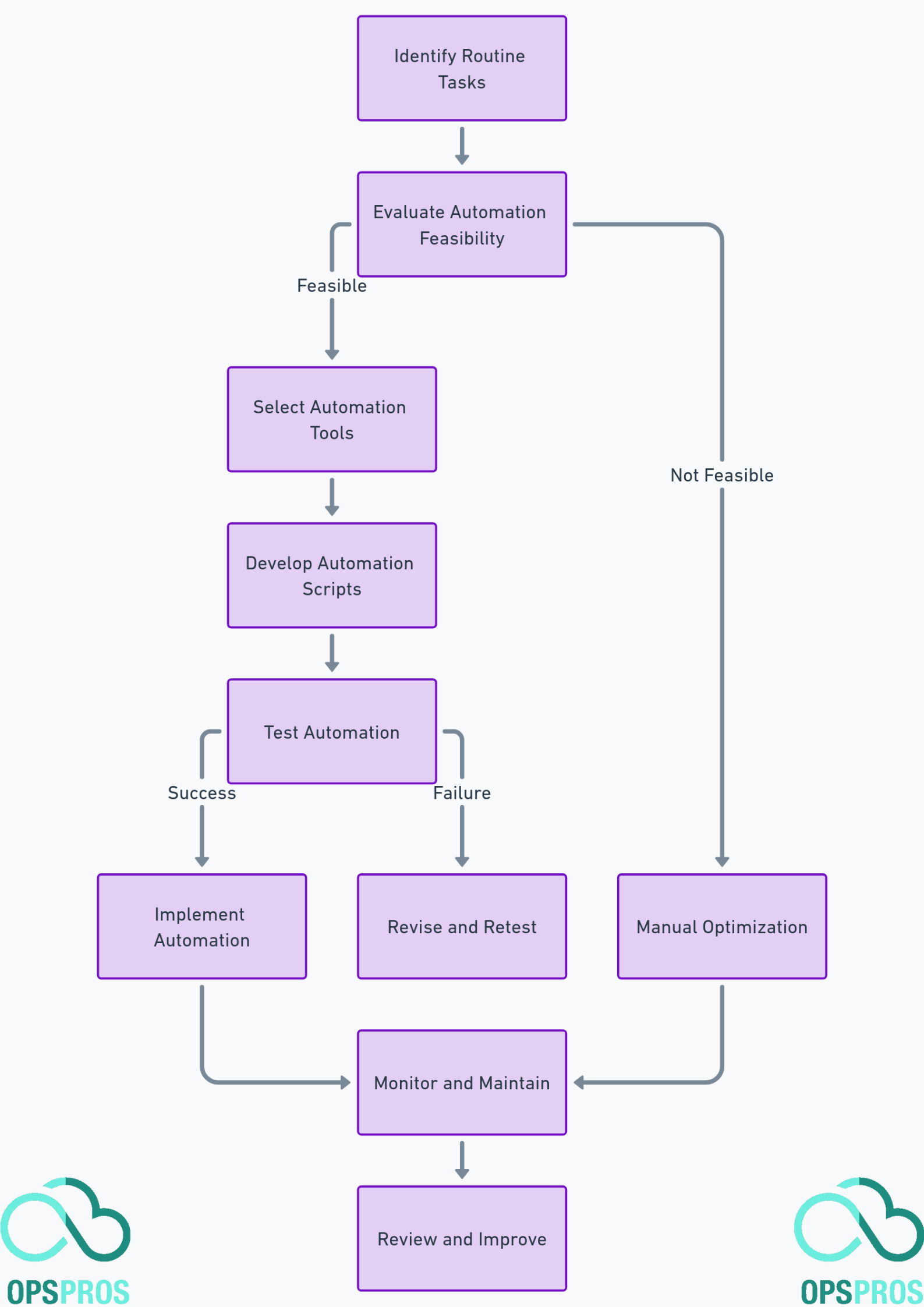
Question 1: What routine tasks have you automated in your build pipelines, and what tools did you use?
Answer: I have automated tasks such as code linting, dependency installation, and test execution. For code linting and formatting, I used tools like ESLint and Prettier integrated into the pipeline. Dependency management was automated using npm scripts for Node.js projects. Test execution was automated with tools like Jest for unit tests and Cypress for end-to-end tests. Automation ensured consistency and saved considerable time.
Question 2: Can you give an example of a significant efficiency gain achieved through automation?
Answer: In a recent project, automating the deployment of infrastructure using Terraform scripts integrated into Azure DevOps pipelines led to significant efficiency gains. The manual process took several hours and was prone to errors. Automation reduced this to a matter of minutes and eliminated human errors, leading to a faster and more reliable deployment process.
Monitor Build Pipelines and Maintain System Health
The first time our build pipeline failed due to a monitoring oversight, it felt like everything came crashing down. That failure taught me the critical importance of proactive monitoring. I implemented Azure Monitor and Application Insights to track key metrics, ensuring we could catch issues before they escalated.
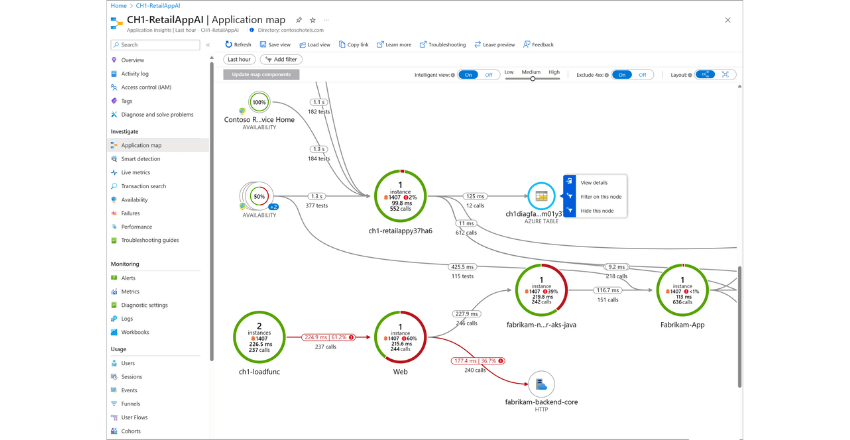
Question 1: How do you monitor the health of your build pipelines and what metrics do you track?
Answer: I use Azure Monitor and Application Insights to track the health of build pipelines. Key metrics include build duration, success/failure rates, and resource utilization. Setting up alerts for build failures or performance degradation helps in proactively addressing issues. Regularly reviewing these metrics ensures that pipelines are running optimally.
Question 2: Describe a time when monitoring data helped you identify and resolve a critical issue in your CI/CD pipeline.
Answer: Monitoring data once revealed a spike in build times and failure rates. Investigating further, I discovered that a recent change in the test suite caused extensive delays. By analyzing the data, I identified the problematic tests and optimized them, which restored the build pipeline’s performance and reduced failure rates.
Document Build Processes and Provide Training to Team Members
Every time a new team member joined, I worried that our documentation wouldn’t be sufficient to bring them up to speed. The fear of gaps in our documentation often kept me on edge. It wasn’t until I involved the entire team in the documentation process, gathering feedback and continuously updating our resources, that I felt confident in our training materials.
Creating a culture where team members feel supported and encouraged to learn has been one of my most rewarding achievements. Implementing thorough documentation and regular training sessions transformed our team’s dynamic, ensuring that everyone, regardless of their starting point, could contribute to and benefit from our CI/CD processes.

Question 1: What strategies do you use to document build processes effectively?
Answer: Effective documentation involves creating comprehensive guides and maintaining them in a centralized repository like a wiki or SharePoint. I use a combination of detailed step-by-step instructions, diagrams, and examples to make the documentation clear and accessible. Regular updates and reviews ensure that the documentation stays current and relevant.
Question 2: Can you provide an example of how you have trained team members on CI/CD best practices?
Answer: I organized a series of workshops focusing on CI/CD best practices, covering topics like pipeline configuration, security measures, and troubleshooting techniques. I supplemented these sessions with hands-on labs where team members could practice what they learned. Additionally, I created a set of video tutorials and documentation for future reference. This approach significantly improved the team’s understanding and efficiency in managing the CI/CD pipelines.
Bachelor’s Degree in Computer Science, Engineering, or Similar Discipline
I once failed a crucial exam in my Computer Science program, an experience that felt devastating at the time. This failure taught me resilience and the importance of understanding concepts deeply rather than just memorizing them. This mindset has been crucial in troubleshooting and resolving build issues in my professional life.

Question 1: How has your formal education in Computer Science (or a related field) prepared you for a role in Azure DevOps build management?
Answer: My degree in Computer Science provided a solid foundation in software development principles, algorithms, and data structures, which are essential for understanding and optimizing build processes. Courses on software engineering and systems architecture specifically prepared me for managing complex CI/CD pipelines. Additionally, my capstone project involved setting up an automated deployment pipeline, giving me hands-on experience in this field.
Question 2: Can you describe a project from your academic career that is relevant to build management in Azure DevOps?
Answer: During my final year, I worked on a project that involved developing a web application with a fully automated CI/CD pipeline using Jenkins, which is similar to Azure DevOps in many ways. We implemented automated testing, continuous integration, and continuous deployment, ensuring rapid delivery and integration of new features. This project helped me understand the intricacies of pipeline management and the importance of automation in the development lifecycle.
5+ Years of Experience in DevOps or Build Management
My first major project in DevOps was a trial by fire that nearly convinced me I was in over my head. The project had numerous build failures due to misconfigured pipelines. This experience taught me the importance of thorough testing and proper configuration, which I applied to streamline future projects, significantly improving stability and performance.
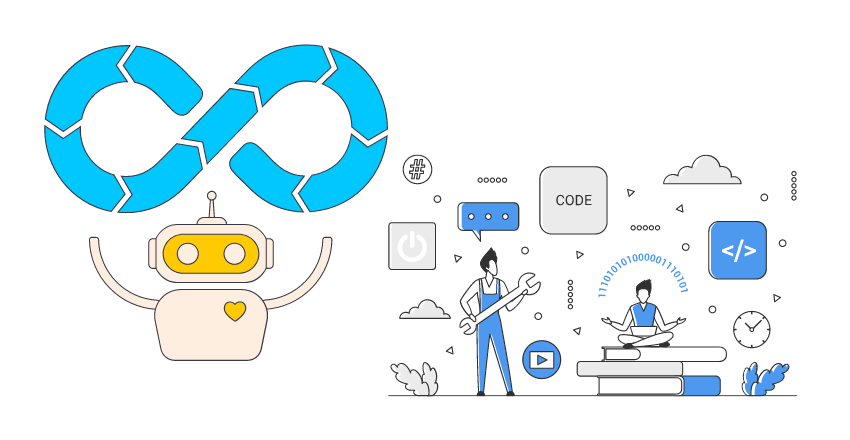
Question 1: Can you describe your most challenging project in DevOps or build management and how you handled it?
Answer: One of the most challenging projects I worked on involved migrating a legacy application to a modern microservices architecture, requiring a complete overhaul of our CI/CD pipeline. The complexity lay in maintaining build stability while integrating new services. I introduced containerization using Docker and implemented Kubernetes for orchestration. By creating modular and scalable pipelines in Azure DevOps, we achieved a seamless transition with minimal downtime, significantly improving deployment efficiency.
Question 2: What specific achievements in your career demonstrate your expertise in DevOps or build management?
Answer: In my previous role, I led the implementation of a CI/CD pipeline for a large-scale enterprise application, reducing deployment times from hours to minutes. I also introduced automated testing and monitoring, which decreased the number of production issues by 30%. Additionally, I conducted training sessions for the development team, ensuring everyone was proficient in using the new pipeline, which improved overall productivity and collaboration.
Proficiency in Azure DevOps and CI/CD Pipeline Management
Despite my deep expertise in Azure DevOps, I often feared that relying too heavily on a single platform could be a risk. This fear pushed me to diversify my skill set and explore integrations with other tools. Balancing my proficiency in Azure DevOps with a broader knowledge base ensured that our CI/CD processes remained robust and adaptable.

Question 1: How do you handle the integration of multiple services and repositories in Azure DevOps?
Answer: Handling multiple services and repositories involves using Azure DevOps multi-repo support and service connections. I set up service connections to securely access different resources and use Azure Pipelines YAML templates to manage multiple repositories efficiently. This approach allows for reusable and maintainable pipeline configurations. I also ensure proper branching strategies and merge policies are in place to maintain code quality and integration stability.
Question 2: Can you provide an example of how you optimized a CI/CD pipeline in Azure DevOps?
Answer: In a recent project, I optimized our CI/CD pipeline by parallelizing build and test tasks, significantly reducing the overall pipeline duration. I implemented caching for dependencies to avoid redundant installations and used self-hosted agents tailored to our specific requirements, which improved performance. These optimizations cut our build times by 40% and enhanced deployment reliability.
Strong Scripting Skills (PowerShell, Bash, Python)
I once wrote a Python script that inadvertently deleted critical files due to a misplaced command. This mistake was a wake-up call. It underscored the importance of careful review and testing. I adopted a more rigorous approach to scripting, incorporating peer reviews and automated tests to prevent such issues in the future.

Question 1: How have you used scripting to automate tasks within your CI/CD pipelines?
Answer: I have extensively used PowerShell and Bash to automate various tasks within CI/CD pipelines. For instance, I wrote PowerShell scripts to automate the deployment of infrastructure on Azure using ARM templates. Similarly, I used Bash scripts for configuring Linux-based environments and automating testing procedures. These scripts ensured consistency and reduced manual intervention, improving overall efficiency.
Question 2: Can you share a specific script you’ve written that significantly improved a process?
Answer: I developed a Python script to automate the collection and reporting of pipeline metrics. The script integrated with the Azure DevOps API to fetch build and deployment data, generate reports, and send them to stakeholders via email. This automation saved hours of manual reporting time each week and provided real-time insights into pipeline performance, helping us identify and address issues more quickly.
Experience with Build Tools (Maven, Gradle, NPM)
I once configured a Gradle build incorrectly, causing a significant delay in our release schedule. This mistake was a wake-up call. It highlighted the need for careful review and testing. I implemented rigorous checks and peer reviews, which greatly improved the accuracy and reliability of our build processes.
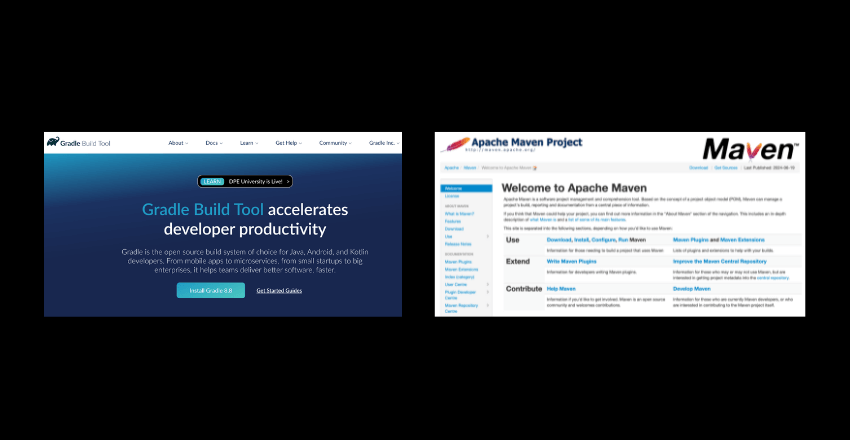
Question 1: How do you decide which build tool to use for a particular project?
Answer: The choice of build tool depends on several factors, including the programming language, project requirements, and team familiarity. For Java projects, I typically use Maven or Gradle due to their robust dependency management and build capabilities. For JavaScript/Node.js projects, I prefer NPM for its simplicity and integration with the ecosystem. Understanding the project needs and evaluating the strengths of each tool ensures optimal build management.
Question 2: Can you describe a complex build process you managed and how you utilized build tools to streamline it?
Answer: In a complex microservices project, each service had its own build process using Maven for Java services and NPM for Node.js services. I set up a multi-stage pipeline in Azure DevOps where each service was built, tested, and containerized separately. Using Docker and Kubernetes, I automated the deployment process. Gradle was used for orchestrating tasks and managing dependencies efficiently. This streamlined the build process, reduced errors, and improved deployment speed.
Excellent Problem-Solving Skills
The first time I encountered a critical system failure, I felt the weight of the world on my shoulders, unsure if I could find a solution in time. This challenge taught me the importance of a methodical approach to problem-solving. By systematically isolating variables and leveraging team expertise, I was able to identify the root cause and implement a solution that prevented future occurrences.

Question 1: Can you provide an example of a difficult build issue you resolved and the steps you took to solve it?
Answer: We once faced intermittent build failures due to environment inconsistencies. I started by isolating the problem through detailed log analysis, which pointed to conflicting library versions. I implemented a containerized build environment using Docker to ensure consistency across builds. Additionally, I added automated dependency checks to catch version conflicts early. These steps resolved the issue, leading to stable and reliable builds.
Question 2: How do you approach troubleshooting when you encounter an unexpected build failure?
Answer: When encountering an unexpected build failure, I follow a structured approach:
- Log Analysis: Examine the build logs to identify any obvious errors or patterns.
- Reproduce the Issue: Attempt to reproduce the failure in a local environment.
- Isolation: Isolate recent changes in code, configuration, or environment that could have triggered the failure.
- Consult Documentation and Colleagues: Refer to documentation and consult with team members for insights.
- Implement Fix and Test: Apply the fix and run multiple builds to ensure the issue is resolved.
- Documentation: Document the issue and the resolution to help prevent similar problems in the future.
Strong Attention to Detail
When I first started in my career, I underestimated the importance of meticulous attention to detail. Through persistent learning and practical experience, I transitioned from a novice to an expert. This journey was marked by continuous improvements in my processes, resulting in more accurate and efficient project outcomes.

Question 1: Can you describe a time when your attention to detail prevented a major issue in a build process?
Answer: While reviewing a pipeline configuration, I noticed a minor typo in a script that could have led to the deletion of the wrong directory, potentially causing significant data loss. By meticulously checking the script and validating each command, I corrected the error before it was deployed. This attention to detail prevented a major disruption and highlighted the importance of thorough reviews.
Question 2: How do you ensure that your build pipelines are configured correctly and consistently?
Answer: To ensure correct and consistent configurations, I use version-controlled configuration files and templates. I implement automated validation checks and peer reviews for pipeline changes. Regular audits and monitoring tools also help in maintaining the integrity of the pipelines. Additionally, I keep detailed documentation and follow best practices to minimize errors.
Good Communication and Collaboration Skills
Every time I communicated project updates, I worried that key information might be misinterpreted or overlooked. This fear drove me to develop a more structured approach to communication, including detailed meeting agendas and comprehensive follow-up emails. By fostering an environment where team members felt comfortable seeking clarification, I ensured that our projects ran smoothly and efficiently.

Question 1: How do you ensure effective communication and collaboration with remote or distributed teams?
Answer: Effective communication with remote teams involves using collaborative tools like Microsoft Teams or Slack for real-time communication and Azure DevOps for project tracking. I schedule regular video conferences and stand-ups to discuss progress and address any issues. Clear and concise documentation, along with shared repositories, ensures everyone is on the same page and can contribute effectively.
Question 2: Can you share an experience where your communication skills helped resolve a conflict or misunderstanding within your team?
Answer: In a previous project, there was a conflict between developers and operations regarding deployment schedules. The developers wanted more frequent releases, while operations were concerned about stability. I facilitated a series of meetings to understand both sides and find common ground. By clearly communicating the benefits of more frequent, smaller deployments and addressing the operations team’s concerns with robust rollback plans, we reached a consensus that satisfied both parties. This improved our deployment frequency and reduced conflicts.
What is configuration management and why is it important in Azure DevOps?
Configuration management ensures systems maintain their integrity over time. It involves managing and tracking changes, which helps automate tedious tasks and improve efficiency. This is critical in Azure DevOps to ensure consistent and reliable build environments.
How do you optimize CI/CD pipelines in Azure DevOps?
Optimization involves parallelizing tasks, caching dependencies, and using efficient build agents. This reduces build times and improves deployment speed. A candidate should provide examples of how they have optimized pipelines in the past.
What strategies do you use to ensure security and compliance in build processes?
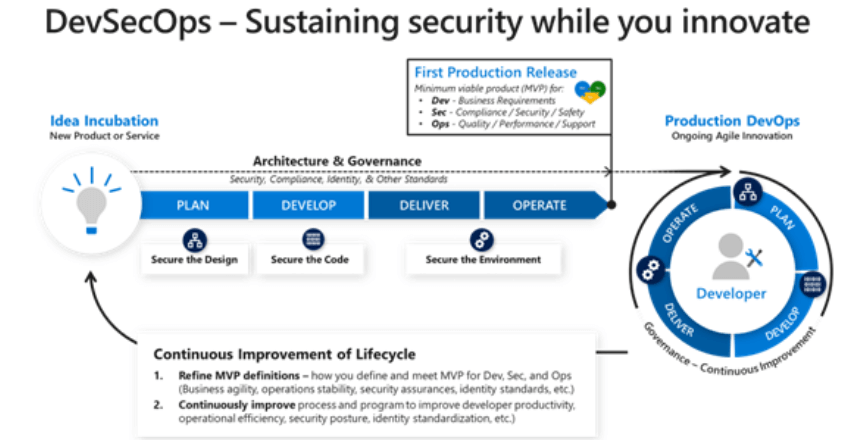
Ensuring security and compliance involves setting up proper access controls, managing secrets securely, and adhering to regulatory standards. The candidate should demonstrate their experience with tools like Azure Key Vault and role-based access control (RBAC).
The Role of a Build Administrator
When I first took on the role of a Build Administrator, I struggled to understand the full scope of my responsibilities, leading to numerous inefficiencies. This challenge taught me the importance of continuous learning and seeking mentorship. By actively seeking guidance from experienced colleagues and dedicating time to study best practices, I was able to fully understand and excel in my role, ensuring smooth CI/CD processes and efficient build management.

The term “Build Administrator” may sound straightforward, but the role encompasses a wide range of responsibilities and requires a unique blend of skills. A Build Administrator in Azure DevOps is responsible for the seamless integration and deployment of code, ensuring that every step of the process is optimized and secure.
When hiring for a Build Administrator in Azure DevOps role, founders of SaaS companies and CEOs of small and medium-sized businesses should look for the following 7 key competencies:
1. Technical Expertise in Azure DevOps and CI/CD Pipelines

Why it matters: Technical expertise ensures that the candidate can effectively manage, optimize, and troubleshoot complex build and deployment processes. This is crucial for maintaining the efficiency and reliability of your software delivery pipeline.
What to look for:
- Deep Understanding of Azure DevOps Services: Look for experience with Azure Pipelines, Repos, Artifacts, and other Azure DevOps services. The candidate should be adept at creating and managing CI/CD pipelines.Interview Question: “Can you describe a complex pipeline you have implemented in Azure DevOps and the challenges you faced during its implementation?”
- Proficiency in Scripting Languages: Ensure the candidate is proficient in scripting languages such as PowerShell, Bash, or Python, which are essential for automating tasks and customizing pipelines.Interview Question: “How have you used scripting to automate tasks within your CI/CD pipeline?”
- Experience with Build Tools: Familiarity with various build tools (e.g., Maven, Gradle, NPM) depending on the technology stack of your projects.Interview Question: “What build tools have you used, and how did you integrate them into your CI/CD pipelines?”
2. Strong Problem-Solving Skills and Attention to Detail

Why it matters: The ability to quickly diagnose and resolve issues in the build process is critical to maintaining continuous delivery and minimizing downtime. Attention to detail ensures the integrity and security of the build process.
What to look for:
- Analytical Thinking: The candidate should demonstrate strong analytical skills to identify root causes of build failures and implement effective solutions.Interview Question: “Can you give an example of a challenging build issue you faced and how you resolved it?”
- Meticulousness: Look for a track record of managing complex configurations and ensuring that build processes are secure and compliant with standards.Interview Question: “How do you ensure that your build pipelines remain secure and compliant with industry standards?”
- Proactive Troubleshooting: Experience in setting up monitoring and alerting systems to proactively identify and address potential issues.Interview Question: “What proactive measures have you implemented to ensure the reliability of your build pipelines?”
3. Excellent Communication and Collaboration Skills

Why it matters: Effective communication and collaboration are essential for coordinating with multiple teams (developers, testers, operations) and ensuring that the build processes align with the overall project goals and timelines.
What to look for:
- Team Collaboration: The candidate should have a history of working closely with cross-functional teams to improve build processes and resolve issues.Interview Question: “Can you describe a time when you had to collaborate with different teams to address a build issue?”
- Documentation Skills: Ensure the candidate is capable of maintaining clear and comprehensive documentation for build processes and configurations.Interview Question: “How do you approach documentation for your build pipelines and processes?”
- Effective Communication: Look for the ability to communicate technical details clearly to both technical and non-technical stakeholders.Interview Question: “How do you explain complex build issues to stakeholders who may not have a technical background?”
4. Flexibility in Adopting New Technologies
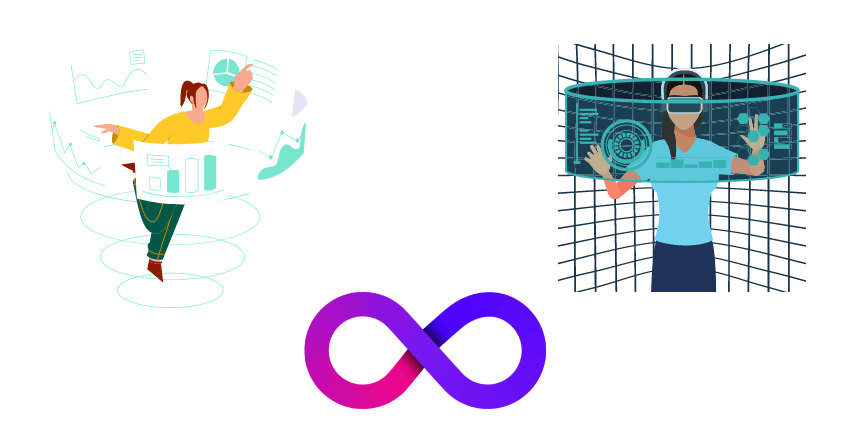
Why it matters: While deep expertise in Azure DevOps is essential, the tech landscape is ever-evolving. A candidate who is flexible and open to adopting new technologies can help your company stay ahead of the curve and innovate continuously.
What to look for:
- Proven Track Record of Learning: Look for candidates who have demonstrated the ability to learn and implement new tools and technologies quickly.Interview Question: “Can you provide an example of a time when you had to quickly learn and implement a new technology for your build process?”
- Adaptability: Seek individuals who have worked across various platforms and are not overly reliant on a single technology stack.Interview Question: “How do you stay updated with the latest technologies in CI/CD and DevOps, and how have you integrated a new tool into your workflow?”
5. Experience in Handling Legacy Systems

Why it matters: Many SaaS companies have legacy systems that need to be integrated with modern CI/CD pipelines. A candidate with experience in managing and migrating legacy systems can provide valuable insights and strategies for a seamless transition.
What to look for:
- Legacy System Integration: Candidates who have successfully integrated legacy systems with modern CI/CD processes bring a unique set of skills that are often overlooked.Interview Question: “Can you describe a project where you had to integrate or modernize a legacy system with current CI/CD practices?”
- Migration Experience: Look for experience in planning and executing migrations from older systems to newer, more efficient technologies.Interview Question: “What challenges have you faced when migrating legacy systems, and how did you overcome them?”
6. Soft Skills and Emotional Intelligence

Why it matters: While technical skills are crucial, the ability to navigate the human aspects of the workplace can be just as important. Emotional intelligence and soft skills can lead to better team dynamics, improved conflict resolution, and a more cohesive work environment.
What to look for:
- Empathy and Team Dynamics: Candidates with high emotional intelligence can understand and manage their own emotions and those of their colleagues, leading to better collaboration and a more positive work environment.Interview Question: “Can you share an experience where your emotional intelligence helped resolve a team conflict or improve collaboration?”
- Communication and Leadership: Effective communication skills and the ability to lead and inspire teams are invaluable, especially in high-pressure environments.Interview Question: “How do you handle stressful situations within your team, and can you provide an example of how you led your team through a challenging project?”
- Cultural Fit: Assess whether the candidate’s values and working style align with your company culture, which can lead to higher job satisfaction and retention.Interview Question: “What aspects of your previous work environment did you appreciate the most, and how do you see yourself fitting into our company’s culture?”
7. The Harmony of Technical Mastery and Human Touch
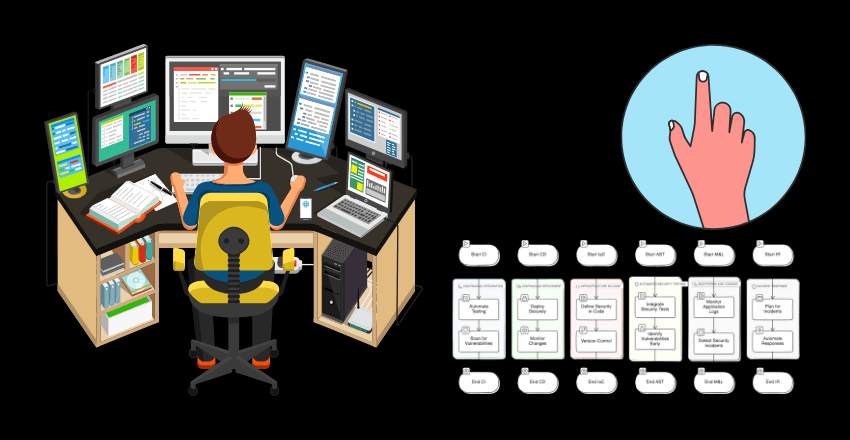
The true essence of a successful Build Administrator lies not just in their technical prowess, but in their ability to balance and harmonize the intricate dance of human and machine.
Technical Mastery is the Foundation, but Human Touch Builds the Structure:
The candidate’s technical skills are indeed the bedrock upon which their capabilities stand. They must possess a deep understanding of Azure DevOps, scripting, and CI/CD pipelines. However, beyond this foundation lies the realm where true mastery is revealed.
Look for the Adaptive Mind: The technology we embrace today may be obsolete tomorrow. Thus, the ability to learn, adapt, and evolve is paramount. Seek individuals who show a history of continuous learning and adaptability. They should not be confined to their comfort zone but should relish the challenge of the unknown.
Find the Integrator of Old and New: The world of SaaS often balances on the delicate edge of legacy systems and modern innovations. A Build Administrator who has experience in bridging these worlds brings invaluable wisdom. They see beyond the lines of code, understanding the journey from past to future, ensuring a seamless transition and integration.
Cherish the Bearer of Soft Skills: Technical skills might get the job done, but soft skills build teams and drive success. Emotional intelligence, empathy, communication, and leadership are the traits that transform a good hire into a great one. They foster collaboration, resolve conflicts, and create a culture of mutual respect and continuous improvement.
Seek the Guardian of Culture: Every organization has a soul, a culture that defines its essence. Ensure that your candidate aligns with your values and vision. They should not only fit into your culture but also enrich it, contributing to an environment where everyone can thrive.
Wrapping up
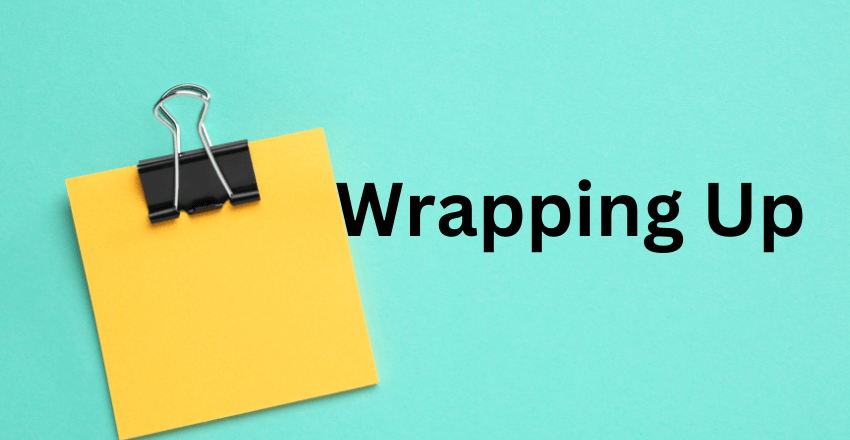
In your quest for the ideal Build Administrator, remember this: you are not merely hiring for a role; you are selecting a custodian of your technology’s future, a leader for your teams, and a partner in your journey towards innovation. Balance the technical with the human, and you will find a candidate who not only excels in their duties but also elevates your entire organization.
Noah is an accomplished technical author specializing in Operations and DevOps, driven by a passion ignited during his tenure at eBay in 2000. With over two decades of experience, Noah shares his transformative knowledge and insights with the community.
Residing in a charming London townhouse, he finds inspiration in the vibrant energy of the city. From his cozy writing den, overlooking bustling streets, Noah immerses himself in the evolving landscape of software development, operations, and technology. Noah’s impressive professional journey includes key roles at IBM and Microsoft, enriching his understanding of software development and operations.
Driven by insatiable curiosity, Noah stays at the forefront of technological advancements, exploring emerging trends in Operations and DevOps. Through engaging publications, he empowers professionals to navigate the complexities of development operations with confidence.
With experience, passion, and a commitment to excellence, Noah is a trusted voice in the Operations and DevOps community. Dedicated to unlocking the potential of this dynamic field, he inspires others to embrace its transformative power.