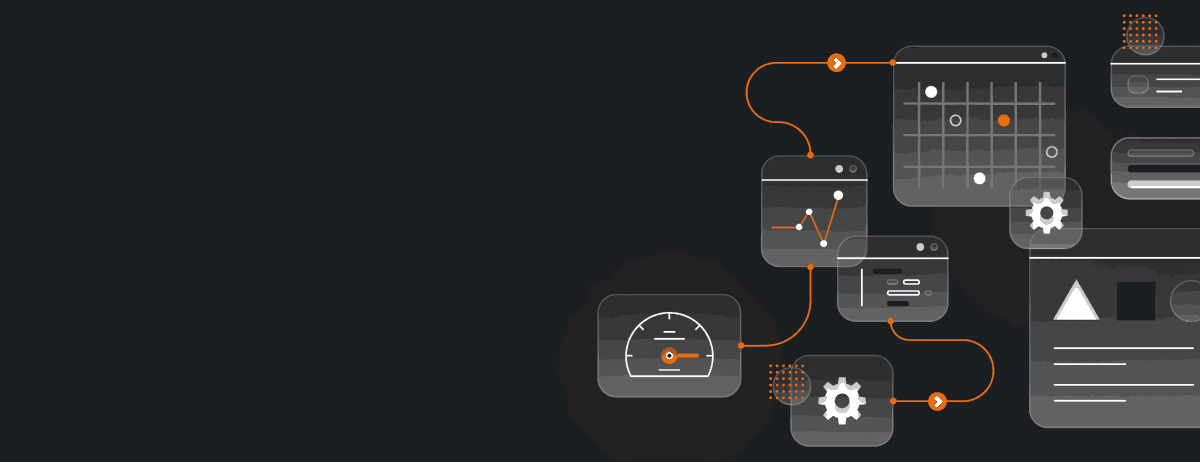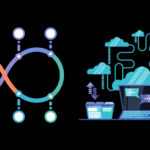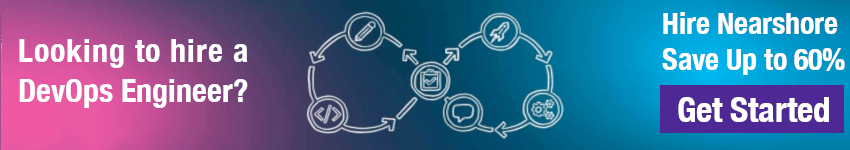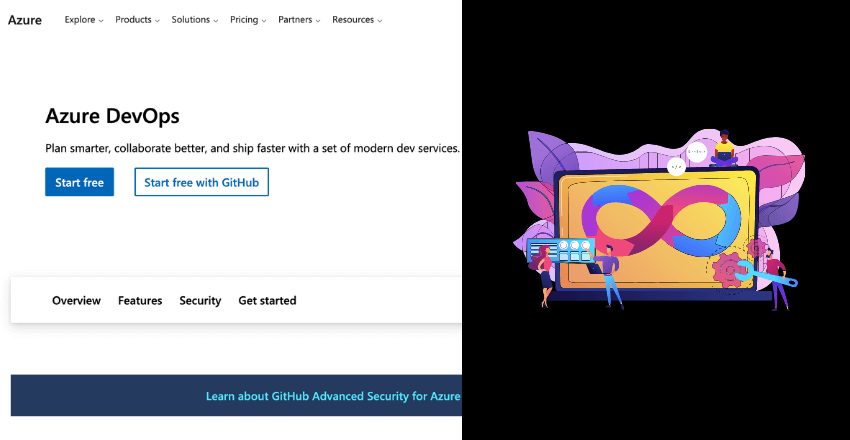
Azure DevOps Streamlining Software Delivery empowers teams with robust pipelines, extensive integrations, and top-tier security features for unparalleled performance.
It is a powerful tool that streamlines software development and delivery processes. It helps organizations achieve innovation, efficiency, and ease of use in their software development projects, making it easier to deliver high-quality solutions faster.
Key Takeaways
- Azure DevOps improves software development and delivery processes.
- It helps organizations achieve innovation, efficiency, and ease of use in their software development projects.
- Using Azure DevOps, organizations can deliver high-quality solutions faster.
What is Azure DevOps?
It’s a comprehensive set of services that equips teams to plan, develop, test, and deliver software both faster and more efficiently. Serving as a cloud-based platform, it not only streamlines the software development and delivery process but also unifies the entire team in a single, centralized location.
This platform integrates five key services, all of which work in harmony to facilitate continuous delivery and integration through a diverse range of tools. Specifically, these five services are:

- Azure Boards: This service enables teams to plan, track, and discuss work throughout the entire development cycle.
- Azure Repos: Acting as a version control system, it allows developers to manage source code and collaborate effectively.
- Azure Pipelines: This service automates the software deployment process, thereby enabling continuous delivery.
- Azure Test Plans: A testing service designed to empower teams to test their code rigorously and ship with confidence.
- Azure Artifacts: This service simplifies the management of dependencies and makes it easy to share code across various projects.
By integrating these services into a single platform, Azure DevOps allows teams to collaborate more effectively, save valuable time, and enhance the overall quality of their software delivery.
So, whether you’re a software developer, an IT administrator, or a project manager, Azure DevOps equips you with the essential tools to streamline your software development and delivery process. As a result, your team can shift its focus towards innovation and the creation of high-quality software.
Getting Started with Azure DevOps

Setting up and configuring Azure DevOps for software development projects might initially seem overwhelming, but with some guidance, you can quickly get your operations up and running. Here’s a step-by-step guide to help you kickstart your journey:
- Create an Azure DevOps Account: First, visit the Azure DevOps website and sign up for an account. You have the option to choose between a free or paid version, based on your specific needs.
- Create a New Project: After setting up your account, the next step is to create a new project in Azure DevOps. This project will act as the central workspace for all your software development activities.
- Configure Your Project Settings: Azure DevOps offers a range of project settings to configure, such as version control, work item templates, and team permissions. Take a moment to review and tailor these settings to align with your organization’s requirements.
- Create a Backlog and Start Coding: Once your project is in place, go ahead and create a backlog of work items. Then, you can start coding. Azure DevOps provides a suite of tools to facilitate software development, including Git for version control, Azure Artifacts for package management, and Azure Test Plans for testing and quality assurance.
- Set Up a Continuous Integration and Delivery Pipeline: Automating your build, test, and deployment processes is a crucial aspect of DevOps. Fortunately, Azure DevOps comes with user-friendly tools for establishing a continuous integration and delivery pipeline, enabling you to make your software delivery process more efficient.
By following these steps, you’ll be well-equipped to leverage Azure DevOps for streamlining your software development and delivery processes.
Key Features of Azure DevOps
Azure DevOps offers a broad set of features that streamline the software development and delivery process. These features cover the entire development cycle, from planning to deployment, and enhance collaboration between team members.
1. Agile Planning and Tracking
Azure DevOps facilitates Agile planning and tracking by offering flexible tools for managing backlogs, sprints, and releases. Teams can use Kanban boards or Scrum boards to organize work items and track progress in real-time. Additionally, the platform enables teams to prioritize work based on business value and visualize progress through burn-down charts and velocity reports.
2. Continuous Integration and Delivery
Azure DevOps supports Continuous Integration and Continuous Delivery (CI/CD) through its robust pipeline automation capabilities. Teams can easily create, test, and deploy code changes across multiple environments with just a few clicks. The platform integrates with popular tools such as GitHub and Jenkins, and allows for the creation of custom workflows using YAML or drag-and-drop interfaces.
3. Testing and Debugging
Azure DevOps provides a comprehensive suite of testing and debugging tools that help teams ensure their code is stable and bug-free. These tools include unit testing, load testing, performance testing, and automated UI testing. Teams can also leverage built-in code analysis to identify potential code issues early and prevent them from reaching production.
4. DevOps Dashboards and Analytics
Azure DevOps offers rich analytics capabilities that help teams gain insights into their development processes and identify areas for improvement. Teams can create custom dashboards to visualize key metrics such as build success rates, release frequency, and code coverage. Additionally, the platform integrates with Power BI to provide advanced analytics capabilities, including predictive analytics and machine learning.
Azure DevOps Practices on Azure

Azure DevOps has been designed to support DevOps practices and can be integrated with a range of Azure services to enhance software development processes. By leveraging Azure services and Azure DevOps together, organizations can benefit from faster, more efficient development processes.
Benefits of Azure Services for DevOps
Azure services can help to augment and optimize software development workflows by providing additional functionality and features that support DevOps practices. Some of the key benefits of leveraging Azure services with Azure DevOps include:
- Scalability: Azure services can provide the scalable infrastructure necessary to support extensive continuous integration and continuous deployment (CI/CD) pipelines.
- Security: Azure services offer a range of security features designed to help protect applications and data.
- Analytics: Azure services provide powerful analytics tools that can help organizations to monitor and optimize software development and delivery workflows.
- Machine Learning: Azure services can provide advanced machine learning capabilities that can help to optimize and automate DevOps processes.
Integrating Azure Services with Azure DevOps
To fully optimize DevOps workflows, organizations can leverage a range of Azure services in conjunction with Azure DevOps. Some of the key Azure services that are commonly used in combination with Azure DevOps include:
| Azure Service | Functionality |
|---|---|
| Azure Kubernetes Service (AKS) | Provides a managed Kubernetes environment for container orchestration, enabling faster and more efficient deployment and scaling of applications. |
| Azure Functions | Enables the creation of serverless workflows that can be used to process data and trigger events, enabling faster and more efficient DevOps workflows. |
| Azure SQL Database | Provides a scalable and secure cloud-based SQL database solution that can be used to store and manage application data. |
| Azure DevTest Labs | Provides a virtualized testing environment that can be used to test and validate new software releases before they are deployed to production. |
By integrating Azure services with Azure DevOps, organizations can create a powerful and efficient DevOps ecosystem that enables faster and more reliable software development and delivery.
Azure Services for DevOps
Microsoft Azure offers a comprehensive array of cloud services that seamlessly integrate with Azure DevOps, enhancing your software development and delivery processes. These services empower organizations to build, test, and deploy scalable applications, all while maintaining robust security and compliance.
Azure App Service
Azure App Service serves as a fully managed platform for crafting, deploying, and scaling web apps. When you integrate Azure DevOps with Azure App Service, you can automate web application deployments, ensuring constant availability and smooth operation.
Azure Cosmos DB
Azure Cosmos DB is a globally distributed, multi-model database service designed for high availability and performance. Pairing Azure DevOps with Azure Cosmos DB lets you automate database deployments and scaling, guaranteeing uninterrupted application performance.
Azure Functions
Azure Functions is a serverless compute service that allows for scalable, event-driven applications. Utilizing Azure DevOps with Azure Functions enables you to automate function deployments, ensuring rapid and efficient event responses.
Azure Kubernetes Service (AKS)
Azure Kubernetes Service (AKS) is a fully managed Kubernetes container orchestration service, ideal for deploying and managing containerized applications at scale. Integrating Azure DevOps with AKS allows for the automated deployment of containerized applications, keeping them current and operational.
Azure Security Center
Azure Security Center is a cloud workload protection platform that aids organizations in threat prevention, detection, and response. By integrating Azure DevOps with Azure Security Center, you can automate the rollout of security policies, ensuring continual application protection.
By leveraging these Azure services in conjunction with Azure DevOps, you can automate various aspects of your development and delivery pipeline, enhancing efficiency, scalability, and security.
DevOps in Microsoft Azure – Azure DevOps Streamlining Software Delivery
Microsoft Azure champions DevOps practices, aiming to offer a cloud platform that fosters agile development and continuous delivery. Azure’s design empowers DevOps teams to operate both efficiently and effectively.
Azure’s DevOps Approach
Microsoft Azure integrates various services like Azure DevOps and Azure Monitor to streamline development and delivery. These services facilitate team collaboration, automate mundane tasks, and provide deep insights into application performance.
DevOps Concepts in Microsoft Azure
In Azure’s context, DevOps unifies development, testing, and deployment into a seamless workflow. This integration allows teams to speed up software delivery while upholding top-notch quality.
A cornerstone of Azure’s DevOps strategy is Infrastructure as Code (IaC). Azure implements IaC through tools like Azure Resource Manager (ARM) templates, enabling teams to define their infrastructure’s desired state and deploy it automatically and consistently.
Implementing DevOps in Microsoft Azure
To enact DevOps in Azure, you’ll use a mix of tools and processes. Azure DevOps serves as the hub for this implementation, offering features like source control, continuous integration, and continuous delivery.
Azure Monitor, another vital tool, delivers real-time monitoring and analytics for Azure-based applications. This allows teams to swiftly identify and resolve issues, optimize performance, and enhance the user experience.
Best Practices for DevOps in Microsoft Azure
- Utilize Azure DevOps for managing source code, build and release pipelines, and application deployment.
- Implement automated testing to maintain high-quality standards.
- Use Azure Resource Manager (ARM) templates for automated, repeatable infrastructure deployments.
- Continuously monitor applications with Azure Monitor to catch issues before they affect your customers.
- Foster a culture of collaboration, communication, and continuous improvement to fully realize DevOps benefits in Azure.
By adhering to these best practices, teams can optimize the advantages of DevOps in Microsoft Azure, delivering high-quality software more rapidly.
Advanced Azure DevOps Techniques – Azure DevOps Streamlining Software Delivery
Azure DevOps equips you with a range of advanced techniques to streamline your software development and delivery processes. Here are some of the most impactful:
Automated Testing
Azure DevOps lets you automate your testing, catching bugs and issues early. This not only saves time but also reduces costs, as you spend less time fixing problems. You can integrate these tests into your continuous integration and delivery pipeline for automatic execution.
Deployment Slots
Use Azure DevOps to create and manage deployment slots, enabling you to test application changes in a secure, isolated environment before going live. This approach minimizes the risk of downtime and user disruption.
Infrastructure as Code (IaC)
Azure DevOps supports Infrastructure as Code, allowing you to define your infrastructure using code rather than manual configurations. Utilize tools like Azure Resource Manager templates to automate infrastructure deployment, enhancing consistency and reducing error risks.
Collaborative Code Review
Azure DevOps features built-in collaborative code review tools that facilitate teamwork and elevate code quality. Team members can leave comments and suggestions directly on code changes, and you can enforce code quality standards through policies.
Release Gates
Incorporate release gates into your release pipeline to automate quality checks. These gates ensure that new releases meet specific criteria, such as performance benchmarks or infrastructure stability, before deployment. This practice saves time and minimizes the risk of production issues.
By actively employing these advanced techniques, you can optimize your software development and delivery, minimize errors, and maintain consistent quality. Azure DevOps serves as a robust platform for implementing these techniques, elevating your software development efforts.
Common Challenges and Solutions – Azure DevOps Streamlining Software Delivery

Azure DevOps is undoubtedly a powerful tool for software development and delivery. However, like any technology, it comes with its own set of challenges that need addressing. Below are some common challenges organizations may encounter when using Azure DevOps, along with practical solutions to overcome them.
Challenge 1: Difficulty in Managing Large Codebases
As codebases expand, managing them effectively with Azure DevOps can become a daunting task. This can lead to slower development cycles, an increased risk of errors, and a dip in productivity.
Solution: To tackle large codebases, it’s advisable to break them into smaller, more manageable components. Utilize branching and version control techniques, and employ tools like Git and Azure Repos to manage code changes effectively. Additionally, implement code reviews to catch errors early in the development cycle.
Challenge 2: Lack of Collaboration and Communication
Effective collaboration and communication are crucial for the success of any software development project. However, these can be particularly challenging to maintain with remote or cross-functional teams.
Solution: Leverage Azure Boards to manage work items and track progress in real-time. Also, use Azure Repos for code collaboration and Azure Pipelines to automate testing and deployment processes. This ensures that all team members have access to up-to-date project information.
Challenge 3: Integration with Legacy Systems
The task of integrating Azure DevOps with legacy systems can be complex but is essential for modernizing software development processes.
Solution: Utilize Azure DevOps’ robust integration capabilities to connect with legacy systems. Adopt a phased approach for integrating new tools and processes. Make use of Azure DevOps’ analytics features to identify areas for improvement and optimize processes incrementally.
Challenge 4: Managing Infrastructure and Environments
Managing infrastructure and environments can pose a significant challenge, especially for complex software development projects.
Solution: Take advantage of Azure DevOps’ infrastructure as code capabilities to automate the setup and configuration of infrastructure and environments. Use Azure Test Plans to manage testing across multiple environments, ensuring that code changes are rigorously tested before deployment.
By effectively overcoming these common challenges, organizations can maximize the benefits of Azure DevOps and optimize their software development and delivery processes.
Continuous Integration and Continuous Delivery with Azure DevOps
Continuous integration and continuous delivery (CI/CD) are indispensable components of modern software development and delivery. Azure DevOps simplifies the task of implementing these processes by offering a comprehensive set of tools for building, testing, and deploying software.
In the realm of CI, the focus is on automatically building and testing code changes as they occur. This ensures that each modification is functional and doesn’t introduce any issues. Conveniently, Azure DevOps allows for the easy configuration of automated build and test pipelines, which can be set to trigger automatically whenever code changes are pushed to a repository.
On the other hand, CD is all about automatically deploying code changes to production environments as soon as they pass the testing phase. With Azure DevOps, configuring deployment pipelines that automate this process is a breeze, ensuring that your software remains consistently up-to-date and bug-free.
By adopting CI/CD with Azure DevOps, software development teams can markedly enhance the speed, quality, and reliability of their software delivery process.
Conclusion – Azure DevOps Streamlining Software Delivery
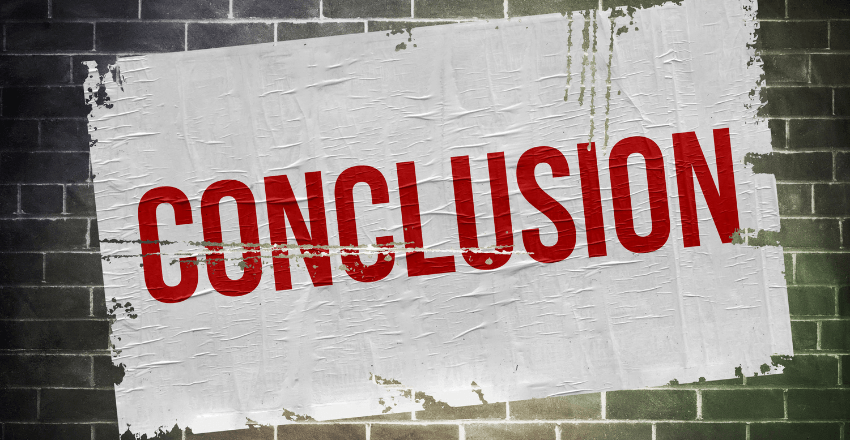
Azure DevOps is a powerful tool for software development and delivery that can significantly improve innovation, efficiency, and ease of use. Throughout this article, we’ve delved into the various components and key features of Azure DevOps. Additionally, we’ve discussed its seamless integration with Azure services and outlined best practices for implementation.
Notably, industry leaders have successfully implemented Azure DevOps to elevate their software development and delivery processes. Moreover, the article emphasizes the critical importance of continuous integration and continuous delivery in the realm of software development.
By diligently following the step-by-step guide provided in this article, organizations can easily get started with Azure DevOps. Furthermore, any potential challenges that may arise can be effectively addressed with the practical solutions we’ve offered. By employing advanced techniques and strategies, the software development and delivery process can be even more optimized.
Azure DevOps offers a comprehensive solution for software development and delivery that can significantly enhance an organization’s workflow. Therefore, we strongly encourage readers to explore Azure DevOps further and begin utilizing its robust capabilities for their own software development projects.
FAQ – Azure DevOps Streamlining Software Delivery

Q: What is Azure DevOps and How Does it Streamline Software Delivery?
A: Azure DevOps is a set of development tools offered by Microsoft for planning, developing, testing, and delivering software. It streamlines software delivery by automating various phases of the development process, from code integration to deployment, thereby reducing manual intervention and errors.
Q: How Do I Get Started with Azure DevOps for My Project?
A: To get started, you’ll need to create an Azure DevOps account and set up a project. Once the project is set up, you can invite your team members and begin configuring your build and release pipelines.
Q: What Are Pipelines and How Do They Work?
A: Pipelines are a core component of Azure DevOps. They automate the build, test, and deployment phases of your development cycle. You can configure pipelines using YAML files or through the Azure DevOps GUI. Pipelines pull the code from your repository, build it, run tests, and then deploy it to the target environment.
Q: Can Azure DevOps Integrate with Other Tools?
Yes, Azure DevOps offers extensive integration capabilities with a wide range of third-party tools like Jira, Slack, and many more. You can also use Azure DevOps REST APIs to create custom integrations.
Q: How Does Azure DevOps Ensure Security and Compliance?
Azure DevOps comes with built-in security features such as role-based access control, secure sockets layer (SSL) encryption, and two-factor authentication (2FA). For compliance, it supports various standards like ISO 27001, SOC 2 Type 2, and more.
By leveraging Azure DevOps, you can significantly optimize and accelerate your software delivery process.
Q: How does Azure DevOps benefit software development?
A: Azure DevOps enables development and operations teams to collaborate effectively throughout the software development lifecycle. It provides a streamlined approach to software development and deployment, allowing for faster and more reliable delivery of software.
Q: What are the key components of Azure DevOps?
A: The key components of Azure DevOps include Azure Pipelines, Azure Boards, Azure Test Plans, and Azure Repos. Azure Pipelines enables continuous integration and deployment, Azure Boards facilitate project planning and tracking, Azure Test Plans provide testing and feedback management capabilities, and Azure Repos provide version control for source code.
Q: How does Azure Pipelines facilitate continuous integration and deployment?
A: Azure Pipelines automates the building, testing, and deployment of software applications. It allows developers to define and manage build and release pipelines, which can be triggered automatically or manually. This enables continuous integration and deployment, ensuring that changes in the code are quickly integrated and delivered to production environments.
Q: What are the benefits of using DevOps in software development?
A: Using DevOps in software development brings several benefits. It enables faster and more frequent software releases, improves collaboration and communication between development and operations teams, enhances software quality through continuous integration and delivery, and increases the overall efficiency of the development process.
Q: How does Azure Test Plans help in managing software quality?
A: Azure Test Plans provides testing and feedback management capabilities. It allows teams to create and execute test plans, track test results, and manage feedback from stakeholders. By ensuring comprehensive test coverage and efficient bug tracking, Azure Test Plans helps in maintaining high software quality.
Q: How does Azure Repos facilitate version control for source code?
A: Azure Repos provides a version control system for managing source code. It supports both Git and Team Foundation Version Control (TFVC), allowing development teams to collaborate on code changes, track version history, and manage branches and merges. With Azure Repos, developers can effectively manage and control their source code throughout the development process.
Q: How does Azure Boards facilitate project planning and tracking?
A: Azure Boards is a project planning and tracking tool that helps teams plan, track, and discuss work across the entire development process. It allows for the creation and management of work items, such as user stories, tasks, and bugs. Teams can track progress, assign work to team members, and collaborate on work items, ensuring smooth project execution.
Q: How does Azure DevOps streamline software development and deployment?
A: Azure DevOps provides a comprehensive set of tools and services that streamline software development and deployment. By integrating various stages of the development lifecycle, such as planning, coding, testing, and deployment, Azure DevOps enables teams to collaborate effectively and deliver software more efficiently and reliably.
Q: How does DevOps enable faster software development in today’s fast-paced software development landscape?
A: DevOps enables faster software development in today’s fast-paced software development landscape by promoting collaboration, automation, and continuous integration and delivery. It allows for faster feedback loops, shorter development cycles, and quicker deployment of changes, enabling organizations to keep up with the rapidly evolving software market.
Q: What role does Azure Container Registry play in Azure DevOps?
A: Azure Container Registry is a fully managed private registry for storing and managing container images. It integrates seamlessly with Azure DevOps, allowing teams to store and manage container images and artifacts used in the software development and deployment process. Azure Container Registry ensures that container deployments are reliable and consistent across different environments.
Azure DevOps Streamlining Software Delivery revolutionizes your development cycle, offering seamless automation from code integration to deployment. Elevate your DevOps game now.
James is an esteemed technical author specializing in Operations, DevOps, and computer security. With a master’s degree in Computer Science from CalTech, he possesses a solid educational foundation that fuels his extensive knowledge and expertise. Residing in Austin, Texas, James thrives in the vibrant tech community, utilizing his cozy home office to craft informative and insightful content. His passion for travel takes him to Mexico, a favorite destination where he finds inspiration amidst captivating beauty and rich culture. Accompanying James on his adventures is his faithful companion, Guber, who brings joy and a welcome break from the writing process on long walks.
With a keen eye for detail and a commitment to staying at the forefront of industry trends, James continually expands his knowledge in Operations, DevOps, and security. Through his comprehensive technical publications, he empowers professionals with practical guidance and strategies, equipping them to navigate the complex world of software development and security. James’s academic background, passion for travel, and loyal companionship make him a trusted authority, inspiring confidence in the ever-evolving realm of technology.