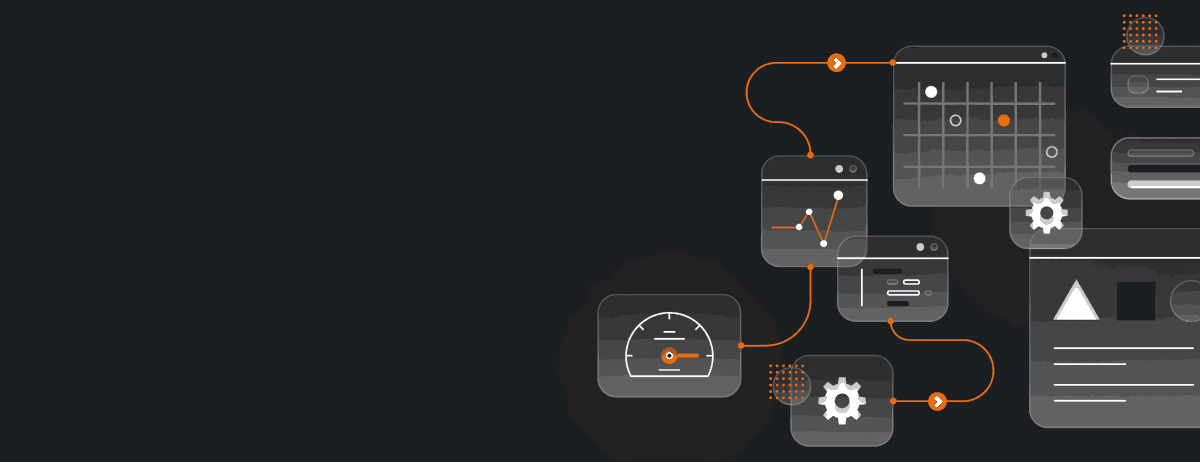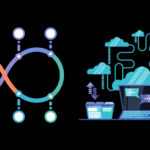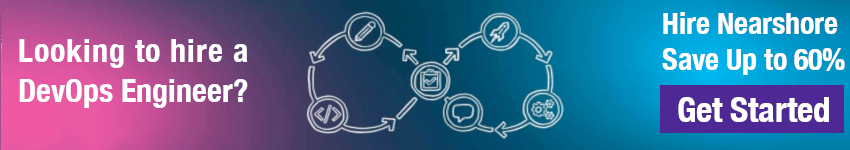AWS DevOps Optimizing Cloud Operations elevates your cloud game. Achieve scalability, security, and cost-efficiency with our comprehensive solutions.
AWS DevOps Optimizing Cloud Operations elevates your cloud game. Achieve scalability, security, and cost-efficiency with our comprehensive solutions.
AWS DevOps is a powerful tool that can optimize cloud operations for businesses of all sizes. Effective cloud management is essential for business performance, and AWS DevOps can enhance efficiency and improve overall performance. By automating infrastructure, streamlining workflows, and ensuring security and scalability, AWS DevOps can help businesses realize the full potential of the cloud.
Key Takeaways:
- Effective cloud management is vital for business performance.
- AWS DevOps can optimize cloud operations by automating infrastructure and streamlining workflows.
- Security and scalability are essential components of AWS DevOps.
Understanding DevOps Practices on AWS
DevOps is a software development approach that emphasizes collaboration and communication between development and operations teams.
By seamlessly integrating these teams and automating processes, DevOps aims to significantly increase efficiency, reduce errors, and deliver higher quality software. AWS provides a comprehensive set of tools and services that robustly support DevOps practices, thereby enabling organizations to build and deploy applications with unparalleled speed and agility.
In addition, several key DevOps practices can be effectively implemented on AWS, including continuous integration, continuous delivery, and infrastructure automation. Continuous integration involves regularly merging code changes into a shared repository and running automated tests to detect errors early on.
Building upon this, continuous delivery automates the deployment process, thereby enabling the quick release of code to production. Infrastructure automation involves using code to provision, configure, and manage infrastructure resources, which reduces manual effort and increases consistency.
To further enable these practices, AWS provides a diverse range of services that can be utilized in different stages of the DevOps workflow. For instance, AWS CodePipeline is a fully managed continuous delivery service that automates the release process for code changes.
AWS CodeDeploy automates the deployment of applications to Amazon EC2 instances or on-premises hosts. Lastly, AWS CloudFormation provides a streamlined way to create and manage a collection of related AWS resources, provisioned and managed as a cohesive single unit.
Examples of AWS Services for DevOps
Let’s explore some of the most important AWS services for implementing DevOps practices:
| Service Name | Description |
|---|---|
| AWS CodePipeline | A continuous delivery service that automates the release process for code changes. |
| AWS CodeDeploy | Automates the deployment of applications to Amazon EC2 instances or on-premises hosts. |
| AWS CloudFormation | Provides a way to create and manage a collection of related AWS resources, provisioned and managed as a single unit. |
| AWS Elastic Beanstalk | Provides a fully managed environment that makes it easy to deploy and run applications in a variety of languages. |
| AWS CodeCommit | A fully managed source control service that hosts secure and scalable Git repositories. |
These services support the principles of DevOps by enabling teams to automate processes, improve collaboration, and increase agility. By leveraging these services, organizations can accelerate software delivery and respond more quickly to changing business requirements.
AWS Services for DevOps

There are several AWS services that are instrumental in implementing DevOps on the AWS platform. These services address different stages of the DevOps workflow and can be used together to create a comprehensive solution.
AWS CodePipeline
This service is used for continuous delivery of software changes. CodePipeline automates the build, test, and deployment of software changes based on a predefined workflow. It integrates with several AWS services, including CodeCommit, CodeBuild, and CodeDeploy, to provide a complete pipeline for continuous delivery.
AWS CodeBuild
This service provides a fully managed build service that compiles source code, runs tests, and produces software packages that are ready for deployment. CodeBuild supports several programming languages and can be used with other AWS services, such as CodeCommit, CodePipeline, and S3.
AWS CodeDeploy
This service automates the deployment of software to instances, either on-premises or in the cloud. CodeDeploy can deploy updates to any instance running any operating system. It integrates with other AWS services, such as CodePipeline and EC2 Auto Scaling, to provide a complete deployment solution.
AWS CodeCommit
This service is a managed source control service that makes it easy for teams to collaborate on code in a secure and scalable way. CodeCommit eliminates the need for self-hosted source control systems and provides version control functionality. It integrates with other AWS services, such as CodePipeline, CodeBuild, and CodeDeploy, as well as common third-party tools like Git and Eclipse.
AWS CloudFormation
This service allows you to describe and provision all of the infrastructure resources in your application using a JSON or YAML template. CloudFormation automates the process of creating, updating, and deleting resources, making it easier to manage infrastructure changes. It integrates with other AWS services, such as EC2, S3, and RDS, as well as third-party tools like Chef and Puppet.
DevOps in Amazon Web Services involves the use of several AWS services at different stages of the DevOps workflow. AWS CodePipeline, CodeBuild, CodeDeploy, CodeCommit, and CloudFormation are some of the essential services that enable seamless integration and continuous delivery of software changes. Understanding how to use these services effectively is crucial in achieving efficient cloud operations.
Automating Infrastructure with AWS DevOps
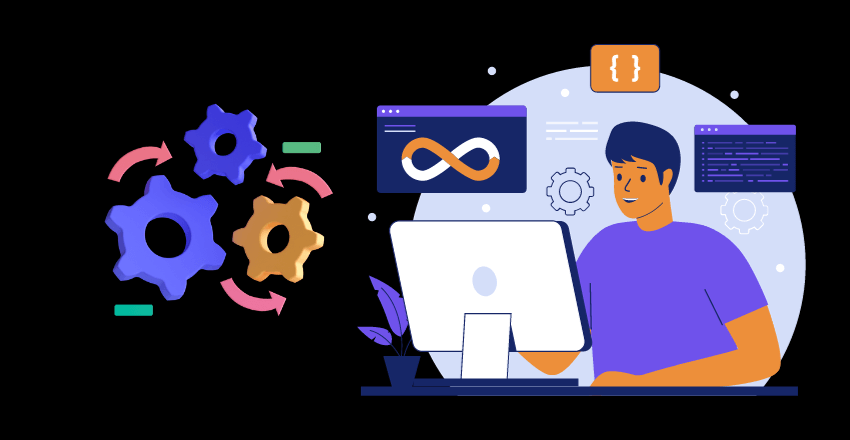
One of the most significant benefits of using AWS DevOps is the ability to automate infrastructure tasks. Infrastructure automation involves using software to provision and manage resources in the cloud, including servers, storage, and networking. This can help reduce manual errors, increase efficiency, and improve overall infrastructure management.
For example, AWS CloudFormation is a service that enables you to create and manage AWS resources using a template. The template defines the desired state of the infrastructure, and AWS CloudFormation automatically provisions and configures the necessary resources to match the desired state. This eliminates the need for manual configuration and speeds up the deployment process.
| Benefits of AWS CloudFormation | Example |
|---|---|
| Simplifies infrastructure provisioning | Create a template that provisions an EC2 instance, an RDS instance, and an S3 bucket |
| Reduces errors and increases consistency | Easily update the template to modify the infrastructures’ desired state |
| Increases agility | Create and delete stacks on demand to respond to changing infrastructure needs |
Another service that can aid in infrastructure automation is AWS Elastic Beanstalk. This service allows you to quickly deploy and manage applications in a variety of programming languages without worrying about the underlying infrastructure. AWS Elastic Beanstalk automatically handles tasks like capacity provisioning, load balancing, and application health monitoring.
By automating infrastructure tasks like provisioning, configuration, and management, you can ensure that your infrastructure is consistent and can be easily recreated in the event of failure. This can lead to increased reliability and availability of your applications.
Example: Automating Infrastructure with AWS CloudFormation
In this example, we will use AWS CloudFormation to create an EC2 instance and an S3 bucket.
- Create a CloudFormation template that defines the desired state of the infrastructure.
- Upload the template to AWS CloudFormation.
- Create a stack using the template.
- Wait for AWS CloudFormation to provision and configure the resources to match the desired state.
The CloudFormation template might look something like this:
Resources: MyEC2Instance: Type: AWS::EC2::Instance Properties: ImageId: ami-0c55b159cbfafe1f0 InstanceType: t2.micro MyS3Bucket: Type: AWS::S3::Bucket Properties: BucketName: my-bucket
By using AWS CloudFormation to automate the provisioning and configuration of the EC2 instance and S3 bucket, you can easily recreate this infrastructure in the future or make modifications to the desired state of the infrastructure.
Continuous Integration and Deployment with AWS DevOps
Continuous Integration (CI) and Continuous Deployment (CD) play a pivotal role in DevOps by automating the entire software release process. Utilizing AWS DevOps tools and services, the process of building and deploying applications becomes not only faster but also more reliable.
At its foundational level, CI is the practice of frequently merging code changes into a shared repository. Conversely, CD takes this a step further by automatically releasing software to production as soon as it clears all tests. With AWS DevOps, you can effortlessly set up a CI/CD pipeline to manage the entire release process from start to finish.
This pipeline typically encompasses the following stages:
- Source: Initially, the pipeline kicks off by fetching the application code from a source code repository, such as AWS CodeCommit or GitHub.
- Build: Subsequently, the application is built by compiling the code, running tests, and packaging the application artifacts. This can be efficiently accomplished using AWS CodeBuild.
- Test: After the build stage, the artifacts are then automatically tested to ensure the application’s functionality is intact. This can be executed using AWS CodeDeploy.
- Deploy: If all tests pass successfully, the application is then automatically deployed to production, facilitated by AWS CodePipeline.
Moreover, AWS DevOps services offer you the flexibility to perform rolling deployments, canary releases, and blue-green deployments. These strategies are designed to minimize downtime and virtually eliminate the risk of failed deployments. For instance, with AWS CodePipeline, you can configure deployment strategies that have a minimal impact on users during the deployment phase.
Overall, AWS DevOps provides an efficient and effective framework for implementing CI/CD practices on the AWS platform. This helps businesses to release new features and updates at a faster pace, all while maintaining the high reliability and quality of their applications.
Monitoring and Logging with AWS DevOps
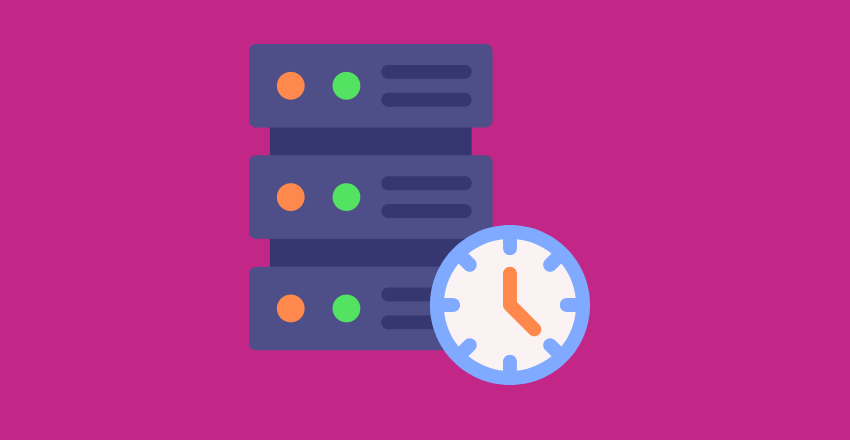
Monitoring and logging are critical components of maintaining a stable and efficient AWS infrastructure. With AWS DevOps, you can utilize various services to monitor application performance, troubleshoot issues, and log important data.
Monitoring with AWS DevOps
To monitor application performance in real-time, AWS provides Amazon CloudWatch. This service enables you to collect and track metrics, collect and monitor log files, and set alarms. Using CloudWatch, you can gain insight into the health and performance of your applications and infrastructure.
To get started with CloudWatch, you can use the AWS Management Console or the CloudWatch APIs. Once set up, you can use pre-built dashboards to visualize the data and set up alarms and notifications to alert you when any metrics exceed desired thresholds. Additionally, you can use AWS X-Ray to trace requests made to your application, identify problematic requests, and analyze performance issues.
Logging with AWS DevOps
AWS provides various logging services that you can use to track and store application logs, system logs, and API access logs. These logs can be used for troubleshooting issues, security analysis, and compliance audits. Some of the commonly used AWS services for logging include:
| Service | Description |
|---|---|
| AWS CloudTrail | Tracks API activity and events in AWS accounts |
| AWS CloudWatch Logs | Collects, monitors, and stores logs from AWS resources and applications |
| AWS Elastic Beanstalk Logs | Collects and stores application logs for Elastic Beanstalk environments |
With AWS DevOps, you can easily set up and manage logging for your applications and infrastructure. Use AWS CloudFormation to create and configure logs for various AWS services. You can then use AWS CloudWatch Logs to monitor and analyze logs in real-time. Additionally, you can use AWS Lambda to trigger actions based on log data, such as forwarding logs to other services or running custom scripts.
Monitoring and logging are essential components of any DevOps setup. With AWS DevOps, you have access to a variety of monitoring and logging services to help you ensure the health, performance, and security of your applications and infrastructure.
Security Best Practices with AWS DevOps
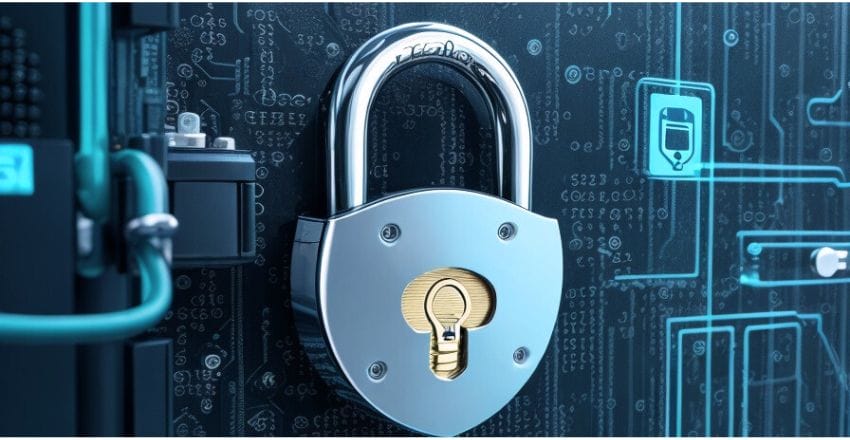
Security is an indispensable concern for any cloud environment and should be integrated into the DevOps process from the get-go. AWS offers an array of security services and features to bolster the overall security posture of your applications and infrastructure. Below are some key security best practices to keep in mind when implementing AWS DevOps:
Incorporate Access Controls
Firstly, enhancing your security posture significantly involves implementing access controls. AWS Identity and Access Management (IAM) enables you to manage access and permissions by crafting IAM roles and policies. These roles can be allocated to AWS resources or users, restricting access based on specific permissions. Moreover, AWS Key Management Service (KMS) can encrypt data, offering an additional layer of protection for sensitive data stored within AWS services.
Activate Logging and Monitoring
Secondly, enabling logging and monitoring can serve as an early warning system for potential security breaches, allowing for rapid response. AWS CloudTrail generates audit logs that capture all AWS API calls, while Amazon CloudWatch offers real-time monitoring and alerts for AWS resources and applications. Additionally, AWS X-Ray can assist in identifying performance bottlenecks and pinpointing error causes.
Adopt Secure Coding Practices
Thirdly, it’s crucial to employ secure coding practices to minimize vulnerabilities in your application code. AWS provides various services like AWS CodeCommit, which offers secure hosted Git repositories, and AWS CodePipeline, which facilitates automated code builds, testing, and deployment. These services aim to identify and fix vulnerabilities before they escalate into security threats.
Maintain Compliance Standards
Fourthly, compliance requirements can differ based on industry and application type. AWS provides a range of compliance certifications, such as HIPAA, PCI DSS, and SOC 2, to help you meet regulatory standards. Additionally, AWS Artifact can supply compliance reports and documentation.
Conduct Regular Security Testing
Lastly, it’s imperative to perform regular security testing to uncover potential vulnerabilities and address them preemptively. AWS offers testing services like Amazon Inspector, which evaluates the security of your applications and infrastructure, and AWS Trusted Advisor, which offers best practice recommendations for security and cost optimization.
By diligently implementing these security best practices, you can fortify the security of your applications and infrastructure, making you well-equipped to counteract potential security breaches effectively.
Scaling and High Availability with AWS DevOps
One of the most daunting challenges in cloud infrastructure management is achieving high availability and scalability. Fortunately, AWS DevOps offers a suite of tools and services that effectively tackle this issue, allowing businesses to attain fault tolerance and scalability with ease.
Utilize Auto Scaling
Firstly, AWS Auto Scaling empowers automatic resource adjustments, such as EC2 instances, to adapt to fluctuating demand. This negates the need for manual oversight and lets businesses swiftly respond to sudden traffic surges. Within Auto Scaling, you can craft scaling policies that dictate how instances should be added or removed, based on specific metrics like CPU usage or network traffic.
Implement Elastic Load Balancing
Next, AWS Elastic Load Balancing evenly distributes incoming application traffic across multiple instances. This enhances both the availability and scalability of applications by spreading the workload and ensuring that no single instance bears an excessive load. Additionally, Elastic Load Balancing conducts health checks on instances to confirm their readiness to handle traffic.
Leverage Amazon RDS
Lastly, Amazon RDS (Relational Database Service) offers a managed database service that streamlines the setup, operation, and scaling of a relational database in the cloud. With RDS, businesses can effortlessly create, manage, and scale databases without the hassle of infrastructure provisioning or maintenance. RDS also comes with features like automated backups, point-in-time recovery, and multi-AZ deployments for added high availability and fault tolerance.
In summary, integrating these services with AWS DevOps equips businesses to manage a scalable and highly available infrastructure seamlessly. By capitalizing on the cloud’s elastic nature, businesses can adapt to demand changes swiftly and efficiently, all without manual intervention.
Tips for Successful AWS DevOps Implementation
Implement AWS DevOps to transform your business, but navigate its challenges wisely. Here are key tips for a successful implementation:
Foster Collaboration
Building a successful AWS DevOps team hinges on effective collaboration. Assemble a diverse team with complementary skill sets. Establish transparent communication channels and promote an open feedback culture.
Select the Right Tools
The plethora of AWS DevOps tools can be daunting. Tailor your tool selection to your team’s unique needs and existing workflows. Keep abreast of the latest tool releases and updates.
Embrace Continuous Improvement
DevOps thrives on an endless cycle of improvement. Cultivate a culture that values experimentation, optimization, and ongoing improvement.
Tackle Challenges Head-On
Identify potential obstacles during the implementation phase, whether they are technical glitches, resource limitations, or resistance to change. Formulate strategies to surmount these challenges for a seamless implementation.
Leverage Learning Resources
Numerous resources, including AWS whitepapers, industry blogs, and forums, can support your AWS DevOps journey. Stay updated on industry best practices and trends.
By adhering to these guidelines, you’ll set the stage for a successful AWS DevOps implementation that boosts your team’s productivity, efficiency, and overall business performance.
FAQs

Q: What is AWS DevOps Optimizing Cloud Operations?
A: AWS DevOps Optimizing Cloud Operations is a service provided by Amazon Web Services (AWS) that helps organizations efficiently manage their cloud resources, optimize their cloud operations, and improve the overall performance of their applications and services on the AWS cloud.
Q: How does AWS DevOps Optimizing Cloud Operations work?
A: AWS DevOps Optimizing Cloud Operations leverages the DevOps model to bring together developers and operations teams to collaborate and streamline the process of deploying applications and managing infrastructure on the AWS cloud. It provides tools, templates, and best practices to help organizations optimize their cloud resources, enhance cost management and financial management, and ensure the efficient operation of their applications and services.
Q: What are the benefits of using AWS DevOps Optimizing Cloud Operations?
A: Using AWS DevOps Optimizing Cloud Operations brings several benefits, including:
- Improved efficiency of the cloud infrastructure
- Optimized cloud cost management
- Enhanced financial management
- Streamlined application deployment
- Improved collaboration between developers and operations teams
- Ability to leverage partner solutions for specific use cases
- Access to the latest best practices and solutions on the AWS DevOps blog
Q: How can AWS DevOps Optimizing Cloud Operations help organizations optimize their cloud resources?
A: AWS DevOps Optimizing Cloud Operations provides a set of tools and methodologies that help organizations identify and eliminate inefficiencies in their cloud infrastructure. It offers continuous optimization recommendations based on best practices and helps organizations optimize the allocation and usage of their cloud resources to achieve maximum performance and cost efficiency.
Q: Can AWS DevOps Optimizing Cloud Operations help with cloud migration?
A: Yes, AWS DevOps Optimizing Cloud Operations can assist organizations with cloud migration. It provides guidance and best practices for migrating applications and services to the AWS cloud, ensuring a smooth and efficient transition. It also helps organizations optimize their cloud resources and operations post-migration to achieve the desired outcomes.
Q: What is the role of AWS partner solutions in AWS DevOps Optimizing Cloud Operations?
A: AWS partner solutions play a crucial role in AWS DevOps Optimizing Cloud Operations. They offer specialized tools and services that complement AWS services and help organizations address specific use cases and challenges. AWS partner solutions can provide additional functionality, advanced analytics, and industry-specific expertise to optimize cloud operations on the AWS platform.
Q: Is AWS DevOps Optimizing Cloud Operations suitable for startups and open-source projects?
A: Yes, AWS DevOps Optimizing Cloud Operations is suitable for startups and open-source projects. It offers flexible solutions that can be tailored to meet the specific needs and scale of startups and open-source projects. It provides the necessary tools and resources to optimize cloud operations, enhance application deployment, and ensure cost efficiency.
Q: Can AWS DevOps Optimizing Cloud Operations help with application scalability and microservices?
A: Yes, AWS DevOps Optimizing Cloud Operations can help organizations achieve application scalability and effectively manage microservices. It provides the necessary tools and best practices to optimize the performance and scalability of applications running on the AWS cloud. It also offers solutions for managing and orchestrating microservices and provides continuous optimization recommendations to ensure efficient operation.
Q: Is there any logistics training available for AWS DevOps Optimizing Cloud Operations?
A: Yes, AWS provides logistic training and resources to help organizations effectively utilize AWS DevOps Optimizing Cloud Operations. Organizations can access training materials, documentation, and support from AWS to enhance their knowledge and skills in optimizing cloud operations on the AWS platform.
Q: How can I get started with AWS DevOps Optimizing Cloud Operations?
A: To get started with AWS DevOps Optimizing Cloud Operations, you can visit the AWS website and explore the documentation, best practices, and solutions available. You can also consult with an AWS partner or engage with the AWS support team to get guidance and assistance in implementing AWS DevOps Optimizing Cloud Operations for your organization.
Noah is an accomplished technical author specializing in Operations and DevOps, driven by a passion ignited during his tenure at eBay in 2000. With over two decades of experience, Noah shares his transformative knowledge and insights with the community.
Residing in a charming London townhouse, he finds inspiration in the vibrant energy of the city. From his cozy writing den, overlooking bustling streets, Noah immerses himself in the evolving landscape of software development, operations, and technology. Noah’s impressive professional journey includes key roles at IBM and Microsoft, enriching his understanding of software development and operations.
Driven by insatiable curiosity, Noah stays at the forefront of technological advancements, exploring emerging trends in Operations and DevOps. Through engaging publications, he empowers professionals to navigate the complexities of development operations with confidence.
With experience, passion, and a commitment to excellence, Noah is a trusted voice in the Operations and DevOps community. Dedicated to unlocking the potential of this dynamic field, he inspires others to embrace its transformative power.